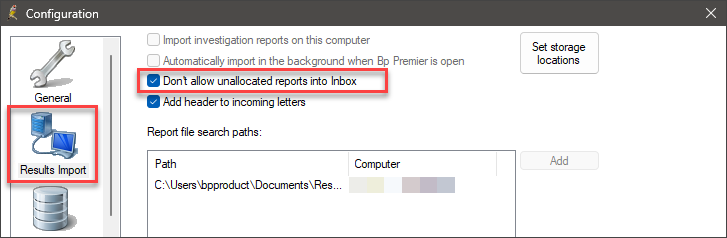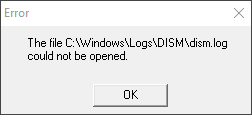These release notes describe the changes made to Bp Premier since Orchid SP2 build 1.12.3.1042.
|
Release Date |
05 December 2024 |
|
Release version |
Bp Premier version Spectra 1.13.0.1061. |
|
Notes last updated |
05 December 2024 |
|
Which version can I upgrade from? |
You can upgrade to version Spectra ( 1.13.0.1061) from Bp Premier version Orchid 1.12.0.998 or later. To check the current program version that you have installed, select Help > About. |
|
Which data update do I need? |
You must install the July 2024 Data Update or later before you can upgrade to version 1.13.0.1061. However, Best Practice Software recommend making sure you have the most recent Data Update installed before you run a program upgrade. |
|
Which database and operating system versions are supported? |
Windows operating system Windows 10 Pro or higher is supported. Microsoft Windows Server 2016 and higher is supported. Microsoft SQL Server 2016 and higher is supported. |
|
When should I upgrade? |
Best Practice Software recommend running the program upgrade outside of business hours. |
|
How do I upgrade? |
Brief upgrade instructions are included in this document. |
Upgrade to Spectra 1.13.0.1061
You must have the July 2024 data update or later installed before you upgrade to Spectra 1.13.0.1061.
- Back up your Bp Premier database before running the upgrade.
- Synchronise all workstations in remote database mode with the Bp Premier server before you upgrade.
- Download and run the latest Drug Update on your Bp Premier server computer.
- Log all users out of the server and all clients before you upgrade.
- Download and run the Spectra 1.13.0.1061 update on your server and all clients.
- Log back in to Bp Premier and resume use.
Where do I find more information?
Select![]() from the main screen of Bp Premier or select Help > Online from Bp Premier to open the Knowledge Base from any main screen toolbar.
from the main screen of Bp Premier or select Help > Online from Bp Premier to open the Knowledge Base from any main screen toolbar.
New Features
Display unactioned reports in the patient record
Bp Premier version Spectra offers enhanced visibility for unactioned/outstanding results that have not been marked as given to the patient. We've included new User Preferences that, when enabled, ensure that unactioned reports are prominently shown in the Notifications section of the patient record and appear in a pop up when opening and closing the patient record.
To enable the display of Unactioned reports in the patient record, go to Setup > Preferences > Clinical and tick the following user preferences:
- Display Unactioned report list in patient record.
- Pop up Unactioned report list when closing the patient record.
Enhancements to ePrescribing for Medicinal Cannabis
When ePrescribing was introduced in Bp Premier, a thorough Product check was conducted to analyse the ingredients of prescribed drugs. Where drugs with the same ingredients were identified, they were unable to be sent via eScript on the same day.
In Spectra, the same ingredient ePrescribing logic for medicinal cannabis drugs has been improved. When a provider sends an eScript for a medicinal cannabis drug that contains the same ingredient as another prescribed on the same day, Bp Premier will check the product name rather than the ingredients.
Filter incoming reports by date, patient name, addressee, and practice location
We have added new filtering options to make it easier for you to manage the Incoming Reports screen. Now, you can filter Incoming Reports by patient name, date, addressee, and practice location.
Enhancements to recording Observations in Today's notes
Where Primary Observations and Multiple Observations are recorded during the same visit, they will be documented in Today's notes along with the corresponding timestamps.
Enhancements for recording Blood Pressure and Pulse in the patient record
Bp Premier version Spectra offers enhanced functionality for recording Blood Pressure and Pulse in the following areas of the patient record:
- Clinical > Blood Pressure
- Observations > Add
- Today’s Notes > History & Examination > General
When recording Blood Pressure, providers can specify the Arm from which the Blood Pressure measurement was taken from by ticking the Left or Right check boxes.
When recording Pulse, providers are offered the opportunity to specify the patient’s pulse rate when Sitting, Standing or Lying.
HICAPS integration with Bp Premier
The HICAPS features are currently being piloted and, whilst visible within the Spectra 1.13.0.1061 release, the integration will not be available until completion of the pilot phase. Practices will be notified by email when the HICAPS integration is publicly available.
Interested in adding the HICAPS integration to your practice? Contact gp@hicaps.com.au for more information.
Enhancements to Lyrebird Scribe
A new user preference, Lyrebird transcription save to visit notes position, has been added to Setup > Preferences > Clinical to allow clinicians to save Lyrebird transcribed clinical notes to the top or bottom of Today's Notes.
Enhancements to Accommodation statuses in Family and Social History
In the July 2024 Data Update, we introduced new options for recording Permanent, Respite, and Locum Aged Care Home Accommodation statuses within Family & Social History to support the MyMedicare General Practice in Aged Care Incentive.
In Bp Premier version Spectra, the Accommodation statuses for Permanent, Respite, and Locum Aged Care Home have been extended to Health Summaries, Enhanced Primary Care documentation, and the Word Processor.
Other enhancements
|
Bp Function |
Release Notes |
Key |
|---|---|---|
|
SQL Server 2022 |
Support for Microsoft SQL Server 2022 is available for Bp Premier version Spectra. |
71460 |
|
Installer |
When installing Bp Premier version Spectra via the Program Update or an ISO, if the machine has any Pending Reboots, they will no longer be suppressed; the user will be warned that a 'System restart may be required to complete the installation of the updates. We recommend saving your work in preparation and restarting the system when prompted'. |
78214 |
|
Online help |
The toolbars in the following screens of Bp Premier now feature context-sensitive Online help light bulb
|
75718 / 77252 |
|
Online help |
The Help menu in Bp Premier now includes two new options: Getting Started and Troubleshooting. These additions provide users with direct access to How-to tutorials for new users and troubleshooting resources. |
75720 |
|
Appointment book |
Enhancements have been made to the Appointment Details window. Now, when you book a new appointment or view an existing one, the name of the user who made the booking is clearly visible. |
69166 |
|
Online Claiming |
The descriptions for the following Veterans' Access Payment (VAP) incentives have been updated to remove references to COVID-19:
|
77840 |
|
Billing |
When printing a Statement of Account from the Management > Debtors List, the phrase Tax Invoice will no longer appear on the printed document. |
73067 |
|
Patient record |
When primary observations are recorded during a visit and additional observations are recorded during the same visit, the additional observations will be recorded in Today's notes and will not overwrite the primary observations. |
69951 |
|
Patient record |
Enhancements have been made when recording Blood Pressure and Pulse rate in the patient record:
|
77333 |
|
Patient record |
The Word Processor, Subpoena tool, EPC templates, and Patient health summary will now include enhanced Blood Pressure and Pulse observation records. |
77434 |
|
Patient record |
Bp Premier version Spectra offers enhanced visibility for unactioned/outstanding results that have not been marked as given to the patient. We've included new User Preferences that, when enabled, ensure that unactioned reports are prominently shown in the Notifications section of the patient record and appear in a popup when opening and closing the patient record. The following User Preferences have been added to Setup > Preferences > Clinical:
|
73446 / 73449 |
|
Patient record |
Patient Education material has been updated to include resources from the Australian Rheumatology Association. |
77250 |
|
Patient record |
In the July 2024 Data Update, we introduced new options for recording Permanent, Respite, and Locum Aged Care Home Accommodation statuses within Family & Social History to support the MyMedicare General Practice in Aged Care Incentive. In Bp Premier version Spectra, the Accommodation statuses for Permanent, Respite, and Locum Aged Care Home have been extended to Health Summaries, Enhanced Primary Care documentation, and the Word Processor. |
77256 |
|
Patient Import/Export |
When importing/exporting patient records, the new data fields introduced in Spectra for Blood Pressure and Pulse observation enhancements will be included. |
77447 |
|
Remote Database |
When the patient record is included for Remote Database, the new data fields included in Spectra for Blood Pressure and Pulse observation enhancements will be available. |
77444 |
|
eOrdering |
When requesting Pathology using Standard eOrdering , the ORM file generated from the request will contain the monthly data version (BPS-specific date) within the MSH segment when the user clicks Print & Send. For example: MSH|^~\&|Best Practice 1.12.3.1037^BPS_Data_20240501|BP016569|APOLLO| |
75698 |
|
Incoming Reports |
The Incoming Reports screen now provides additional filters to help practices manage the number of reports displayed more efficiently. Incoming Reports can now be filtered by the patient name, date, addressee, and practice location. |
75199 |
|
Incoming Reports |
Improvements have been made to processing incoming HL7 lab results; Bp Premier will now analyse the MSH4-3 Segment for identifiers and retrieve the Laboratory Name from the relevant section of the HL7 file. |
|
|
Follow up Inbox |
Enhancements have been made to the Follow-Up Inbox screen, allowing for the filtering of reports by location. |
75195 |
|
Bp Comms |
A new autofill option called <LocationPhone> has been added to Bp Comms templates in the Setup > Configuration > Templates. |
75193 |
|
ePrescribing |
When ePrescribing was introduced in Bp Premier, a thorough Product check was conducted to analyse the ingredients of prescribed drugs. Where drugs with the same ingredients were identified, they were unable to be sent via eScript on the same day.
In Spectra, the same ingredient ePrescribing logic for medicinal cannabis drugs has been improved. When a provider sends an eScript for a medicinal cannabis drug that contains the same ingredient as another prescribed on the same day, Bp Premier will check the product name rather than the ingredients. |
75300 |
|
ePrescribing |
If a non-integer quantity such as '5x2ml' is provided in the <QuantityExtended> field when transmitting an item via eRx, the <Quantity> field must be populated as '0'. |
74965 |
|
eRx Script Exchange |
New eRx Standard Adapter installer files will be included in future Bp Premier updates and installations. |
76969 |
|
eRx Script Exchange |
If the practice uses eRx Script Exchange (as denoted in the registry) and runs the installer/utility on any supported version of Bp Premier, the eRx installer MSI is deployed to the temp directory, and the BP_eRxNASHCertUpdater.exe utility is launched to update eRx Script Exchange to use the most recent version of the NASH certificate. |
77144 |
|
MediSecure |
With the installation or upgrade to Bp Premier version Spectra, the deployment of MediSecure Detector and its associated installation files will no longer be included. As part of the installation and upgrade process, all previously deployed MediSecure files will be removed. |
73511 |
|
Halo Link |
The Halo Link installation / update process has been updated, and it will now be deployed and updated as part of the monthly data update rather than as part of the program update / ISO installation. |
77011 |
|
HealthLink Online Forms |
The following HealthLink concepts have been updated and will be displayed in the corresponding fields in the HealthLink Smart Forms window.
|
70636 |
|
Lyrebird Scribe |
Improvements have been made to prevent multiple Lyrebird Scribe browsers from opening and recording simultaneously in Bp Premier; Lyrebird Scribe may only be launched for one patient record at a time. |
75354 |
|
Lyrebird Scribe |
When the Lyrebird Scribe window is open, if the user hits the close button on the Lyrebird Scribe browser or taps the escape key, the user will be warned that 'Closing this Lyrebird session may result in the loss of unsaved information. Would you like to close this window?' |
75678 |
|
Lyrebird Scribe |
The labels in Bp Premier for Lyrebird Health have been updated to Lyrebird Scribe. |
75353 |
|
Lyrebird Scribe |
A new user preference, Lyrebird transcription save to visit notes position, has been added to Setup > Preferences > Clinical to allow clinicians to save Lyrebird transcribed clinical notes to the top or bottom of Today's Notes. |
|
|
Payment Integrations |
When an Easyclaim transaction has been processed through the HICAPS terminal, and a successful message is retrieved from the notification cache, a prompt will appear on the HICAPS status window asking, Did the transaction complete successfully on the terminal? |
76904 |
|
Payment Integrations |
Improvements have been made to allow for the claiming of Self-deemed and Location Specific Practice Number (LSPN) services on invoices through Tyro and HICAPS Medicare Easyclaim. |
74789 |
|
Payment Integrations |
The Bp Payments Utility has been updated to include a new CommBank Smart Health API Key field. |
74630 |
|
Payment Integrations |
When adjusting a payment, the MID, TID, the payment integrator check box, and the Payment integrator drop down menu will be disabled. |
74792 |
|
Tx Text Control |
When installing Bp Premier Spectra from an ISO file or upgrading from an earlier version (pre-Spectra), a new version of TX Text Control 32 for. NET is installed. |
75743 |
|
Tx Text Control |
When multiple versions of TX Text Control are installed, Bp Premier's Document Viewer and Word Processor will use TX Text Control 32. |
75742 |
Bug fixes
|
Bp Function |
Release Notes |
Key |
|---|---|---|
|
Results Import |
Resolved an issue where enabling the Don't allow unallocated reports into Inbox setting in Setup > Configuration > Results Import would only display unallocated reports and not allocated reports. |
78181 |
|
Tx Text Control |
Resolved an issue where, following the upgrade to Spectra, a small number of users reported that they were encountering the following error messages when accessing the Inbox:
|
78171 / 78202 |
|
Appointment book |
When no patient search information was entered, a looping call stack error occurred while attempting to book an appointment for a patient and navigating the Add Appointment screen with the arrow keys. Callstack Indicator:
|
73260 |
|
Enhanced patient search |
Resolved an issue in which deleted patients were returned in the Enhanced Patient Search when searching by address or postcode. |
74336 |
|
Patient Record |
Resolved an issue where the user type Clinical Pharmacist was not appearing in the Given By field on the Immunisations screen. |
75498 |
|
Clinical reminders |
Resolved an issue where Clinical Reminder letters incorrectly displayed the phrase Clinically significant in the text. When sending a Clinical Reminder, if the reason for the reminder is flagged as Clinically significant, the wording 'Clinically significant' will no longer be included in the reminder letter. |
75217 |
|
Online claiming |
Programmatic changes have been made to support the claiming of MBS item 294 in conjunction with MBS items 291, 293, 296, 300, 302, 304, 306, 308, 310, 312, 314, 316, 318, 319, 348, 350, or 352. |
75785 |
|
Patient Claiming |
Resolved an issue where the Statement of Claim and Benefit for Patient Claims, which were submitted as zero-dollar gap payments, did not include MBS information when reprinted. |
77706 |
|
Billing |
Resolved an issue where billing DVA Items for White Card Holders in the finalise visit screen, when viewing the billing in the appointment book, the invoice defaulted to Medicare Direct Bill, and the DVA items did not appear. |
71641 |
|
Billing |
Resolved an issue where the provider registration number would overlap with the invoice Date / MBS item / Description headers when printing a privately billed invoice that contains a referral. |
68863 |
|
Billing |
Resolved an issue that was causing an error in Orchid SP2 when trying to Reprint past Banking Batches. |
77171 |
|
Banking Batches |
Resolved an issue where, when an invoice is paid using split payment method types (e.g., EFT and CASH), the payments can be banked together, but this would result in an error if banked separately. |
77412 |
|
Payment Integrations |
Resolved an issue where HICAPS Easyclaim transactions that had timed out were not being recorded to the transaction audit table. Improvements have been made so that when a HICAPS Easyclaim transaction is being processed and no message is received from the notification cache within a set period (currently 60 seconds), the user can choose to cancel the transaction. The transaction is recorded as failed in the database, along with the relevant details:
The transaction can be viewed in Management > Payment Integration transactions. |
75460 |
|
Payment Integrations |
Resolved an issue that occurred when using the HICAPS integration to initiate a payment and Easyclaim transaction from the waiting room or appointment book screen; an error message was displayed to the user after they confirm the Easyclaim transaction outcome. Error:
|
76894 |
|
Payment Integrations |
Resolved an issue where the Bp Payments Utility auto-update notification appeared despite the newer installed version. |
77478 |
|
Payment Integrations |
Resolved an issue where the appointment status was not updated to Paid for CommBank Smart Health payments processed through the Bp Payments Utility. |
74619 |
|
Message queue |
Resolved an issue where the user interface (UI) in Bp Premier would freeze if the Message Queue was stopped. |
73794 |
|
Installer |
Resolved an issue that occurred when a brand-new practice created their database in Bp Premier using the Orchid 1.12.0.998 ISO. The database contained a NULL value in the ADJUSTMENTSDATE column in the BESTPRACTICE table, resulting in a 'Bp Report Viewer, Unhandled Exception' error when attempting to run a Bp Management Report. When a new practice installs Spectra using an ISO, the installation date is recorded in BPSPatients..BestPractice.AdjustmentsDate. |
72519 |
Known issues
|
Bp Function |
Issue |
Fixed In |
Key |
|---|---|---|---|
|
Results Import |
When the setting Don't allow unallocated reports into Inbox is enabled in Setup > Configuration > Results Import, the Inbox will only show unallocated reports and will not display allocated reports.
Workaround: To display all reports in the Inbox, go to Setup > Configuration > Results Import and untick the setting Don't allow unallocated reports into inbox. |
Fixed in Spectra Build: 1.13.0.1061 |
78181 |
|
Tx Control Utility |
Following the upgrade to Spectra, a small number of users reported that they are encountering the following error messages when accessing the Inbox:
Workaround: Perform the following steps on the affected machine:
See Resolve TX Control Errors for more information on installing the Tx Control Utility. |
Fixed in Spectra Build: 1.13.0.1061 |
78171 |
|
Patient Education Material |
When searching for leaflets in Patient Education Material, a fatal call stack error will occur in Bp Premier. Callstack Indicator:
|
Spectra SP1 |
78720 |
|
Waiting Room |
When an Appointment status is updated using the Legend in the Waiting Room, the appointment is incorrectly moved and assigned to the wrong user. |
Spectra SP1 |
78727 |
|
Installer |
When upgrading to Bp Premier version Spectra, a small number of practices have reported a DISM error during the installation process.
Workaround: If you encounter a DISM error message during the installation process, we recommend: restarting the Server or Workstation before reinstalling Spectra. |
Fixed in Spectra Build: 1.13.0.1061 |
78769 |