Applies to: Practices that have updated to Orchid SP1 and have registered with the national Prescription Delivery Service (PDS), eRx Script Exchange, and have configured this in Bp Premier.
Known Issue 1: Resend SMS eScript tokens
Affects: All practices that have upgraded to Orchid SP1 and completed eRx registration and configuration. The following issue has been identified:
- An issue has been identified when resending eScripts from the past prescriptions via SMS; the tokens are not successfully sent, and no warning is provided.
Workaround
This will be resolved in the next Orchid Service Pack release. Electronic prescriptions can continue to be resent via Email, the Best Health App, or the token can be printed.
Known Issue 2: eScript SMS tokens
Affects: All practices that have upgraded to Orchid SP1 and completed eRx registration and configuration. The following issues has been identified:
- SMS is not displayed as a delivery method for eScript Tokens if Bp Comms is not enabled for the practice.
- If Bp Comms is configured or was previously configured for your practice, but no Bp Comms credits remain, a Bp Comms credit error message is displayed when sending an eScript via SMS.
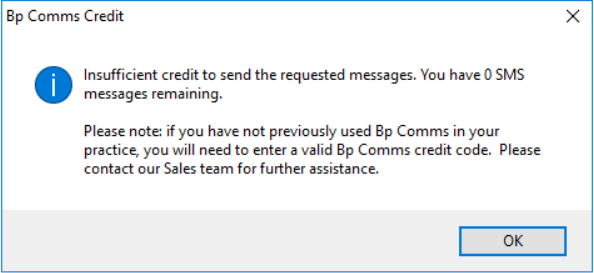
Workaround
Due to the issues identified, Bp Comms is still required for sending SMS eScript tokens in Orchid SP1, and there is a requirement that at least one Bp Comms credit be available in Bp Premier at any given time.
For current Bp Comms customers:
If your practice actively uses Bp Comms for SMS reminders, etc., you must maintain a credit balance of at least one Bp Comms credit in Bp Premier at any given time.
eScript SMS tokens are zero-rated for prescribers registered with the national PDS and using version Orchid SP1; therefore, no Bp Comms credits are used to send SMS eScripts tokens.
This issue will be resolved in the next Orchid Service Pack release.
For practices who have never used Bp Comms or were previously a Bp Comms customer:
This issue will be resolved in the next Orchid Service Pack release. In the meantime, Best Practice Software has provided a script that practices who have upgraded to Orchid SP1 can download and run to resolve this issue.
The eScript_GenericAccountV2.4.bpscript checks for a Bp Comms account; if one is found, it inserts one Bp Comms credit into the database, or if none is found, it inserts a generic Bp Comms eScript Only SMS username and one Bp Comms credit into the database.
Use of the eScript GenericAccountV2.4.bpscript is subject to the following information:
- Customers who have previously used Bp Comms acknowledge that the credit provided cannot be used for any purpose other than sending eScripts; otherwise, the customer will be charged for a Bp Comms pack.
- Customers with a Bp Comms eScript Only SMS username will be unable to send SMS messages, and an error message will be displayed to the user. If Bp Comms is required in the future, the Bp Comms eScript Only username will be replaced with a Bp Comms username provided by the Sales Team, and a Bp Comms pack will need to be purchased.
This script can be run from any machine in the practice at any time, including during business hours.
- The September 2023 or later data update must be installed. The latest data update is available to download from here.
- Right-click to download the file eScript_GenericAccountV2.4.bpscript here. Your browser may alert that the file you want to download presents a security risk. You can safely download and keep this file.
- Run the .script file through the Bp Script Runner utility. Instructions on how to run the script runner utility are available here.
- Check that the issue no longer occurs on your installation of Bp Premier Orchid SP1.
If the script does not resolve the issue, please contact Software Support at 1300 40 1111 or support@bpsoftware.net.
Last updated: 19 October 2023.