There is a known issue with the recent October 2020 Data Update.
At the end of the data update, the end user will be presented with a completion window. This window indicates that the data update has finished successfully. However, the data update may indicate that the live update component has failed.
Below is an example:
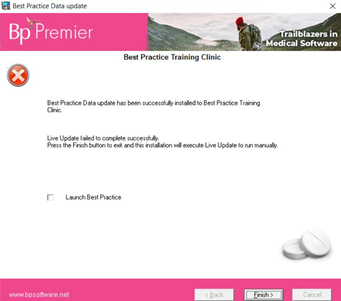
If you are presented with this screen after running the October 2020 Data Update, please continue with the following steps:
- In a Windows File Explorer, browse to the following folder: C:\Program Files\Best Practice Software\BPS\BPUpdate
- Double click and run BPS LiveUpdate.exe.
- In the screen that appears click on Yes.
- In the screen that appears click on Run.
- When presented with the screen below click on OK to complete.
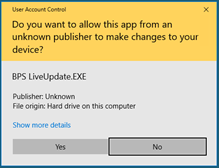
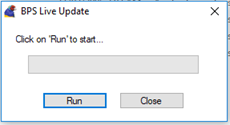
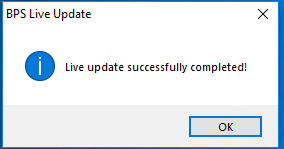
If you are still experiencing issues after performing this extra process for the October Data Update please contact Bp Premier Support.
Third-Party Integrator Permissions
After completing the October 2020 Data Update, third-party integrators may not have their permissions correctly enabled automatically at the end of the installation.
You can check the BP.AuthorisedSQLSetup.log file to identify if there are deadlock error messages recorded from the time of running the October 2020 Data Update.
To address this issue, please perform the following:
- Download the GrantValidPermissions.bpscript file here.
- Run the downloaded script on the Bp Premier server using the BP Script Runner Utility.