This article explains how to install a 3M Certificate supplied by Best Practice Software when setting up Day Stay for Australian practices in Bp VIP.net Topaz SP2.
The 3M certificate password and installation file will be supplied to you by Best Practice Software via email. Contact sales@bpsoftware.net to find out more about Day Stay licensing.
The following instructions may require Windows administrative privileges. See your IT Administrator for assistance.
Install a 3M certificate
- Right-click on the zip file supplied by Best Practice Software and select Extract All...
- Right-click on the p12 certificate file and select Install PFX. The Certificate Import Wizard will open.
- Select a Store Location and click Next. If the certificate is to be installed on the Local Machine, Windows administrative privileges may be required.
- Confirm the file location of the certificate and click Next.
- Enter the password supplied by Best Practice Software.
- From the Certificate Store screen, select the radio button Place all certificates in the following store.
- Click the Browse... button.
- Select Trusted Root Certification Authorities and click OK.
- Click Finish to complete the certificate installation.
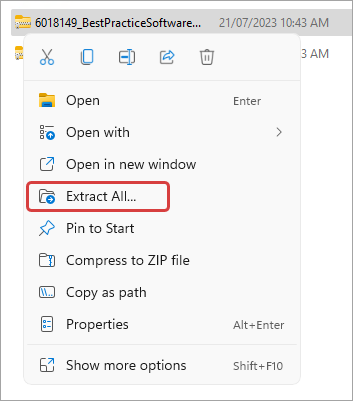
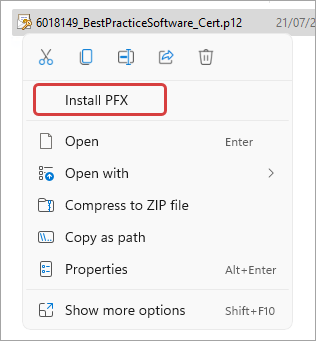
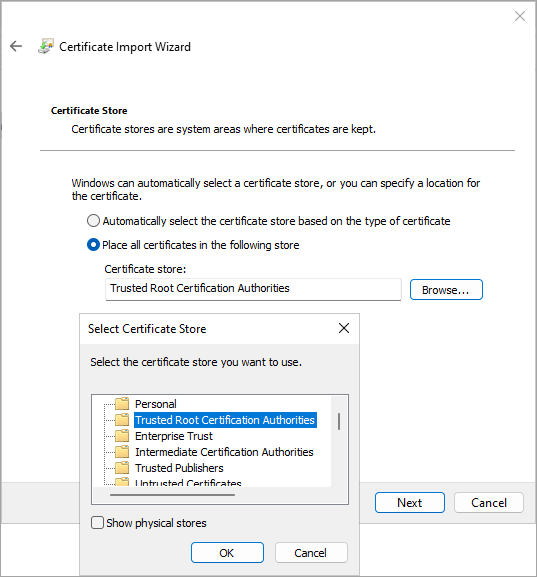
Locate the 3M certificate serial number
- Open the Windows Certificate Manager from your local desktop.
- Select the Trusted Root Certification Authorities folder.
- Select the 3M certificate with your practice's name and double click on the file. The Certificate details screen will display.
- Locate and note down the Serial number to enter into Bp VIP.net.
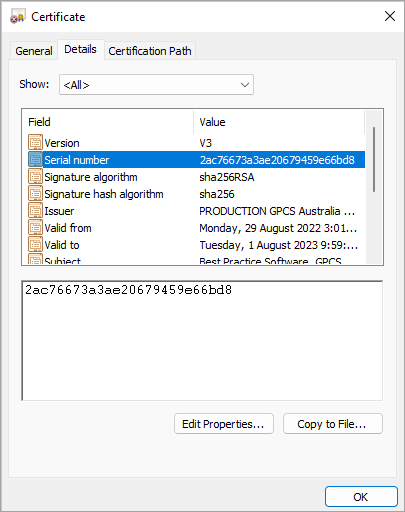
Configure a 3M certificate in Bp VIP.net
- Go to Setup > Facility Preferences > Day Stay Preferences.
- Select DRG Settings.
- Select 3M Grouper as the DRG Engine.
- Click Yes to automatically update all health fund DRG versions to the same setting.
- Enter the 3M Certificate Serial Number.
- Select OK to save and close.
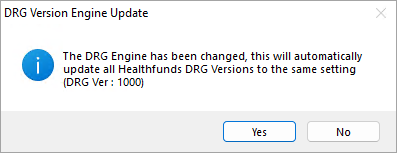
IMPORTANT Setting 3M Grouper as the default DRG Engine in Day stay Preferences will override the settings in Organisation details > Health Fund Contracts. This is done to reduce the number of API calls made.
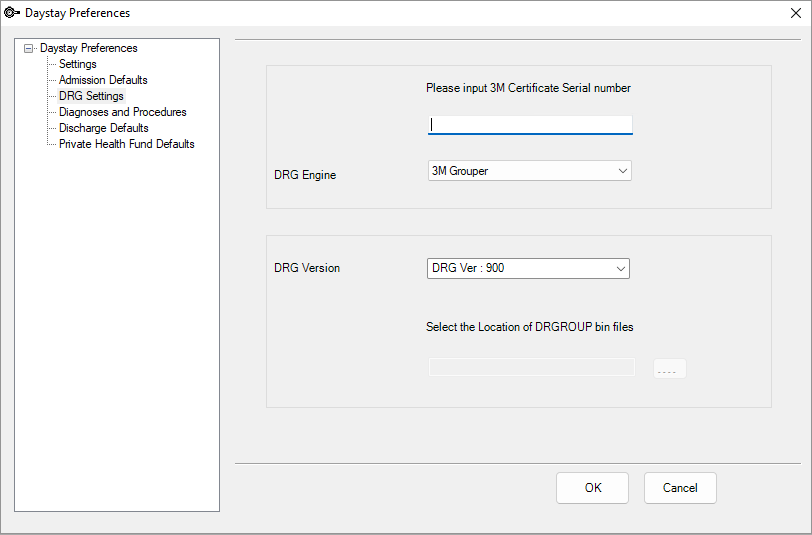
If the 3M certificate is set to expire within 4 weeks, Bp VIP.net will notify the user when logging in.
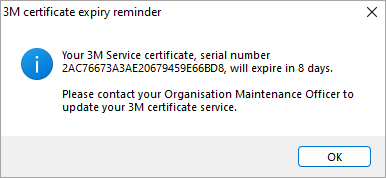
Last modified: 14 December 2023