You can add custom conditions or 'problems' to Bp VIP.net, if the condition you want noted in patient notes does not exist in the system problem list.
- Click Setup > Medical > Custom Problems.
- Click the New button.
- Add a Name from the problem.
- Add a Code for the problem.
- Click the Add button to link the problem to other problem records.
- Click the OK button to save the record.
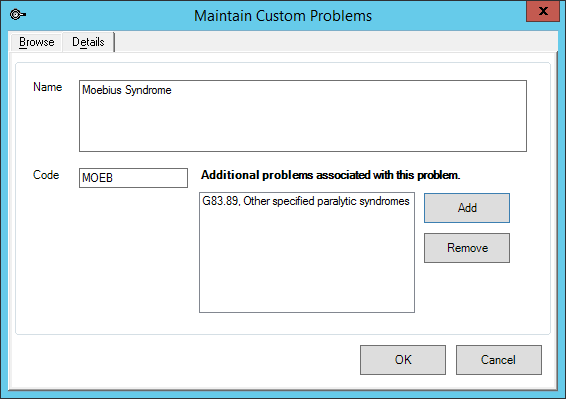
TIP When adding a custom problem code to a patient's record, if there is no matching custom code, a new custom code record can be added to the database by selecting the New button.
Delete a problem
Problems added in error can be deleted and removed from a patient's problem list.
IMPORTANT Deleting a problem is permanent and should not be done to deactivate a problem. If a problem has been added as part of a medical note, then the problem will be linked and deletion disallowed.
- When the patient is displayed in the snapshot, click Medical >Problems (Shift F9)
- Select the relevant problem code and click the Delete button at bottom of screen.
Last modified: October 2021