You can create custom Medication Routes to suit your practice, if you need to indicate a drug delivery method not listed in the system defaults.
-
Click Setup > Medical > Medication Routes.
- Click New to open the Details tab for a new medication route.
- Supply a short Code for the medication route.
- Supply a full descriptive Name for the medication route.
- Click OK to save.
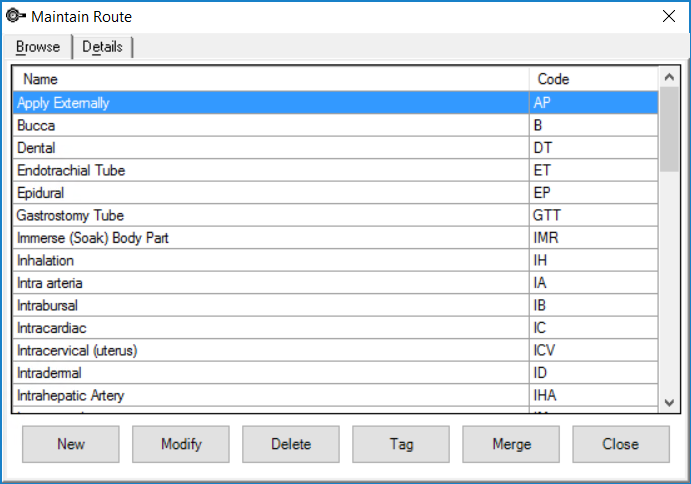
|
Field |
Description |
|---|---|
|
New |
Adds a new route. |
|
Modify |
Opens the Details. Change an existing route's details here. |
|
Delete |
Remove a route. |
|
Tag |
Highlights a route from the list. Do this before merging the routes. Click again to untag the route. |
|
Merge |
Merges tagged routes. |
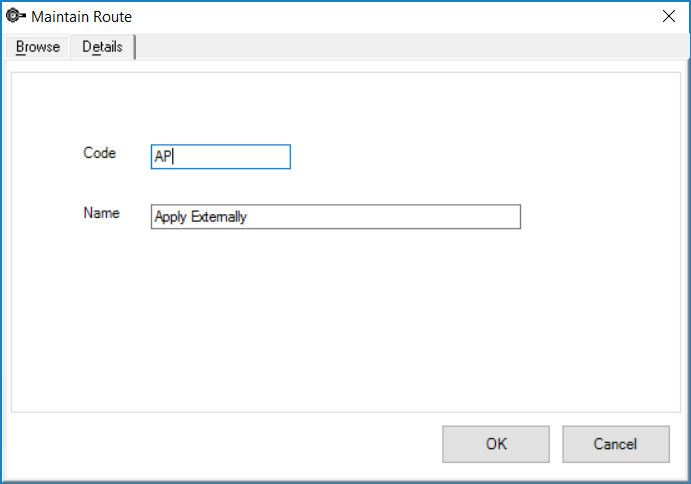
Last modified: July 2020