If you have had issues updating MIMS through the standard Live Update feature, use the following steps to update MIMS manually.
TIP It is advisable to run this outside of normal business hours.
To obtain the MIMS Update File:
- Open Windows Explorer.
- Type ftp://ftp.mims.com.au and hit enter.
- Enter your MIMS username and password.
- Right click on Package folder and select Copy.
- Select the directory on your local machine and paste to save.
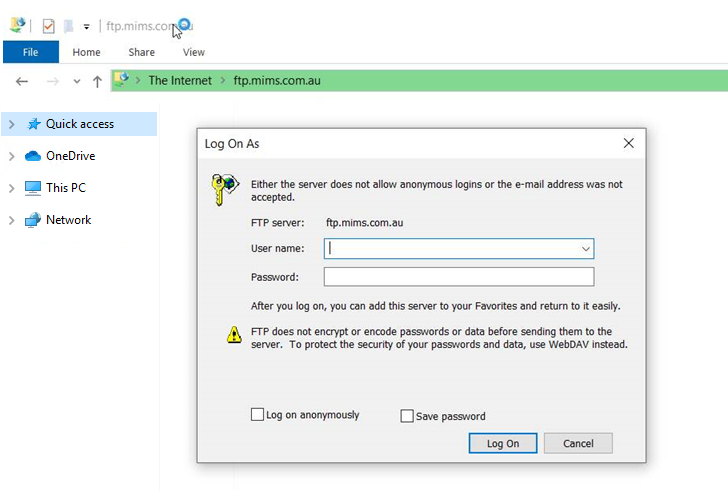
NOTE The file is around 1.94 GB so it will take time to download depending on your internet connection.
Import the MIMS file into Bp VIP.net
- In Bp VIP.net, select File > Utilities > Live Update.
- Select Update | MIMS | Browse.
- Click on the ... (ellipsis) button.
- Navigate to the folder where the package file was saved and select Package.csv.
- Click Open.
- The pathway will display in section 5 of the VIP Live Update screen.
- Click Next.
- Select MIMS in the VIP Live Update screen and click Next to proceed with the update.
- A notification will display when the update is completed.
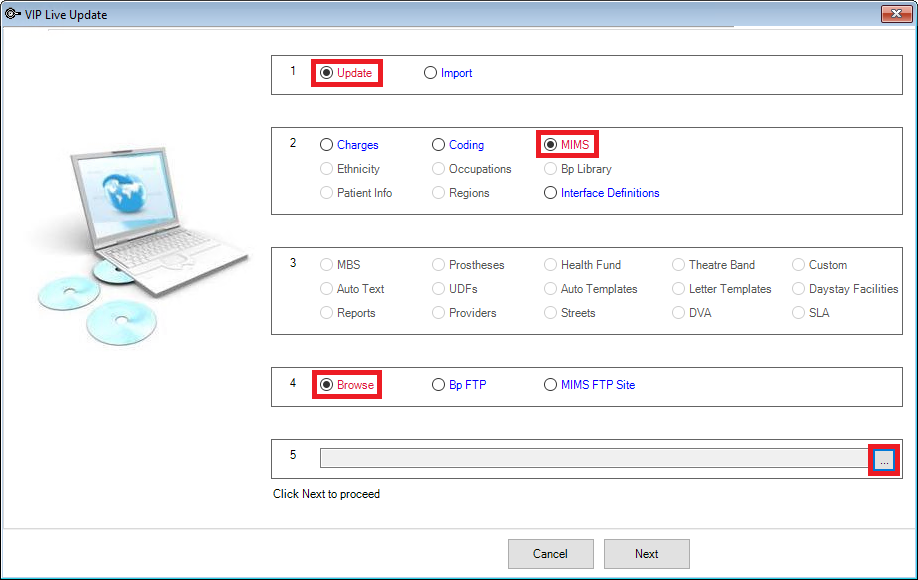
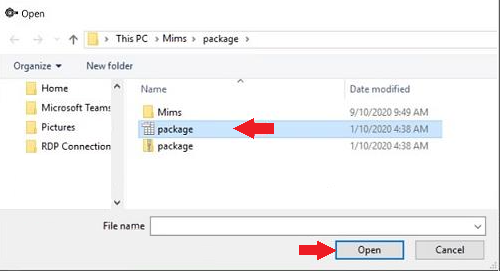
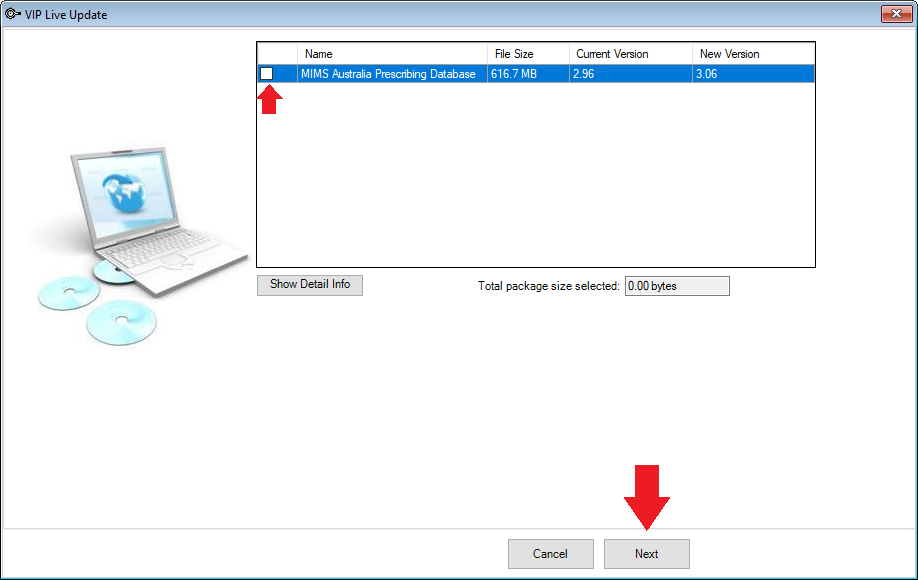
What do I do next?
Last modified: July 2020