Control medication interaction alerts
Allergy interaction alerts cannot be switched off, but you have some control over how alerts regarding interaction with other medications are handled:
- Select to show a warning for all interactions, only interactions when an action is required, or show no interaction warnings.
- Select to show an interaction warning for all medications, regular medications only, or medications prescribed in the last n months.
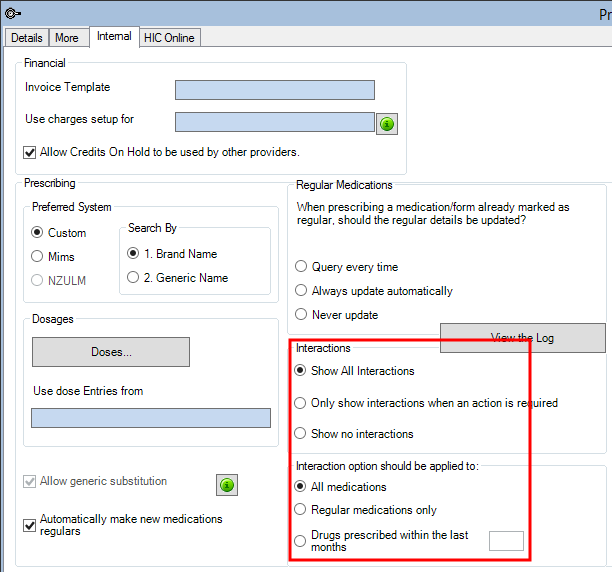
Other Prescribing Preferences
From the same tab, you can set defaults for other prescribing options:
|
Field |
Description |
|---|---|
|
Preferred System |
Use custom coding, MIMS, or NZULUM (Bp VIP.net NZ only) for prescribing medication. |
|
Search By |
Set the default search by to medication brand name or generic name. |
|
Allow generic substitution |
Permit pharmacist to substitute a generic brand. |
|
Regular Medications |
Specify Bp VIP.net behaviour when a provider prescribes a medication already marked as regular for a patient. |
|
Automatically make new medications regulars |
Mark all newly prescribed medications as regular for a patient. |
|
Interactions |
Show all interactions, interactions with actions only, or none. |
|
Interaction Medications |
Show all interaction medications, regular medications only, or all medications prescribed in the last n months. |
|
Doses |
Click to view and delete doses set up for this provider from the Prescriptions screen (F9). |
|
Use dose Entries from |
Select another provider to use that provider's dose definitions. |
Last modified: July 2020