Microsoft .NET Framework on the Bp VIP.net SQL Server and workstations must all be upgraded to .NET Framework 4.8 before updating to Topaz Service Pack 1.
For more information
This Microsoft Knowledge Base article provides more information on checking the installed version of .NET Framework.
This Microsoft Knowledge Base article provides more information about SQL Server and Windows Server compatibility with .Net Framework 4.8.
.NET Framework 4.8 is available to download from Microsoft here.
Check your .NET Framework version
You can check your .NET Framework version through the Windows Registry Editor. Access to the Registry Editor usually requires Windows Administrator Access.
- Open the Windows search bar from the bottom left and search for 'regedit'.
- Open the Registry Editor app.
- Navigate to HKEY_LOCAL_MACHINE > SOFTWARE > Microsoft > NET Framework Setup > NDP > v4 > Full.
- Double-click on the Release key to inspect.
- Select Decimal to display the Value in decimal form.
- If the value for Release is before 528040, you will need to upgrade to .NET Framework 4.8. If the value is 528040 or higher, you are already running .NET Framework 4.8 or later and you can proceed with upgrading to Topaz SP1 . The value for Release in the example is '528049', which indicates that 4.8 or later has already been installed.
If there is no 'v4' folder, your .NET version needs to be updated to 4.8.
Do not navigate to the .NETFramework folder in Registry Editor. Go to the NET Framework Setup folder.
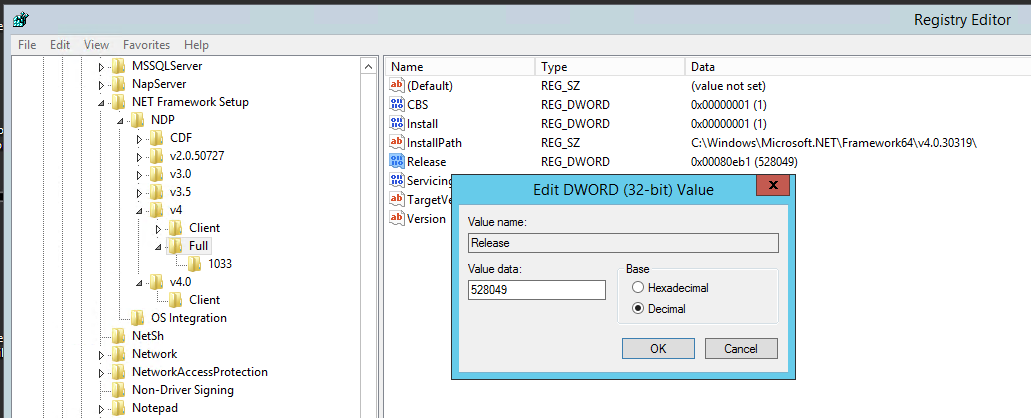
If your version is earlier than 4.8, please contact your IT to organise an upgrade.
Last modified: 16 August 2022