These release notes describe all enhancements and modifications made to Bp VIP.net since version Topaz SP2 (2.1.532.058).
|
Release Date |
1 July 2024 |
|
Release version |
Topaz SP2.1 (version 2.1.532.064) |
|
Notes last updated |
1 July 2024 |
|
What is in this release? |
Bp VIP.net 2.1.532.064 contains bug fixes and enhancements. |
|
Which version can I upgrade from? |
There is no version dependency for upgrading to 2.1.532.064. If you experience difficulties upgrading from your version, contact Best Practice Software Specialist Product Support. Users updating from Topaz Revision 2 (2.1.526.057) or lower will need to update the .NET Framework to version 4.8 before updating Bp VIP.net. The operating system and database requirements have not changed since the last release. |
|
When should I upgrade? |
Best Practice Software recommend running the program upgrade outside of business hours to minimise the impact of the upgrade on your practice. |
Upgrade Bp VIP.net to Topaz SP2.1 (2.1.532.064)
You should be able to upgrade to 2.1.530.017 from any version of Bp VIP.net. Best Practice Software recommend that the upgrade be performed outside of normal business hours.
Notes on upgrading
- If you did not upgrade to the most recent version Topaz SP2 (2.1.532.058), review the release notes to see the changes in that version.
- Check the version of Microsoft .NET Framework on the Bp VIP.net server and workstations. Topaz SP1 Revision 2.1 requires a minimum .NET Framework version of 4.8.
- Copy the install file to and run the upgrade from the SQL Server database computer first. This will upgrade the Bp VIP.net database structure in preparation for terminal server or workstation upgrades.
- If your practice uses Terminal Services, you must run the installation from the Terminal Server (after upgrading the database server).
- Log in to the Bp VIP.net server computer as a Windows administrator. You may require Windows administrator permissions to install and update some Bp VIP.net components.
How to upgrade Bp VIP.net
- Back up your existing database before upgrading and test that the backup restores successfully. Information on how to back up and restore your database is available on the knowledge base.
- The setup.zip file will be available to download from an email supplied by Best Practice Software. The setup.zip file will save to the default Windows downloads folder.
- Copy the setup.zip file to the folder nominated in Setup > Facility Preferences > General Preferences > Login/Tasks tab > New version location field. This field must contain a UNC path to a network location accessible by Bp VIP.net workstations.
- When a user next logs in to a workstation, Bp VIP.net will detect that a new setup.zip file exists in this folder and will automatically upgrade the workstation.
- If your practice uses a MIMS database, check your version of MIMS and update to the latest version if available.
New Features
3M DRG code grouper for Day Stay practices
Best Practice Software has partnered with 3M to offer Day Surgery practices future compatibility for AR-DRG grouping solutions, and to ensure state reporting requirements are met.
Users will need to obtain a 3M Certificate Serial Number from Best Practice Software to enable 3M Grouper in Bp VIP.net. Certificates can be purchased from the Best Practice Software sales team. Contact sales@bpsoftware.net for further details.
IMPORTANT The 3M certificate must be installed on the terminal server or workstation prior to enabling in Bp VIP.net. See the Knowledge Base article Install a 3M Certificate for Day Stay for further instruction.
- Go to Setup > Facility Preferences.
- Select Daystay Preferences.
- Select DRG Settings.
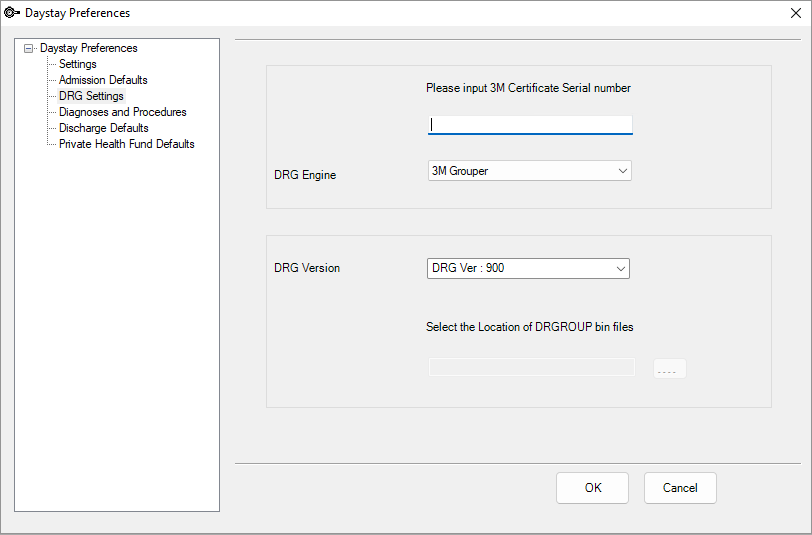
Setting 3M Grouper as the default DRG Engine in Daystay Preferences will override the settings in Organisation details > Health Fund Contracts. This is done to reduce the number of API calls made.
Day Stay Enhancements
|
Release Notes |
Key |
|---|---|
|
3M DRG Grouper Content Version has been updated for Bp VIP.net. |
79652 |
|
3M DRG Grouper validation error messages have been updated to contain more detail and instruction on resolutions. |
74767 |
|
Updates have been made to Bp VIP.net to allow for multiple certificate locations for 3M DRG Grouper without error. |
77028 |
|
Day Stay Episodes have been updated for practices in Western Australia (WA) to include a Gender drop-down selection in the Personal and Admission Details tab, and two digit code values for the Mode of Separation in the Discharge Details tab. |
76913 |
|
The Admitted From and Discharged To fields have been updated with the Health Establishment List including new facilities for Health Fund reporting in Western Australian (WA) practices. |
76963 |
|
The Gender drop-down selection in Personal and Admission Details tab has been updated as a mandatory field in compliance with Victorian Admitted Episodes Dataset (VAED) reporting requirements for Victorian (VIC) practices. Updates have also been made to the Duration of NIV in ICU data transmission formatting. |
76953 |
|
The Community Health Program form accessed from the Medical Desktop has been updated to include the Gender field as mandatory when the Contact Type is set as Individual, for Victorian (VIC) practices. |
76954 |
|
Changes have been made to Day Stay reporting for Tasmanian (TAS) practices to include updates for Separation Mode values, ICD-10-AM 12th edition diagnostic codes, and mandatory use of DRG Version 11. The Gender field has also been updated as a mandatory selection, |
77032 |
|
Updates have been made to Day Stay reporting for Queensland Hospital Admitted Patient Data Collection (QHAPDC) to meet Department of Health, State (QLD) and National reporting requirements. |
77040 |
Bug fixes
|
Function |
Release Notes |
Key |
|---|---|---|
|
Bp SMS |
An error has been resolved for Bp SMS credits disappearing after updating Bp VIP.net. |
74878 |
|
Bulk Appointment Reminders |
When sending Bulk Appointment Reminder SMS messages, users were unable to deselect a message to be sent using the checkboxes from Preview TXT Messages. This error has been resolved. |
75092 |
|
ePrescribing |
An issue has been resolved to include the Active Ingredients as the Medication name when sending eScripts in alignment with AIP regulations. |
76980 |
|
Medicare Web Services |
An error has been resolved for users running Bp VIP.net Topaz SP2 where a Bulk Bill Web Service error occurred when using Subsidiser Batching when sending Medicare batches. |
75323 |
|
MyComms |
When viewing incoming referral RSD messages stored externally to the Bp VIP.net database an error would occur and the file could not be viewed. This issue has been resolved. |
77054 |
|
MyComms |
An issue has been resolved in MyComms where the Click to View link for Investigations was not clickable or the correct colour. |
73096 |
|
Patient Details |
In previous versions of Bp VIP.net some users experienced incorrect Medicare numbers populating in the Patient Details screen. This issue has been resolved. |
75226 |
|
Patient Details |
An issue has been resolved in the Patient Details screen where IHI numbers were not automatically updated or verified by Bp VIP.net. |
75477 |
|
System |
When using the keyboard shortcut Ctrl + R to log out of Bp VIP.net, users experienced crashing when attempting to log in again. This error has been resolved. |
74837 |
|
System |
Some users experienced consistent crashing over a 30 minute period of running Bp VIP.net after updating. This issue has been resolved. |
74956 |