|
Release Date |
07 February 2024 |
|
Notes last updated |
07 February 2024 |
|
What is in this release? |
Bp VIP.net 2.1.532.058 contains ePrescribing for Australian users, bug fixes, new features and enhancements. |
|
What version can I upgrade from? |
You should be able to upgrade to 2.1.532.058 from any version of Bp VIP.net. Users updating from Topaz Revision 2 (2.1.526.057) or lower will need to update the .NET Framework to version 4.8 before updating Bp VIP.net. |
System Requirements
Windows Server 2012 and 2012 R2 end of support
- Microsoft support for Windows Server 2012 and 2012 R2 ended on October 10, 2023. Best Practice Softwarerecommends users running Bp VIP.net on Windows Server 2012 or 2012 R2 upgrade to a supported Windows server operating system. See the Bp VIP.net System Requirements and the Microsoft website for further details.
Webview2 installation
- The Webview2 install required for Bp VIP.net is included in the Bp VIP.net installer from version Topaz SP1 Revision 3 onwards, and will run silently in the background when users perform Bp VIP.net updates. Best Practice Software recommends installing Webview2 manually for users updating Bp VIP.net on terminal servers. See Download and Install Webview2 for further instructions.
Microsoft .Net Framework version 4.8
- Check the version of Microsoft .NET Framework on the Bp VIP.net server and workstations. Bp VIP.net version Topaz SP1 Revision 2.1 or higher requires a minimum .NET Framework version of 4.8.
- If you did not upgrade to the most recent version Topaz SP1 Rev 3 (2.1.531.054), review the release notes to see the changes in that version.
- Before running the Bp VIP.net installer, Best Practice Software recommends to stop VIPServices.net from Windows Services and restart the services again after the update is complete. See Configure and Start VIP Services for further instruction.
- Best Practice Software recommend that the upgrade be performed outside of normal business hours.
- Go to Help > What's New.
- Right-click the upgrade zip file link and select Save Link As or Save Target As under the heading for Bp VIP.net Topaz SP2 (2.1.532.058).
- Double-click the file to begin the installation. The Bp VIP.net InstallShield Wizard will open at the Welcome panel.
- Click Next to begin.
TIP You can also download the upgrade zip file from the Bp VIP.net Downloads page.
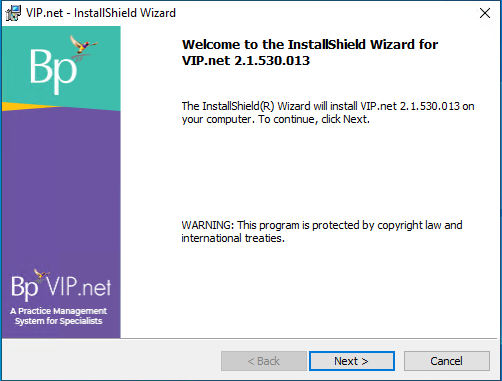
See Install Bp VIP.net for full instructions.
- Log in to the Bp VIP.net server computer as a Windows administrator. You may require Windows administrator permissions to install and update some Bp VIP.net components.
- If your practice uses a MIMS database, check your version of MIMS and update to the latest version if available.
- After completing the upgrade, Best Practice Software recommends restarting VIPServices.net. See Configure and Start VIP Services for further instruction.
- Check the new features, enhancements and bug fixes below for any required configuration.
New Features & Enhancements
ePrescribing for Australian users
New articles on how to set up, create and send eScripts in Bp VIP.net Topaz SP2 for Australian users are available on the ePrescribing landing page in the Bp VIP.net Knowledge Base. Go to Help > Online Knowledge Base to launch the website from within the software.
Selecting the green information icon from Setup > Facility Preferences > General Preferences > ePrescribing will launch the Bp VIP.net Knowledge Base ePrescribing landing page.
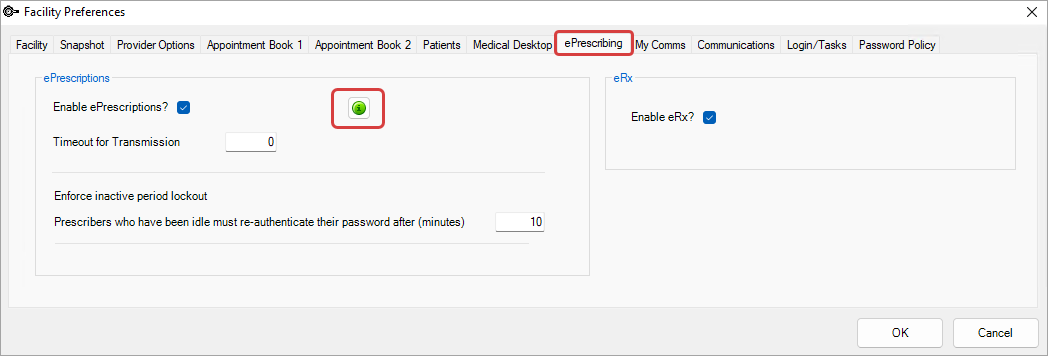
My Script List (MySL) for Australian users
MySL is a service available for Australian practices that displays a view of both active ePrescriptions and paper prescriptions for patients that have consented to the service. Pharmacists can use MySL to see a list of active prescriptions, removing the need for ePrescription tokens.
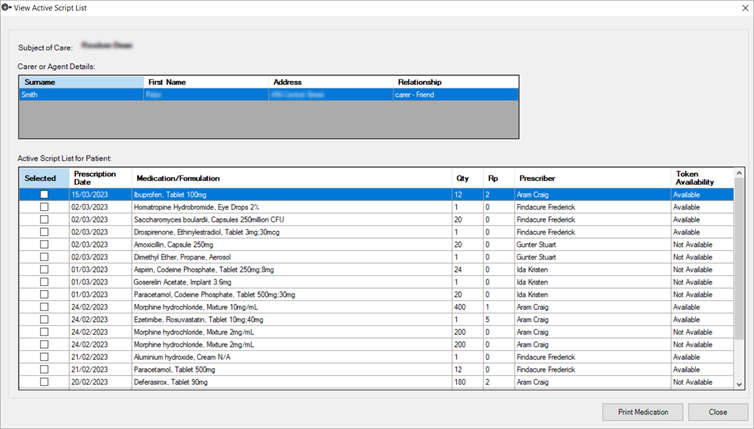
MySL is available in Bp VIP.net Topaz SP2 for Australian users. Learn more about My Script List on the MySL website or see the new My Script List Knowledge Base article for more details.
Bp SMS credit updates
Changes have been made in Bp VIP.net to update Bp SMS from credit to dollar based values.
From the SMS Configuration section in the Communications tab of Facility Preferences:
- Credits Remaining - Displays the dollar value of Bp SMS credits purchased, excluding GST.
- Unused messages - How many SMS messages or eScripts can be sent with the total value of Credits Remaining.
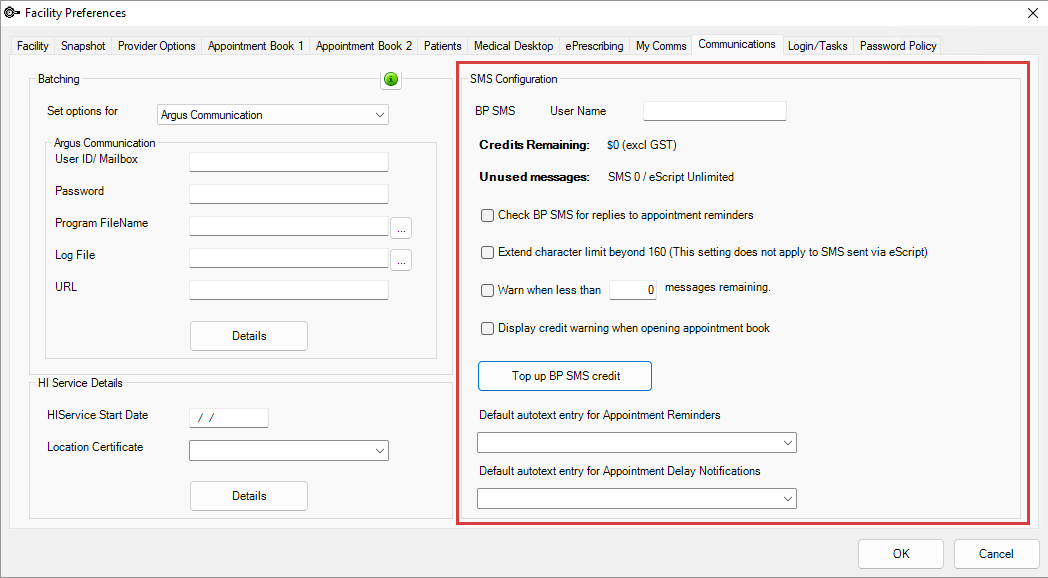
- Bp SMS activation codes sent from Bp Sales will now be supplied as a 7 segment code. When selecting Top up BP SMS credit > Validate Code, Bp VIP.net will check for an activation code of this length.
- Entering a Bp SMS activation code less than 7 segments will prompt Bp VIP.net to warn the user that the code entered is incorrect or invalid.
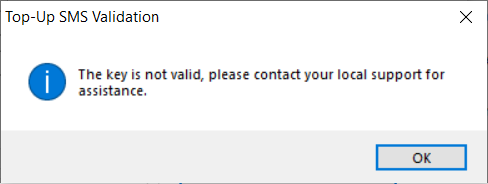
From the Appointment Book:
- For New Zealand users, the appointment book will display the number of SMS messages remaining.
- For Australian users, eScript SMS messages are fully funded. The remaining eScript messages will display as unlimited.
- When eScripts are no longer funded for Australian users, the number of SMS messages and eScript SMS messages remaining will display.
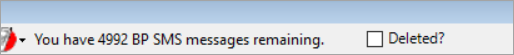
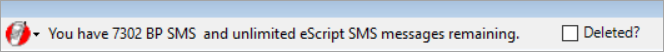

See Set up and top up Bp SMS for more details.
Bp SMS spam policy updates for New Zealand users
Due to recent policy changes by some New Zealand telecommunication providers, Best Practice Software has made changes to the way SMS messages are created and sent in Bp VIP.net for New Zealand users.
To align with these updated policies and to streamline the setup of Bp SMS, Best Practice Software has created a range of SMS system templates. If Bp SMS is already configured, after upgrading to Bp VIP.net Topaz SP2 you will need to import and update the default templates to one of the newly supplied system templates.
The autotext SMS system templates provided cannot be modified or edited. To retain functionality of customisable autotext SMS messages, New Zealand sites will need to purchase their own short code from the Bp Sales team.
To begin using Bp SMS (NZ) system templates:
- Go to File > Utilities > Live Update.
- Select Import > Bp Library > Auto Text > Bp FTP.
- From the AutoTexts to import... screen, select \New Zealand Specific > \SMS Auto Text > NZ SMS restricted autotexts and click OK.
- Default autotexts are configured in Setup > Facility Preferences > General Preferences > Communications.
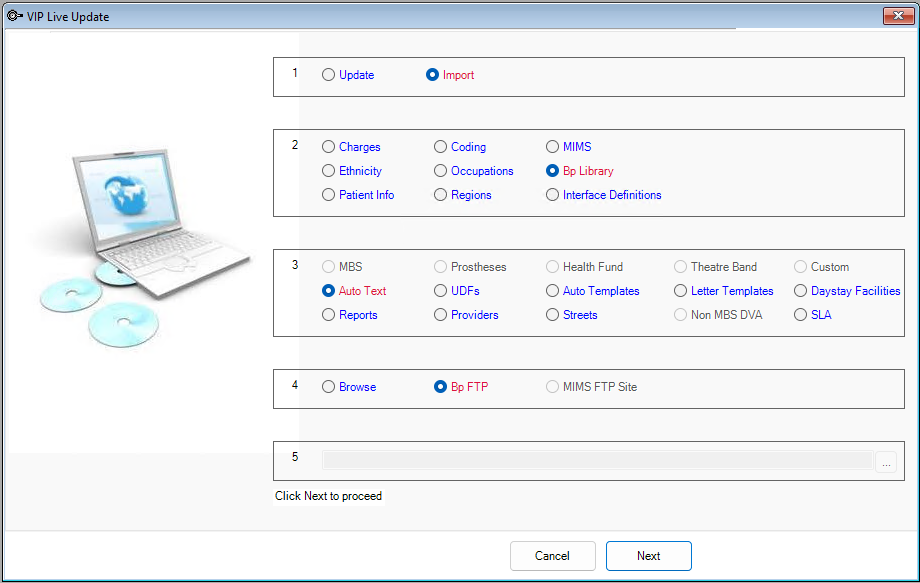
See Bp SMS Autotext (NZ) for more information on importing and using Bp SMS Autotext templates.
SMS Autotexts for Australian practices
The new SMS checkbox added to the AutoText Setup screen must be selected for autotext entries intended for SMS use in Bp VIP.net.
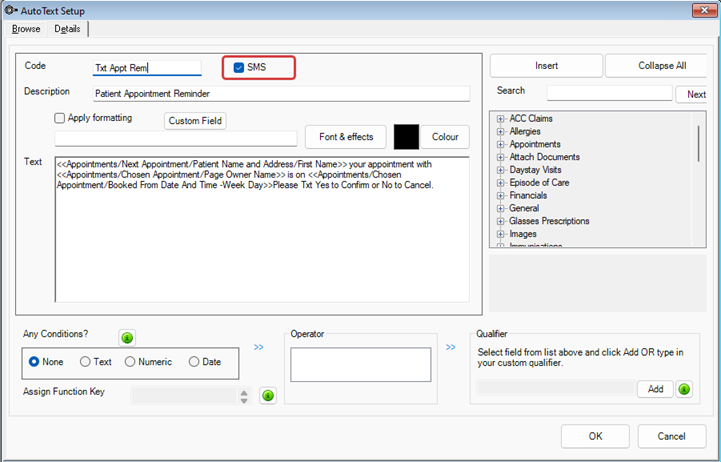
Only autotext entries with the SMS checkbox enabled will display in the selection of available autotexts when sending SMS messages in Australia.
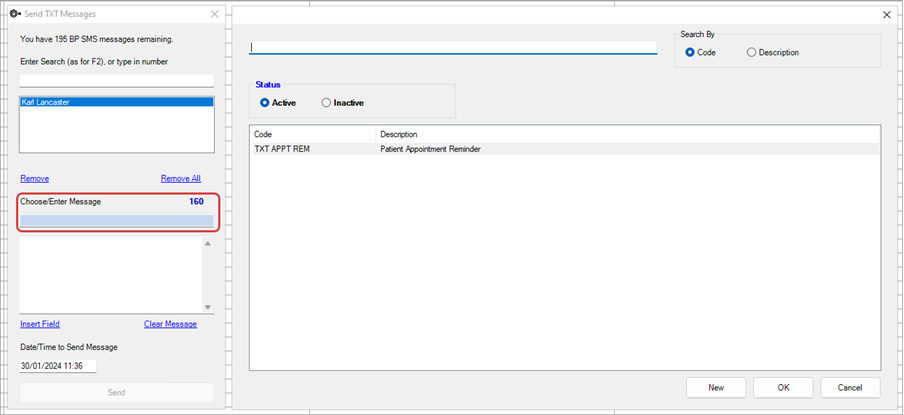
ACC45 claim number updates for New Zealand users
Accident Compensation Corporation (ACC) have made updates to the ACC45 claim number format due to trends indicating that the current pool of available numbers will soon run out.
Updates have been made in Bp VIP.net Topaz SP2 to accommodate for these changes. The existing ACC45 number format will continue to be accepted by ACC and in Bp VIP.net.
Current ACC45 Numbers
7 characters comprised of 1-2 letters, followed by 5-6 numbers
- One letter followed by six numbers - A123456
- Two letters followed by five numbers- AB12345
Updated ACC45 Numbers
7 characters comprised of 4-5 numbers, followed by 2-3 letters
- Four numbers followed by three letters - 1234ABC
- Five numbers followed by two letters - 12345AB
NOTE When creating a new ACC45, the Claim number field is submitted with a blank value. The field will populate with an ACC45 number after the claim is returned from the ACC API.
Financial archiving for organisations
The Archive Financial Transactions utility is designed to assist with organisations that have large transaction history which can often result in performance and account reconciliation issues.
Found in the Utilities menu, the function can archive any transactions between a date range for a specified organisation. Archiving can be undone for an organisation, and every interaction with the utility is recorded in the Archive Log. This utility is currently available for administrative users of Bp VIP.net Topaz SP2.
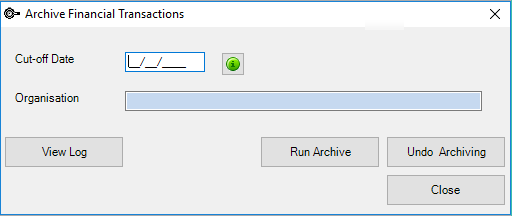
See Archive Financial Transactions for more information.
Visual Acuity measurements for Ophthalmology
Updates have been made to Bp VIP.net to include additional Visual Acuity (VA) measurement systems in the Medical Desktop.
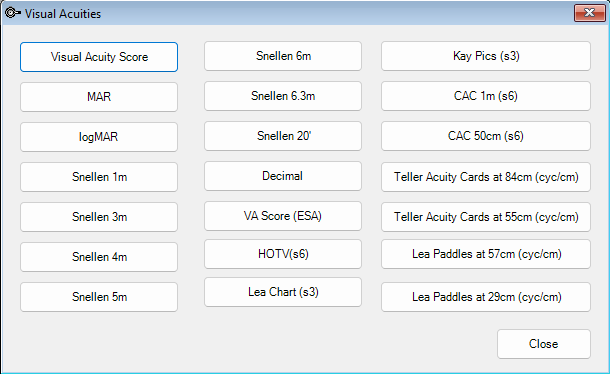
The following additional VA measurements can be added from Setup > Visual Acuities. See Record visual acuity for more information.
|
Abbreviation |
Full Name |
Display format |
|---|---|---|
|
HOTV (6m) |
HOTV 6m |
6/12 |
|
Lea (3m) |
Lea Chart 3m |
3/12 |
|
Kay (3m) |
Kay Pictures 3m |
3/12 |
|
CAC (100cm) |
Cardiff Acuity Cards 100cm |
6/12 |
|
CAC (50cm) |
Cardiff Acuity Cards 50cm |
6/12 |
|
TAC (84cm) |
Teller Acuity Cards 84cm |
0.32 cyc/cm |
|
TAC (55cm) |
Teller Acuity Cards 55cm |
0.32 cyc/cm |
|
Lea Paddles (57cm) |
Lea Paddles 57cm |
0.32 cyc/cm |
|
Lea Paddles (29cm) |
Lea Paddles 29cm |
0.32 cyc/cm |
NOTE If no values are selected for a measurement system, they will not display in the drop down list of measurements from the Medical Desktop.
Regulation 49 prescriptions
The field Regulation 24 has been updated to Regulation 49 in the Prescription Item Details screen. This change is in compliance with Australian PBS updates.
Letter and Auto templates containing the lookup field (Ctrl + l) Regulation 24 Applies? will need to be manually updated to the new field Regulation 49 Applies?, found under Medications > Prescriptions > Chosen Prescription or Last Prescription.
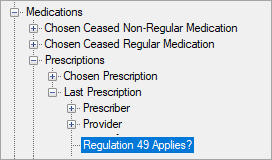
See PBS Frequently Asked Questions for more information.
Other enhancements
A full list of enhancements made to Bp VIP.net Topaz SP2 can be found in the table below.
|
Function |
Release Notes |
Key |
|---|---|---|
|
ACC Claiming |
ACC45 Claim Numbers have been updated to conform with new ACC changes to the claim number format. The ACC number format has 7 characters comprised of 1-2 letters, followed by 5-6 numbers (e.g. A999999, or AA99999). This has been updated to also allow 4-5 numbers, followed by 2-3 letters still with the 7 characters total (e.g. 9999AAA, or 99999AA). |
72419 |
|
Active Ingredient Prescribing |
Formatting and content changes have been made to align with the conformance criteria for Active Ingredient Prescribing. |
71818 |
|
Addresses |
Postcode numbers for Streets and Towns have been updated for Australian users. |
68885 |
|
Aged Debtors |
When running an Aged Debtors report for Creditors the Write Off button has been removed. |
70307 |
|
Audit Log |
The logged in user will display in the Other Notes column of the report when searching the Audit Log for user logins. |
69216 |
|
Bp SMS |
In accordance with the changes to Bp SMS from credits to a dollar-based value, validation of codes when using Top up Bp SMS Credit has been updated to restrict redemption of previous SMS code formats. See Set up and top up Bp SMS for more details. |
71891 |
|
|
The label for the Use SSL email option in Facility Preferences has been updated to Use SSL/TLS to accurately reflect the function. |
71702 |
|
Facility Preferences |
The setting to Enforce authentication for prescribing Schedule 8 Controlled drugs has been removed from Facility Preferences. When prescribing Schedule 8 drugs Bp VIP.net will automatically prompt the prescriber for their Bp VIP.net password. |
72409 |
|
Financial Summary
|
When running a report from the Financial Summary using the Service date, the time component of the To and From fields has been removed for more accurate reporting results. |
72930 |
|
General Preferences |
The Columns display order list field found in Setup > Facility Preferences > General Preferences > Appointment Book 1 has been expanded for ease of use. |
44358 |
|
HI Verification |
Changes have been made to the HI Verification services when updating patient details in the Patient profile (F3) to allow for more accurate data entry. See Update patient details with HI Services for more details. |
73341 |
|
IMC Claiming |
New Medicare reason codes have been added to Bp VIP.net in accordance with updates from Services Australia to allow for more accurate feedback. |
72994 |
|
Internal Providers |
The Preferred Prescribing System for Internal Providers can now be set to Custom or MIMS when using eRx for ePrescribing in Australia, where the custom option was previously disabled. |
70979 |
|
Live Update |
HCP Hospital Provider Numbers can now be updated in Bp VIP.net for Australian Day Stay users. To run the update, go to File > Live Update > Update > Daystay Facilities > Bp FTP > Next. |
73275 |
|
Lookup fields (Ctrl+l) |
Under the Medical Notes heading in the lookup field (Ctrl+l) tree view selection for autotexts, letter and auto templates, new lookup fields Chosen Visit Notes and Last Visit Notes have been added to Bp VIP.net. |
67483 |
|
Medical Desktop |
The Visual Acuity measurements have been updated to include VA measurement methods for children or individuals who are unable to complete traditional tests. These new measurements are disabled by default and can be added from Setup > Visual Acuity. |
67463 |
|
Medical Desktop |
If no values are selected for a measurement type in Setup > Visual Acuities, the measurement type will not appear in the Medical Desktop under the Visual Acuity drop down selection. |
69527 |
|
Medical Desktop |
When a Regular Medication is discontinued or expired, it will display in the Medical Desktop with strikethrough text and (Expired) next to the name of the medication. It will also move to the bottom of the list. |
71285 |
|
MyComms |
Updates have been made to improve database functionality in Bp VIP.net where larger practices with a high number of users previously experienced performance degradation. |
72804 |
|
NHI Number |
Updates have been made to the NHI Number field to accommodate new changes to the NHI numbering format from Te Whatu Ora. |
72290 |
|
Password Policies |
A new Enforce inactive period lockout password policy setting has been added to the ePrescribing tab in Facility Preferences for prescribers only, to conform with ADHA requirements. These updates have also been applied to the Enforce inactive period lockout setting in the Password Policy tab. If both settings are enabled in each tab, the field with the lowest value entered will take priority for the prescriber. |
73356 |
|
Patient Details |
New Insert fields (Ctrl + L) have been added to Bp VIP.net for the recorded gender in Patient Details to include They, Them and Theirs pronouns. |
70077 |
|
Patient Details |
The Sex field in the Patient Details screen has been updated for IHI validation purposes. |
72752 |
|
Prescription Item Details |
The field Regulation 24 has been updated to Regulation 49 in the Prescription Item Details screen. This change is in compliance with Australian PBS updates. Letter and Auto templates containing the lookup field (Ctrl + l) Regulation 24 Applies? will need to be manually updated to the new field. |
71303 |
|
PRODA B2B Device |
A new button Re-create Device has been created for the PRODA B2B Devices screen accessed from Setup > PRODA > Activation. When Re-create Device is selected the previous B2B device will be deleted, and a new B2B device record will be created with the User Device Name field populated from the previous device details. |
70230 |
|
PRODA B2B Device |
Two new fields have been added to Bp VIP.net to set a Default B2B Device and a Default Minor ID per user. The setting is accessed from Setup > Personal Preferences in the Financial tab. |
69020 |
|
PRODA B2B Device |
When a user selects Re-create Device from the PRODA B2B Devices screen, the Default B2B Device will update for any users with the previous B2B device set as their default in Personal Preferences. |
72209 |
|
Provider Details |
If the First Names field is left blank when modifying internal provider records, before saving Bp VIP.net will ask Does the Provider have a First Name? Select No to save and close the record without entering a first name for the provider. |
69605 |
|
Real Time Prescription Monitoring |
The NDE Precheck has been enabled for Western Australian practices. See the Real Time Prescription Monitoring Knowledge Base article for more information. |
71421 |
|
Transmission Status |
The column Resend? has been removed from File > Communications > Transmission Status as the function is no longer required for Medicare Web Services or ACC claiming. |
69139 |
Bug Fixes
|
Function |
Release Notes |
Key |
|---|---|---|
|
ACC Batching |
Previously when sending ACC batches in Bp VIP.net the service date did not transmit correctly. This error has been resolved. |
73257 |
|
Aged Debtors |
Previously when reporting on Creditors Only in the Aged Debtors Reports and specifying Revenue Accounts to report on, the Revenue Account details would not display in the report. This issue has been resolved. |
72084 |
|
Aged Debtors |
Updates have been made to the Aged Debtors report to remove the time portion of date field when filtering results by service date for more accurate reporting. |
72933 |
|
Aged Debtors |
Updates have been made to the Aged Debtors report to resolve inconsistencies with Credit on Hold (COH). |
73172 |
|
Bulk Appointment Reminder |
SMS messages could not be deselected from the Preview TXT Messages screen when sending Bulk Appointment Reminder Messages. This error has been resolved. |
75092 |
|
Check OPV (DVA) |
When running an OPV check for DVA patients, an error message has been updated to prompt the user to update the patient Sex field where the error previously requested Gender. |
72934 |
|
Daystay episodes |
Updates have been made to Bp VIP.net for the correct Mode of Separation value entered in the Discharge details of a Daystay Episode to be sent when transmitting health fund data. |
71288 |
|
Daystay episodes |
The Gender field has been removed from the Personal and Admission details section of the Daystay episode for WA practices. |
73537 |
|
Daystay Reporting |
Validation of Discharge Defaults has been restored when resubmitting Daystay reports for the state of Victoria to reduce the risk of rejections and incorrect data. |
72935 |
|
Financial Summary |
When running the Financial Summary, Bp VIP.net would display incorrect data in the Revenue Account column where the values should be blank. This issue has been resolved. |
71780 |
|
IHC Claiming |
An issue has been resolved for Bp VIP.net where IHC claims for item 13950 would be rejected by the NIB Health Fund. |
70954 |
|
IHC Claiming |
Updates have been made to resolve issues with the Service Code and Service Type Code fields in the PSG segment of an IHC claim when sending to the HBF Health Fund. |
71284 |
|
IHC Claiming |
Updates have been made to Bp VIP.net to restore character length validation checks for provider numbers and Facility ID numbers when sending IHC Claims. |
71461 |
|
IMC Claiming |
An issue has been resolved for Bp VIP.net where provider and phone number character length validations were not applied when sending IMC claims, resulting in Medicare Web Service errors. |
71419 |
|
Medical Desktop |
Updates have been made to resolve display issues with the Visual Acuity format drop down menu in the Medical Desktop. |
73198 |
|
MyComms |
When attaching multiple letters to an email, Bp VIP.net would duplicate the contents of files with the same name. This issue has been resolved. |
73160 |
|
NDE PreCheck |
The NDE PreCheck instructions available from the information icon have been updated to accurately reflect the function. This feature has also been relocated to Setup > Facility Preferences > General Preferences > ePrescribing. |
70569 |
|
Online Eligibility Check |
Previously when running an Online Eligibility Check (OEC), validations to check for the provider number character length were not applied. This issue has been resolved. |
71452 |
|
Patient Details |
Changes have been made to Bp VIP.net to counteract an issue with unrelated external providers appearing in the Patient Details (F3) screen. |
72996 |
|
SMS Messaging |
An issue has been resolved in Bp VIP.net where the Automated profile would not populate details when sending as an SMS message. |
73009 |