Generate a statement on request for an individual patient or organisation, or perform a statement run for debtors using selection criteria.
On this page:
Run a Statement for a single account or multiple accounts
- Go to File > Accounts > Statement Run.
- Click the New button to create a patient statement.
- Select a type of statement from the Statement Separation options.
- Put in the number of days for the account activity.
- Tick the checkbox and outstanding amount is current, if you want to include this data.
- Put in the value for Total owing is less than and Total Credit is less than.
- Set up the Overdue period definitions.
- Give the message on the statement for 1, 2 and 3 month overdue balance.
- Click Print.
- Select a single account or multiple account statements you wish to print and click Print.
The Patient Statements (End of Period) window will appear.
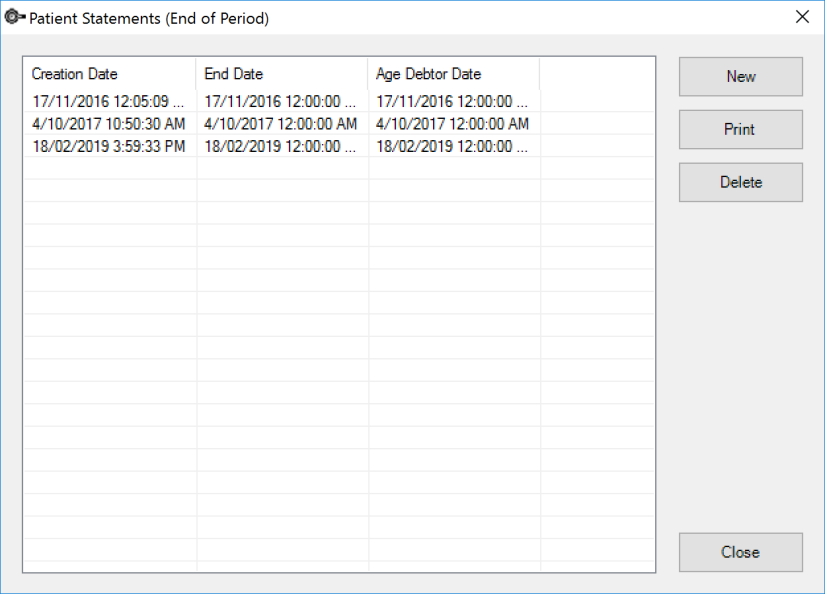
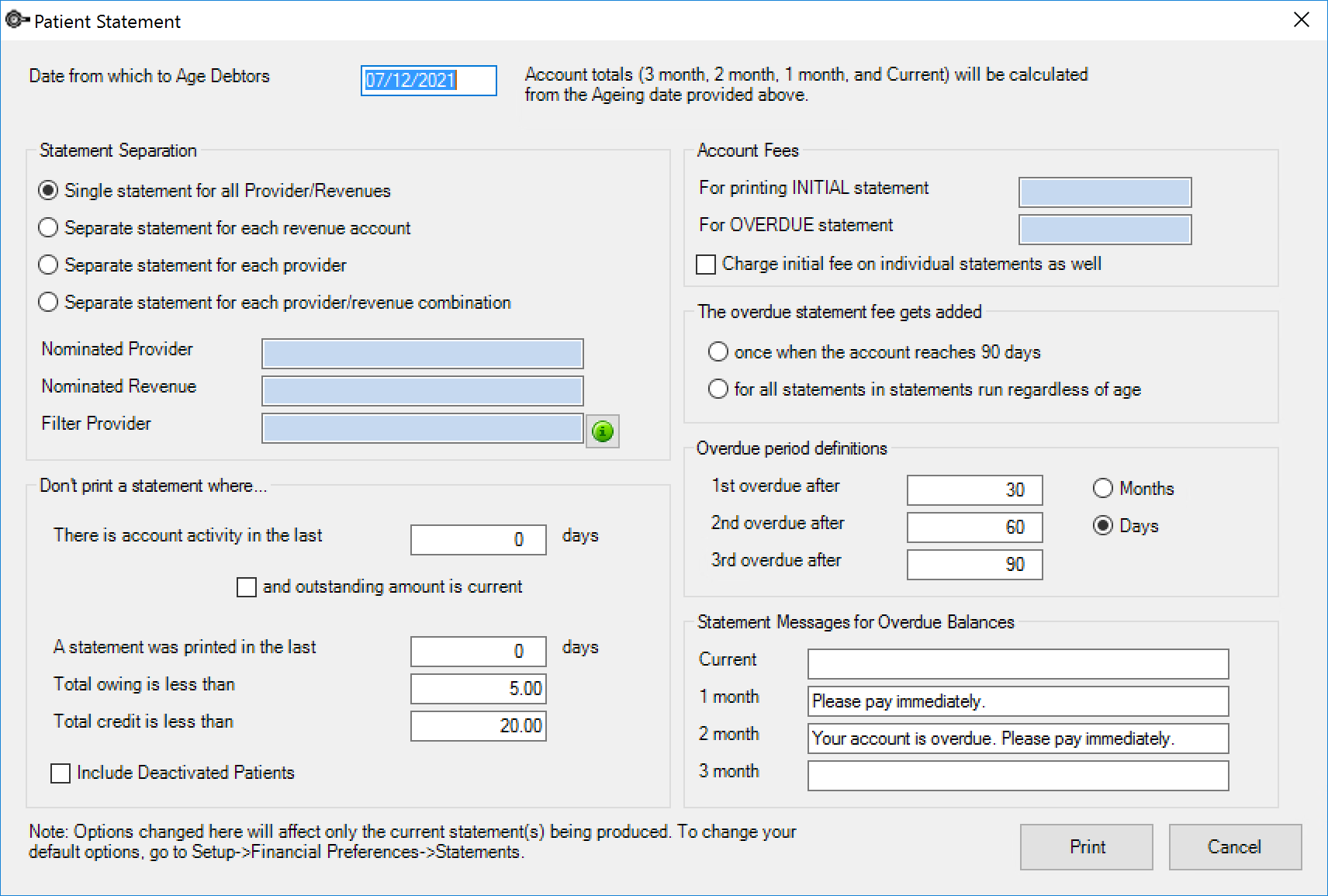
The Print/Reprint Statement Run window will appear.
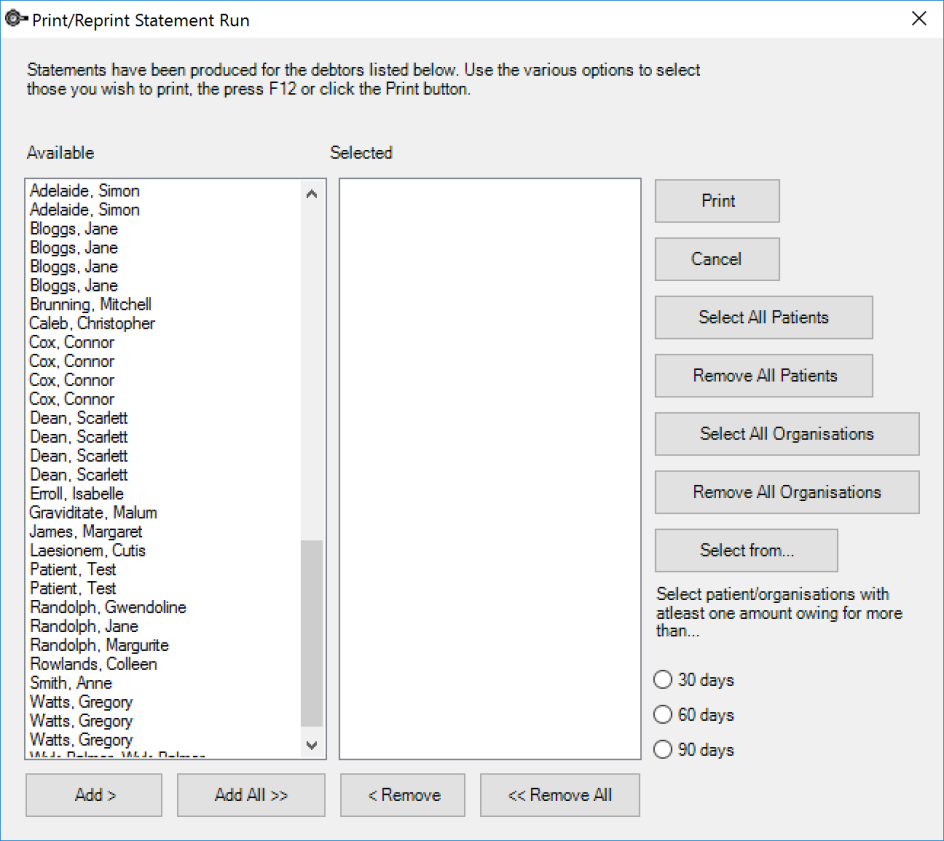
Set statement preferences
Go to Setup > Facility Preferences > Financial Preferences > Statements.
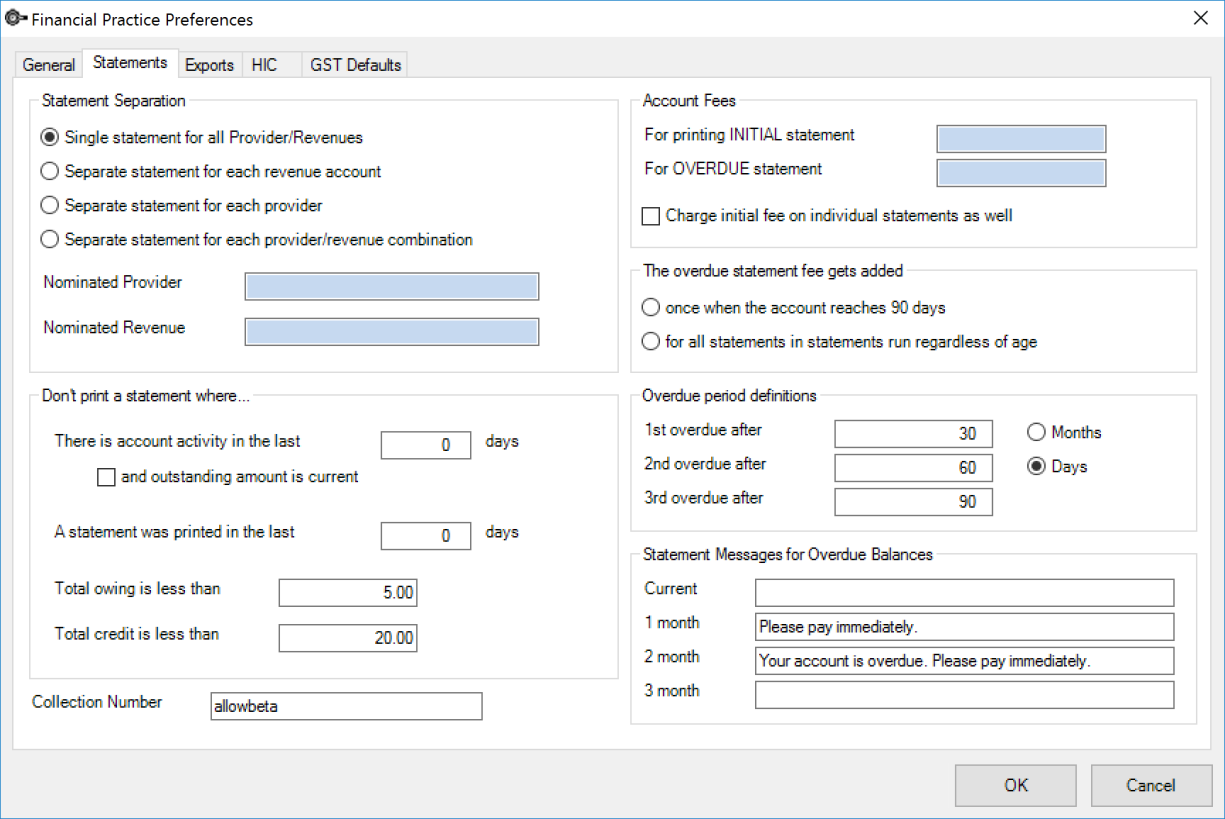
Set the default preferences for all future Statements.
Last modified: 7 December 2021