Bp VIP.net provides a comprehensive tool that enables you to monitor various functions within the software. This promotes data security and compliance with company policies.
Audit Log
The Audit Log can be accessed from the File > Utilities menu. The log opens to the User Logins audit by default, use the options in the top left corner to change the function to audit.
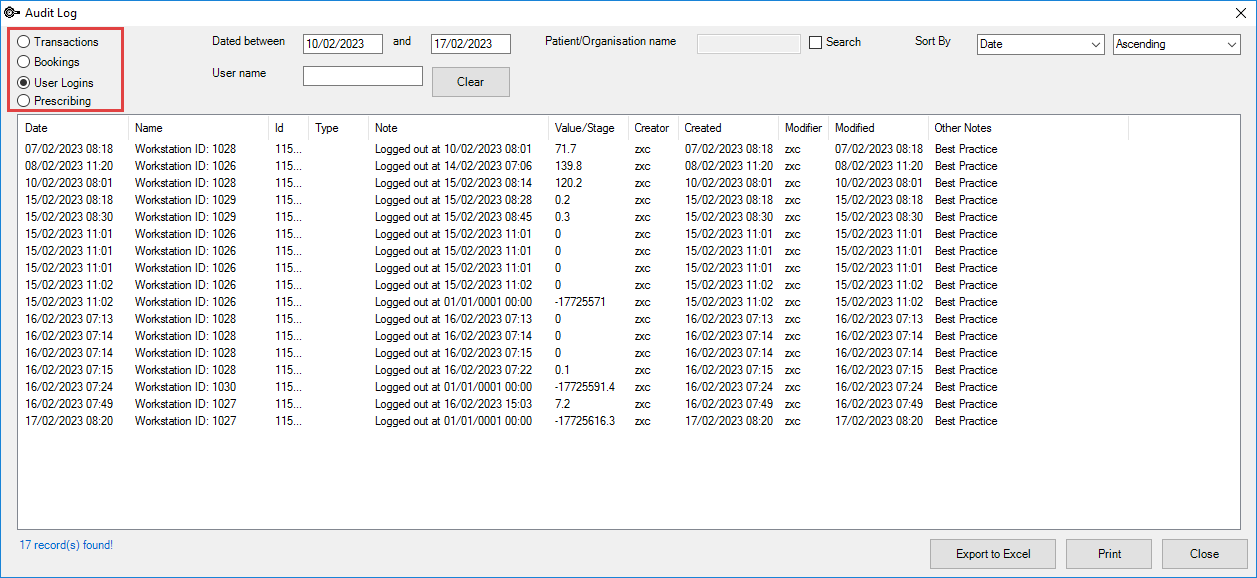
Filtering and Sorting
- Dated between: Defaults to the current month. Select the field to edit the date range.
- User name: Filters for users that have created or modified an entry into the system. The User Name is the Login Name used when logging in to Bp VIP.net.
- Patient/Organisation name: Filters for a patient or organisation transaction, booking or prescription entry in the audit. Select Search to open the search window.
The Sort By option allows you to sort your audit results.
|
Field |
Function |
|---|---|
|
Id |
The Id is used by Bp Support to identify database records. |
|
Date |
The date and time of any transactions, an appointment, a user log in, or when a prescription was created. |
|
Name |
Patient name for Transactions, appointments, and Prescriptions. Workstation name for user log in. |
|
Type |
Type of transaction used by Bp Support, Booking type of appointments. |
|
Creator |
User that originally created the record. |
|
Created |
Date record was created. |
|
Modifier |
User that modified/changed/added to the record. |
|
Updated |
Date the record was modified/changed/added to. |
|
Other Notes |
Logged in user at the time the record was created. |
Records can be sorted in either Ascending or Descending order. The displayed results can also be printed or exported to Excel using the button at the bottom right corner of the screen.
Last updated: 11 August 2023