After you have added documents and referrers , you may not see the new item straight away. Recommended resolutions to reload the latest data are included below.
I can't see my new referrer
Say that you have opened a client to add a referral, but realised that you need to add the referrer. You then open Data Maintenance and add the Referrer. But the new referrer is not available for adding when you return to the client.
The 'load' of referrer information contained in the client details does not yet know about the new referrer, because the client was already open.
To see the new referrer's details in the Client's record, click the circular arrow next to the Referrer name in the Referral to reload referrers.
![]()
I can't see my new document
Say you have saved a new letter to a Client record. If the Client is open, you will not see the new record in Documents\Phone Calls tab until you click Display Client in the Client's Toolbar.
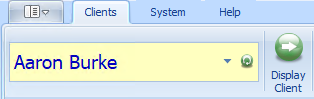
I can't see my new Third Party
Say that you added a third party biller while the Invoices module was open. The biller would not appear for selection instantly.
Click the Go button at the top left of the menu to refresh the Bill to list. The new Third Party could be chosen as the Bill to party now.