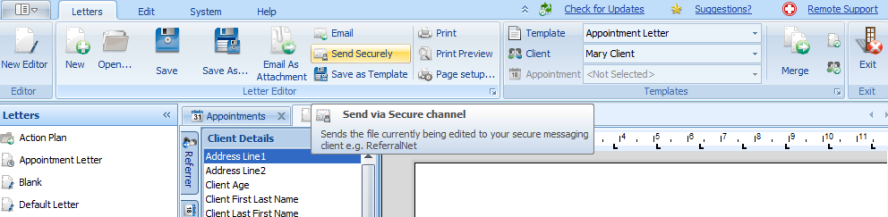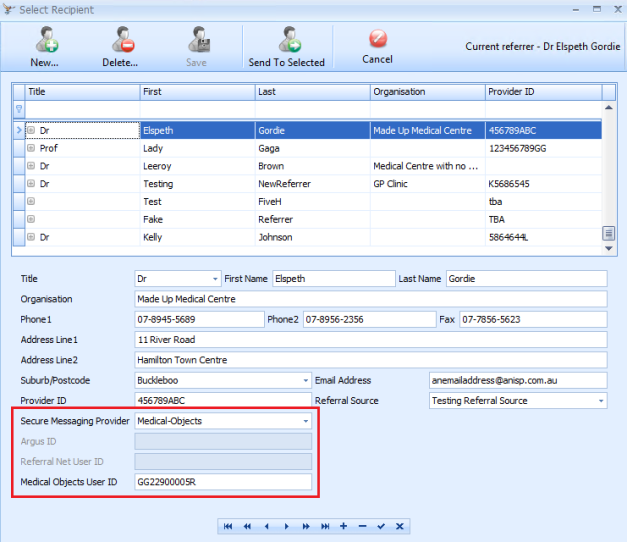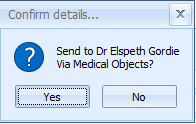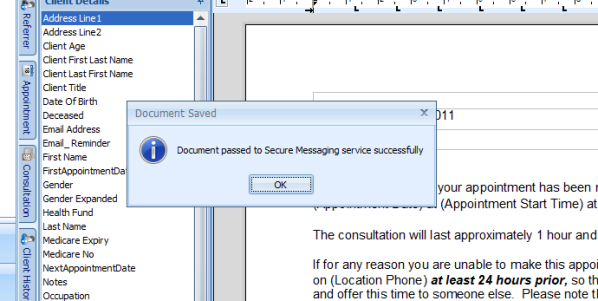Bp Allied allows you to send messages to other health professionals using Argus or ReferralNet, if you have:
- Installed and configured the third-party application on your practice network
- Set up Options in Bp Allied for your secure messaging provider: ReferralNet or Argus.
NOTE As of March 31, 2025, Argus services have been discontinued following their acquisition by HealthLink. To ensure uninterrupted functionality, we encourage all users to transition to HealthLink's services without delay. Further information and assistance can be found on the Telstra Health website.
All Clients must have a Practitioner selected in Client Details > Contact Details > Practitioner so that the message can be directed to the Recipient via the correct Practitioner account.
- Create a letter or report for the Client in the Letter Editor.
- Click Send Securely.
- Select the Recipient.
- Bp Allied checks that the recipient is listed in the Referrers listing, along with the recipient's securing messaging account (in this example Argus).
- The letter is encrypted and then passed along with the Recipient and Sender details to the secure messaging system.
- Click Send to Selected.
- A confirmation message is displayed.
- The secure messaging agent is responsible for communicating with the secure messaging servers and passing the letter on.
- Bp Allied returns a successfully passed to Secure Messaging response when an acknowledgement is received from the secure messaging system on the user's computer.
- Bp Allied will return an error if the Sender or Recipient details are not correct.
- The user is asked if they want to save a copy to the Client's record or to their computer.