Because of the increase in multi-disciplinary practices, in some cases a client will have more than one referral. The practice-wide option Allow Multiple Current Referrals enables more than one current referral.
The setting to allow multiple referrals is located in System > Options > Client Details > Allow multiple current referrals.
On this page
Watch the video V7 Referral Updates. This masterclass tutorial explains how to use the new referral functionality in the V7 release of Bp Allied, including indefinite referrals, managing the expiry of duration based referrals as well as using the allow multiple current referral option. Also included is the Client Management report and other tips for managing multiple current referrals.
If Allow multiple current referrals is NOT selected
There can be only ONE current referral.
When the Current Referral box is ticked, the referral will be attached to an appointment by default.
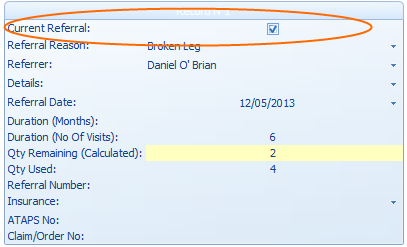
Referrals entered after an appointment is made will not be attached to the appointment:
- The appointment will not be included in the appointment count for that referral.
- If the referral is a session limited referral, the appointment count will be out.
- If the referral is a duration limited referral, the First Appointment date might be incorrect.
- The referral will not print out on an Invoice.
- The referral will also not merge into a letter related to the appointment.
- Bp Allied will not warn you when the number of appointments, or the duration of the referral, have been used up.
See manage appointments attached to a referral and what happens when a referral expires.
If Allow Multiple current referrals IS selected
There can be more than one current referral.
The referral with the latest Referral Date that is also ticked as a Current Referral will be attached to an appointment by default.
When the Allow multiple current referrals box is ticked in System > Options > Client Details, a referral will not be attached to an appointment by default.
All Referrals will need to be manually checked when added to an appointment to ensure that the correct referral has been selected.
The Referral No field can be used as a way to distinguish one referral from another.
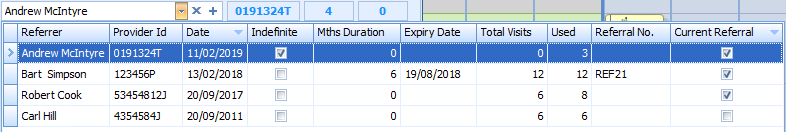
Last Updated 12 December 2023