The Referral Report provides details on referrals related to a client, to answer questions like 'What was the first appointment date for a referral?' or "When does this referral expire?'. The report can help manage expiring referrals.
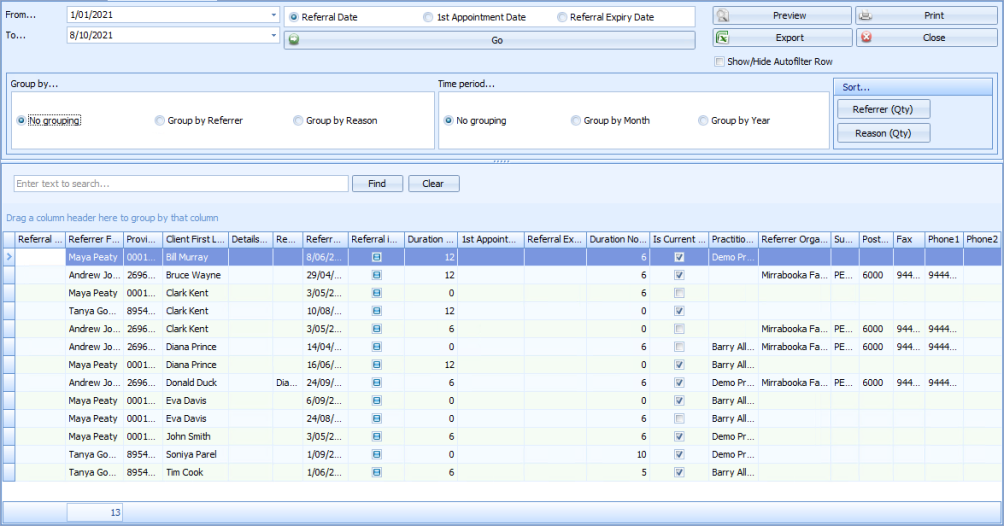
- Select the Reports tab from the left hand side, and select Referals > Referral Report from the list of reports.
- Select the date range to search.
- Specify the date field to apply the Date Range search to:
- Click on one of the options to sort how the referrals in the results are grouped:
- Group by Month or Group by Year
- Group by Referrer or Referral Reason.
- Click OK. Details of the filter are displayed at the bottom of the results pane.
- Click Go.
- Use the standard options to Export, Preview or Print the report.
Referral Date - the date on the referral letter.
1st Appointment Date - the first appointment date related to the referral.
Referral Expiry Date – this relates to referrals with a Duration specified in months only. This can be used to identify when these referrals are due to expire ahead of time.

If Preview is selected, the report can be saved to PDF or Emailed from there.
Other Group by or Filtering options
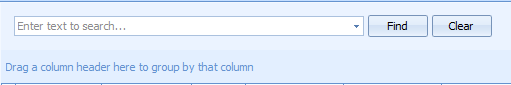
The results can be filtered or grouped in addition to the options above. In this example a filter is applied to Reason by clicking on the push pin.
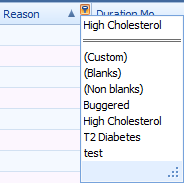
Click on Custom.
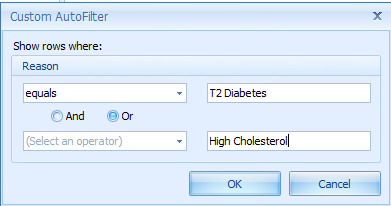
Enter text to match against the Reason as shown above and click OK.