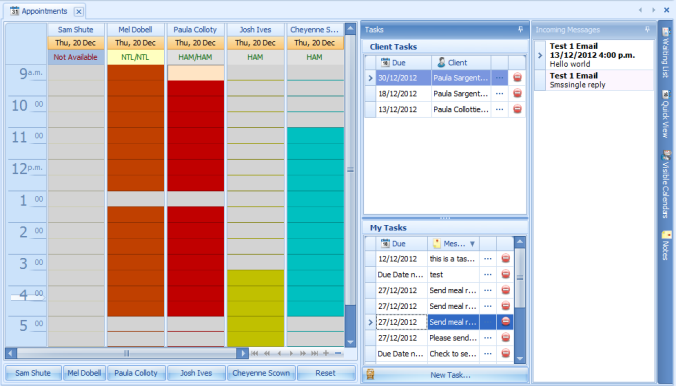Replies to SMS Reminders are located in the Incoming Messages panel accessed via the Appointment Book right-hand toolbar. The Bp Allied Scheduler must be set up to receive replies and settings enabled in SMS Global.
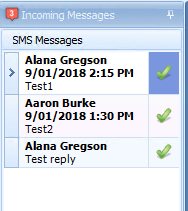
The reply message includes the following details:
- The reply will show which Client the message has been received from.
- A date associated with the reply relates to the appointment the message was sent from. If there is no date, the reply is to a one-off SMS sent via the Send SMS option.
Tick the box to mark the Message as complete. The message will be removed from the list. To review Incoming Messages received, run the Incoming SMS Messages report.
Add to the Appointment Book View
Click the push pin on the window title to permanently place the panel on the Appointment Book screen.