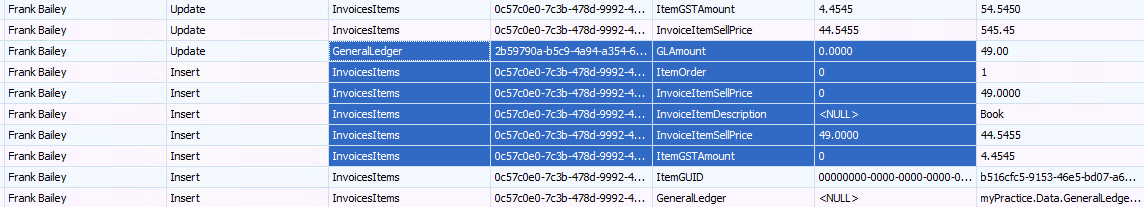The Expenses Master Report can be used to enter and track basic practice expenses. These can be categorised and exported to Excel or printed as required. Categories need to be set up in Data Maintenance > Expense Categories.
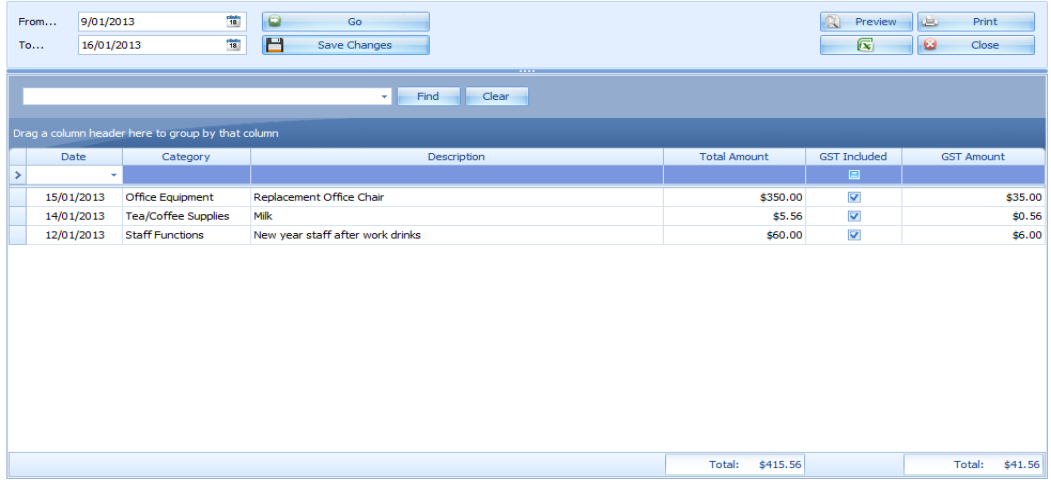
|
Field |
Description |
|---|---|
|
Select a date range |
Enter the date range to find expenses for. |
|
Go |
Click Go to search for expenses already entered for the date range above. |
|
Search Results for date range |
Presents results for the selected date range. Multi-cell selection is available in this report.
|
|
Totals |
Total Expenses and Total GST for the expenses found for the given date range. |
|
Add a new expense |
Use the blank row at the top of the report to add a new expense. |
|
Save Changes |
Click Save Changes after adding any expenses to the report. |
|
Find an expense |
Use the Find field to search for a particular word within the report, i.e. to find a particular expense item. |
|
Group by.... |
Use the Group By option to group the expenses entered. An example would be to drag the Category field up to the Group By header so that expenses can be displayed by category. |
|
Preview |
Preview the results before saving as PDF or Printing. |