The Tasks Master Report can be used to manage outstanding Tasks. It is available off the Reports menu.
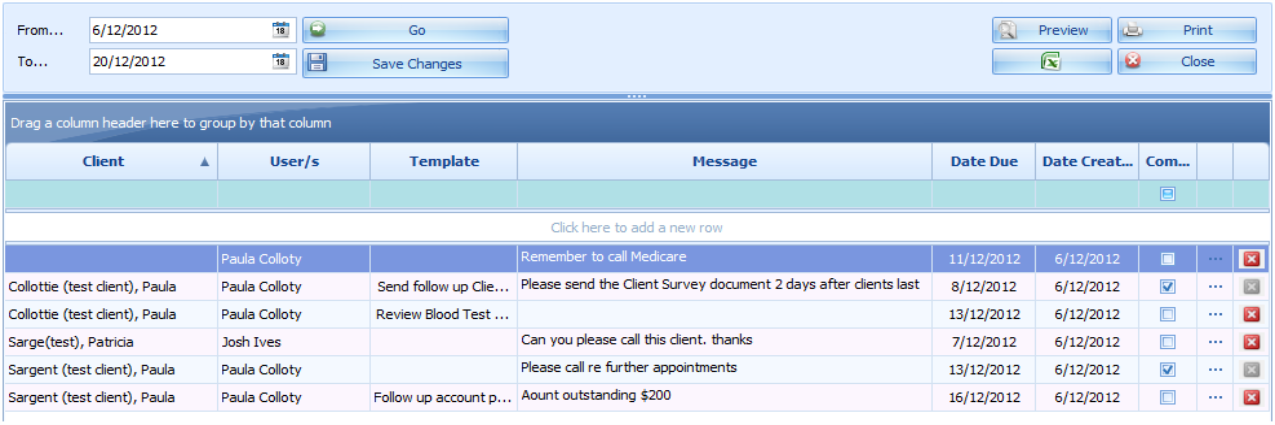
|
Field |
Description |
|---|---|
|
Date Range |
This is based on Due Date. Select the required Date Range. |
|
Go |
Click Go to display the Tasks for the selected date range. |
|
Results List |
Resulting list of tasks. This list will include completed tasks. |
|
Filter the results |
Use the filter options to remove the completed or other tasks as required. |
|
Group the results |
Group the results as required, for example, by Practitioner. |
|
Add a new row |
Tasks can be added from here if required. See details on creating a new Task from within the Client Details Tasks Tab. |
|
Save Changes |
Click to save any changes to Tasks, for example, any tasks ticked as complete or tasks added. |
|
Preview |
Previews the report prior to printing. |