Merging a Template with a Client
Prerequisities
Prior to creating a letter to a client an appointment needs to have been created for the client and some consultation details entered, if these are required in the letter.
To Merge a template with a Client
Select the template you would like to use from the Template Toolbar
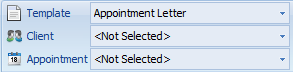
Or from the list of available templates on the right.
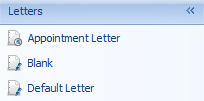
Example of Template
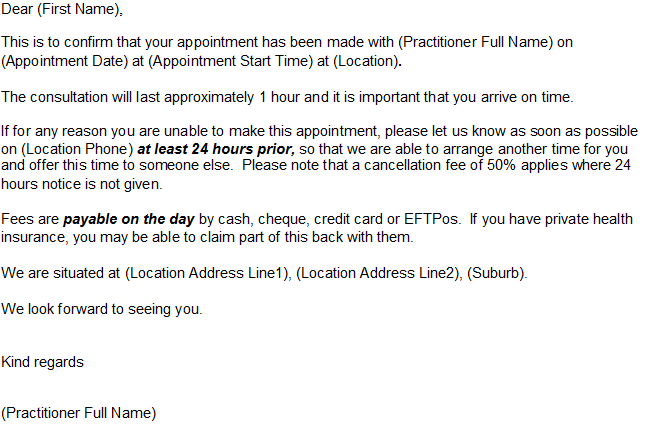
Select the Client you wish to merge the template with from the drop down list.
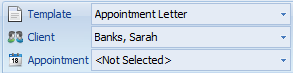
Choose the relevant appointment for the client.
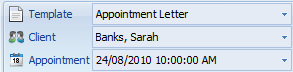
Click Merge to merge the client with the letter template.
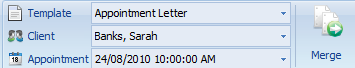
Example of a merged Template
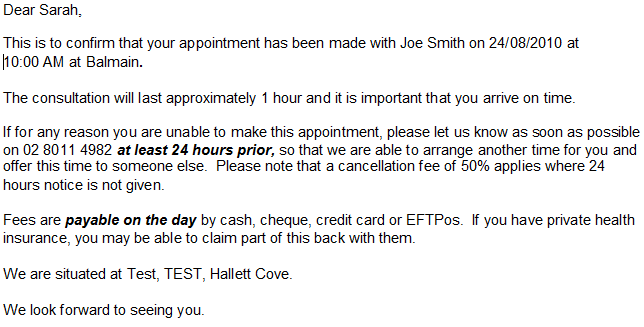
Saving the letter
Click Save to Computer or Save to Clients Record

