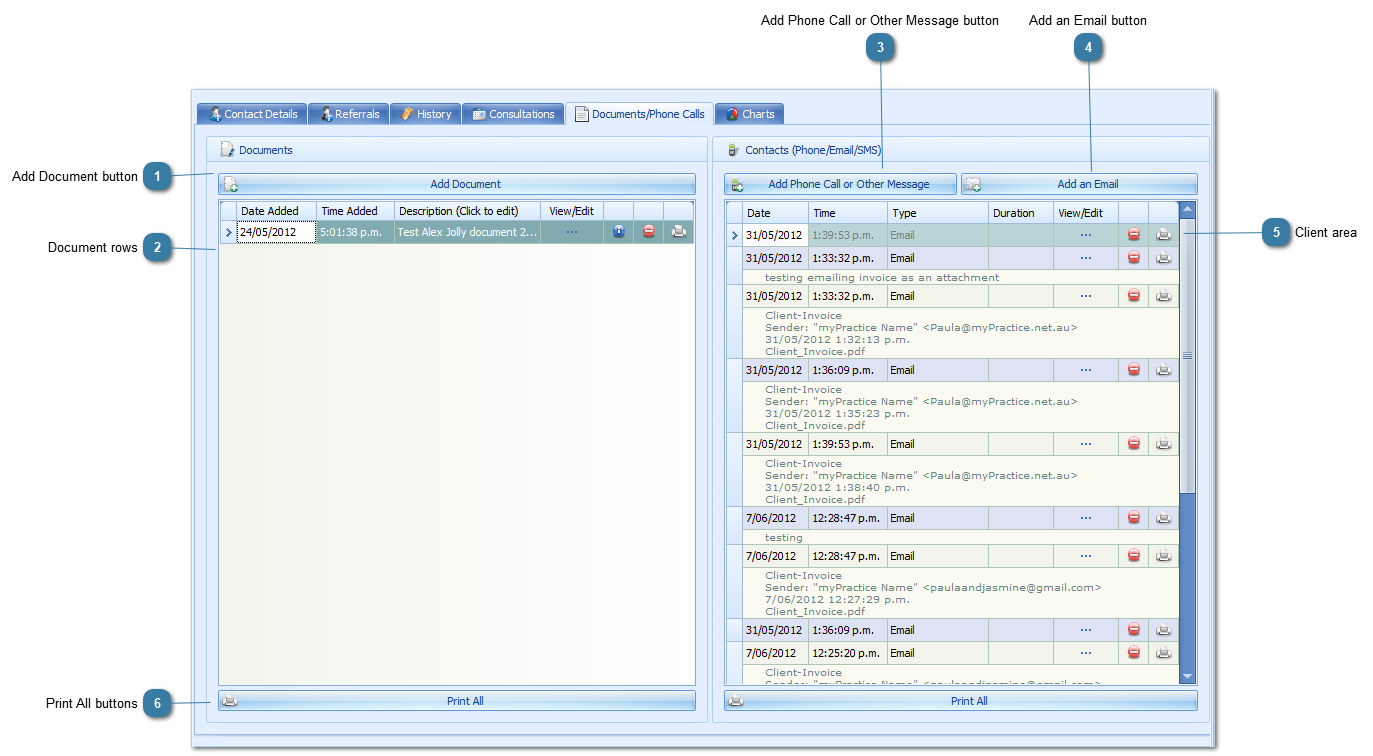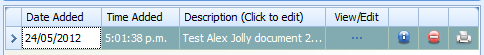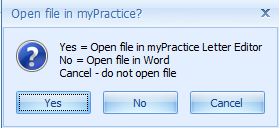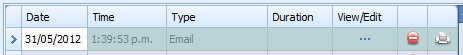Opening a Document, Email or Phone Call on a client record
 Add Document buttonClick the Add Document button to add a document to the Client's record. |
|
 Document rowsRows of documents added to a client record
Click  to open the document
Click  to view information about the document
Click  to delete the document Click  to print the document |
|
 Add Phone Call or Other Message button |
|
 Add an Email buttonClick the Add an Email button to add an email to a client record -
You must have your emails in an email application on your local PC, e.g. in Outlook to be able to use this feature -
If your emails are stored on a MAC or accessed via a web browser, e.g. Internet Explorer or Safari then the emails need to be saved onto your local machine as a document and added via the Add Document option.
|
|
 Client areaRows of emails added to a client record
Click  to open the email\phone record Click  to delete the email\phone record Click  to print the email\phone record |
|
 Print All buttonsChoose the Print All buttons to print all of the attached documents. The left button print documents and the right prints emails.
|
|