Tasks
Tasks can be used to set reminders for yourself or other practitioners of things to be done or they can be used to track documentation or physical resources given to a client. These can be related to a client or not, have a due date assigned, and be ticked when complete. Tasks can be assigned to multiple people but once that task is completed by one person, and marked completed, that's it done. A task is a single unit of work therefore if 2 people need to do the similar tasks, then that is 2 tasks and should be recorded as such.
Tasks can be accessed from several points within Bp Allied. They are found:
-
As a separate tab in Client Details
-
This can be done by following the Adding a Field instructions within the Customisation of Client Details section and dragging the Tasks tab into the right location.
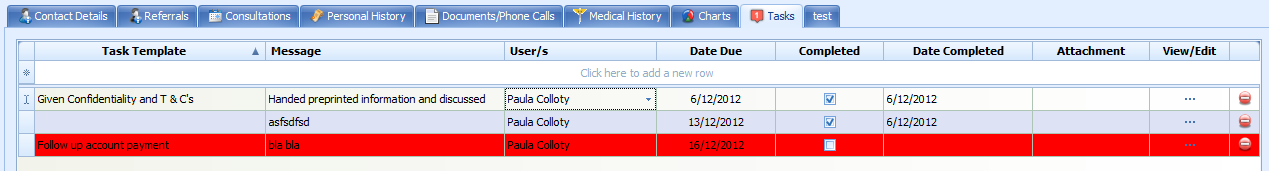
-
On the Appointment right-click menu click on Tasks to add a task to a client
-
Client related outstanding tasks can be shown as an Icon on an appointment. The number in the task icon
 is the number of outstanding tasks for that Client.
is the number of outstanding tasks for that Client.
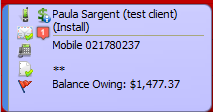
-
Manage your own tasks or create tasks from the Appointment Book right hand toolbar. The number in the task icon
 is the number of outstanding tasks for that staff member.
is the number of outstanding tasks for that staff member.
-
Enable an email of outstanding tasks to be sent to staff. The Bp Allied scheduler must be installed on the computer nominated as the "server" and the Email Task Lists to Staff option must be enabled.
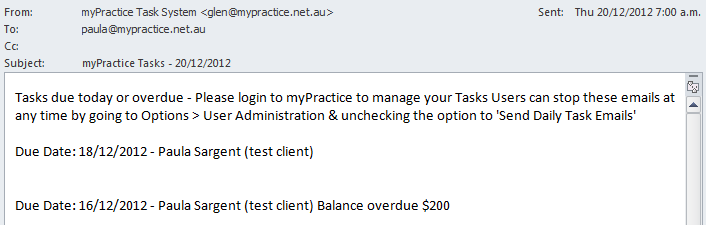
-
Run the Tasks Master Report to manage or review tasks for the Practice