How do I print a list of Appointments for a Client?
The Appointment Summary Report can be used to find a variety of information. In this example it is used to find out how many appointments a client has had made for them. It can also be used to track:
-
How many appointments have been cancelled and why, if the Cancelled tickbox and Cancellation Reason fields are used
-
How many appointments a client has attended, if the Client Has Arrived field is used
-
The types of appointments a Client has been booked for
To run the Appointment Summary Report
Go to Reports
Click on Appointment Summary
You will need to choose the options detailed below:
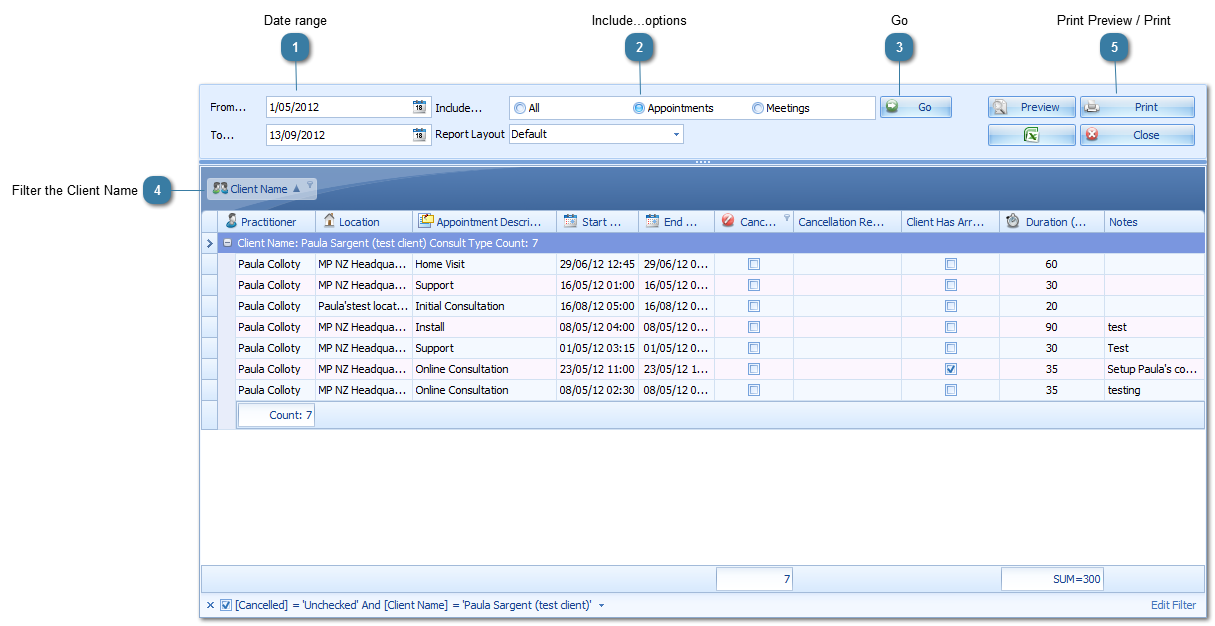
Date range
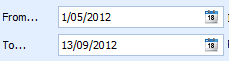
Choose a date range
-
From = date of their first appointment (or other dates as required)
-
To = today
Include...options
In the Include... section click on the Appointments radio button
Go
Click Go
Filter the Client Name
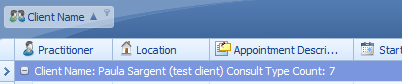
On the Client Name field, click on the little Pushpin that will display when you hover of the field column
Choose your clients name from the list
Note: In this example, the information has been grouped by Client name also
Print Preview / Print
Then choose either Print, Print Preview (to save to PDF and then email) or the Excel button to save to an Excel Spreadsheet.