System Settings
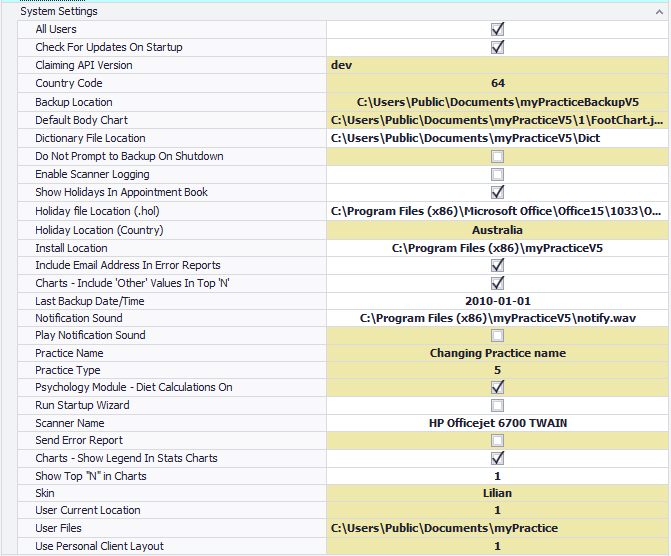
Setting |
Is editable in Options*
|
Definition |
|
All users
|
No
|
All users of this computer can use Bp Allied. Set at initial install.
|
|
Backup Location
|
Network or Local path for database and document backups
| |
|
Charts - Include "other" values in Top "N"
|
No
|
Include "other" values in any analysis chart. E.g. show the top 4 values then group the rest into "Other"
|
|
Charts - Show Legend in Stats Charts
|
No
|
Display the Chart legend in the Client Analysis charts
|
|
Check for Updates on Start Up
|
Check the Bp Allied website for any updated when the program starts. If an update is found a notification message is displayed.
| |
|
Country
|
No
|
Country of the Practice. Set when Bp Allied is installed. Determines the postcodes installed.
|
|
Country Code
|
Two digit ISO country code. Set when Bp Allied is installed when choosing Country. Saved in the DBOptions table.
| |
|
Dictionary File Location
|
Path to the dictionary location
| |
|
Do Not Prompt to backup on Shutdown
|
Do not prompt the user to backup on Shutdown. Default = False
| |
|
Enable Scanner Logging
|
No
|
Log all scanner events. Default = False
|
|
Include Email Address in Error Reports
|
Include the users email address in any error reports sent to Bp Allied.
| |
|
Install Location
|
No
|
The location where myPractice.exe resides for this installation. Set when mypractice is installed.
|
|
Last Backup date/time
|
No
|
Date and Time that mypractice was last backed up on this computer.
|
|
Notification Sound
|
The notification sound that is played when a pop-up message is delivered.
| |
|
Practice HPIO
|
In place for future development.
| |
|
Practice Name
|
The name of the practice. Used when merging Letter, Invoices and Reminders. Saved in the DBOptions table.
| |
|
Practice Type
|
No
|
Type of practice. Selected on install and determines the Client Details layout installed.
1 = Dietitian (Occupational Therapist and change the client layout)
2 = Diabetes Educator
3 = Exercise Physiologist
4 = Physiotherapist (or Podiatrist and change the client layout and foot chart)
5 = Psychologist
6 = Cosmetic Surgeon
7 = Massage Therapist
8 = Speech Pathologist
9 = Chiropractor
11 = Oral Therapy
12 = ATAPS Psychologist
|
|
Psychology Module - Diet Calculation On
|
No
|
If set to True then Dietary Calculations like BMI are included on the Psychologist layout
|
|
Run Startup Wizard
|
No
|
Show the Startup Screen with help links when starting the program
|
|
Scanner name
|
Selected Scanner used when adding documents to a Client File. Set during the Add Document process.
| |
|
Send Error report
|
Sedn an Error Report to the Bp Allied team if an error occurs. Default = True.
| |
|
Show Top "N" in Charts
|
No
|
Set the Top "N" number to display in charts, e.g. Top 10 or Top 5
|
|
Skin
|
Changes the visual colour of the application
| |
|
Use personal Client layout
|
Use the personal layout (ClientDetailsLayout.xml) or use the Practice layout (PracticeDetailsLayout.xml) stored in the Network Documents folder.
| |
|
User Current Location
|
No
|
The nmber of the Location the User has selected on the Main Screen. Used when creating new appointments and in Secure Messaging.
|
|
User Files
|
Yes
|
The default location where user files are kept. This is usually Public\Documents\myPractice or myPracticebackup.
|
* Some settings that are stored in MPSettings are editable from System > Options in the Bp Allied User Interface.