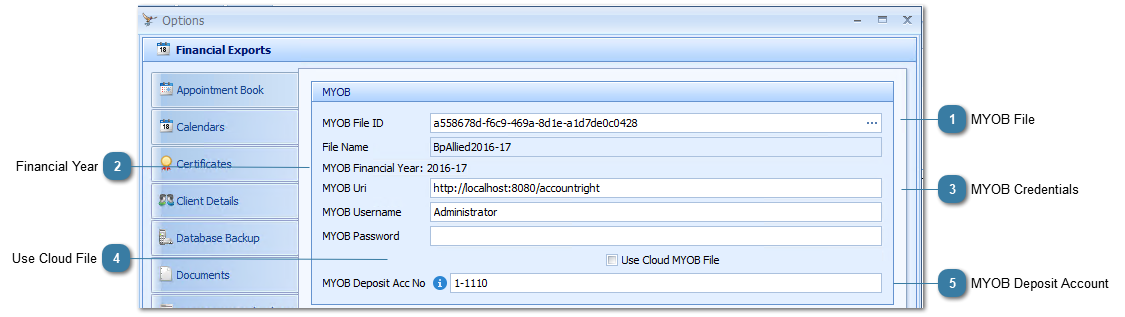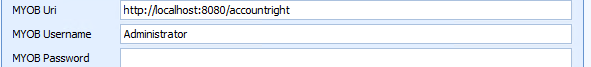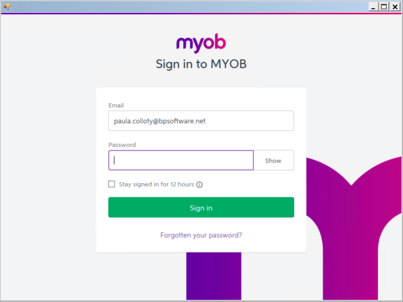Configured to work with MYOB AccountRight Standard 2016.2.2; Version 2016.2.18.5106; File Version 2016.2.18.9675
The MYOB settings can be accessed via System > Options > Financial Exports.
Click here for details on the running the
MYOB report.
 MYOB FileSelect the MYOB file that is currently being used and requires data to be transferred to it.
If clicking on ... does not show your file list, try these things:
1: Make sure that the MYOB Add-On Connector is running - check in Task Manager > Details and look for the MYOB.AccountRight.API.AddOn.Connector
2: To add a file to the Company list so it can be viewed in BpA
-
-
-
Click Add a Company File (near the bottom of the screen) -
-
3: If connecting to a Cloud file then tick the Use Cloud MYOB file first and login to MYOB with your credentials.
|
 Financial YearFinancial year currently active inthe selected MYOB file
|
 MYOB CredentialsCredentials required to access MYOB to enable the transfer. These are the same as those used to open / access MYOB on your computer.
|
 Use Cloud FileClick to be able to link to MYOB files on their Cloud.
When checked, the signin to MYOB window will display asking for the required credentials for access.
|
 MYOB Deposit AccountThe Bank Account for the payments to get entered against when transferred into MYOB.
|