QG - Setting up SMS Reminders via SMS Global
1: Create an SMS Global account.
Users must have an SMS Global Account as well as a positive SMS Balance for SMS Reminders to work.
Go to www.smsglobal.com to set this up.
2: Go to System > Options > Reminders > SMS Reminders
Enter in the following information:
Sender ID / Reply number: Enter either a reply mobile phone number or a Sender ID, e.g. "YourPractName". There must be NO SPACES in this number or sender name.
Country Code: Enter in the international phone country code for your country e.g. 61 for Australia, 64 for New Zealand or 1 for the USA
SMS Global API Keys Account Detail: Enter in your SMS Global API Key Account details
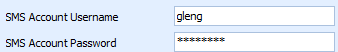
To find your API Keys:
1 - Login to SMS Global with your Account Username and Password
2 - From the right hand settings menu, go to SMS Settings
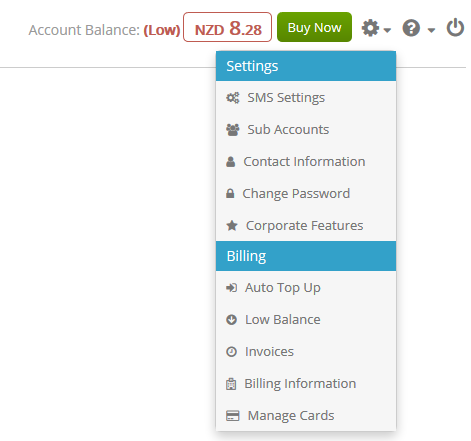
3 - From the lefthand menu select API & Integrations > API Keys
4 - Copy your Master API Key Username and Password to Bp Allied
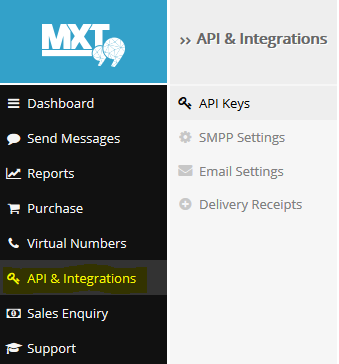
Reply Options: Choose the applicable reply option
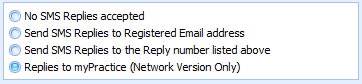
1: To be able to send replies to a registered email address then the Email Reminder details need to be filled out along with the Reply2 Email settings in SMS Global.
2: To be able to receive SMS replys then the Sender ID/Reply Number field above must be filled out with a valid mobile number e.g. 0480256789
-
There appears to be some phones / networks that do not receive the reply number correctly so not all clients maybe able to use this option and hence the reply number should be included in the reminder message.
3: To be able to Receive replies into Bp Allied:
-
the Bp Allied scheduler needs to be setup. Please call Bp Allied Support for help with this.
-
the Incoming SMS Settings needs to be set in your SMS Global set-up.
Edit SMS Reminder Template: Click to edit the reminder message template
3: Click Apply
Test SMS settings: Click Test SMS to check that your SMS Global account settings are correct.
Fill in the Mobile Phone Number box with a phone number you can use to test.
Click OK
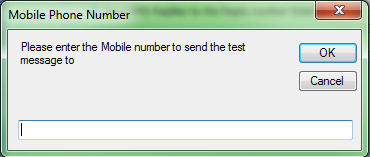
If you receive the SMS, then your settings are correct.
If not, recheck your settings and try again. If you're still not successful please call the Bp Allied Support team.
Check SMS Balance: Click Check SMS Balance to update the SMS balance shown on the Status bar (shown below). This can also be clicked and the balance updated.
Click Ok to save and close
Click here to see the full SMS Reminder instructions
Click here to see the video on entering SMS Reminder settings