System templates are word processor templates that are used in various parts of Bp Premier to create a printout from information that has been entered. Examples include Health Assessment, Gp Management Plan, Team Care Arrangement and Diabetes Cycle of Care. System templates can be customised to your requirements. The changes you make to System templates are available to all other users in your practice.
Customising a system template
Bp Premier supplies a system template that is used by default.
- Open the Word processor via Utilities > Word processor on the main window.
- Select Templates > Customise system templates. The System Templates window appears.
- Select the template to edit and click Open.
- Make the required customisations to the template.
- Select File > Save.
- If you have previously saved changes to the System template, you receive a prompt. Click Yes to confirm the replacement of the existing customised System template .
- Now when you use a function within Bp Premier that utilised the System template, your customised version is used instead of the default.
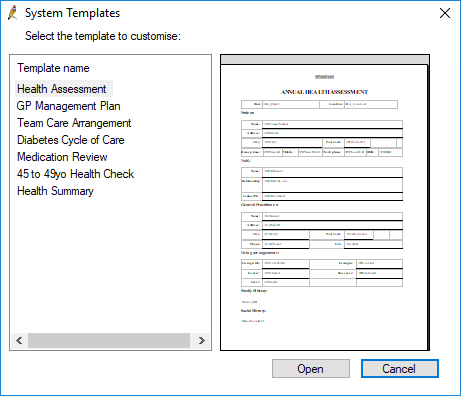
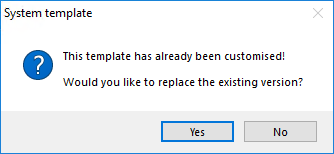
Last updated: 23 July 2020