The National Cancer Screening Register (NCSR) enables a single electronic record for each person in Australia participating in National Cervical Screening Program (NCSP) and the National Bowel Cancer Screening Program (NBCSP).
You can interact directly with the NCSR from Bp Premier using the NCSR Hub.
This article explains how to access and use the NCSR Hub via the patient record.
The NCSR Hub allows you to:
- view a patient's test results and screening histories
- view a patient’s screening status and alerts
- submit information and forms to the Register
- view and update a patient’s details
- manage a patient’s screening participation
- cease a patient’s correspondence for the cervical screening program
- nominate other people to assist your patient (such as a personal representative or another Healthcare Provider).
Before you begin
Before you can use the NCSR Hub, NCSR integration will need to be enabled. See Set up NCSR Integration for more information.
Access the NCSR Hub
Open the NCSR hub in the patient record
NOTE If you have enabled NCSR integration, and a patient is participating in either of the programs, the NCSR hub will automatically be available from the patient's record.
- Open the patient record for a participating patient. This will automatically retrieve the patient's latest data from the NCSR.
- Select View > NCSR Hub. The NCSR Hub will open for the patient whose record you have accessed it from.
If the patient's clinical information in Bp Premier does not match the clinical information recorded by the NCSR, an error will display. If you are sure the patient is a participant in the NCSR, check that the patient’s details are correctly recorded in Bp Premier.
View a summary of your patient's screening
Once you have accessed the NCSR Hub, you will be able to view a summary of your patient’s screening information. This includes the following for any program:
- Alerts - indicating program results, or tasks that require actioning.
- Status – the patient’s current program screening status.
- Last Screening Date – the last screening result date for the specific program.
- Screening Action – the screening action for the participant for the specific program, or the next due date for screening.
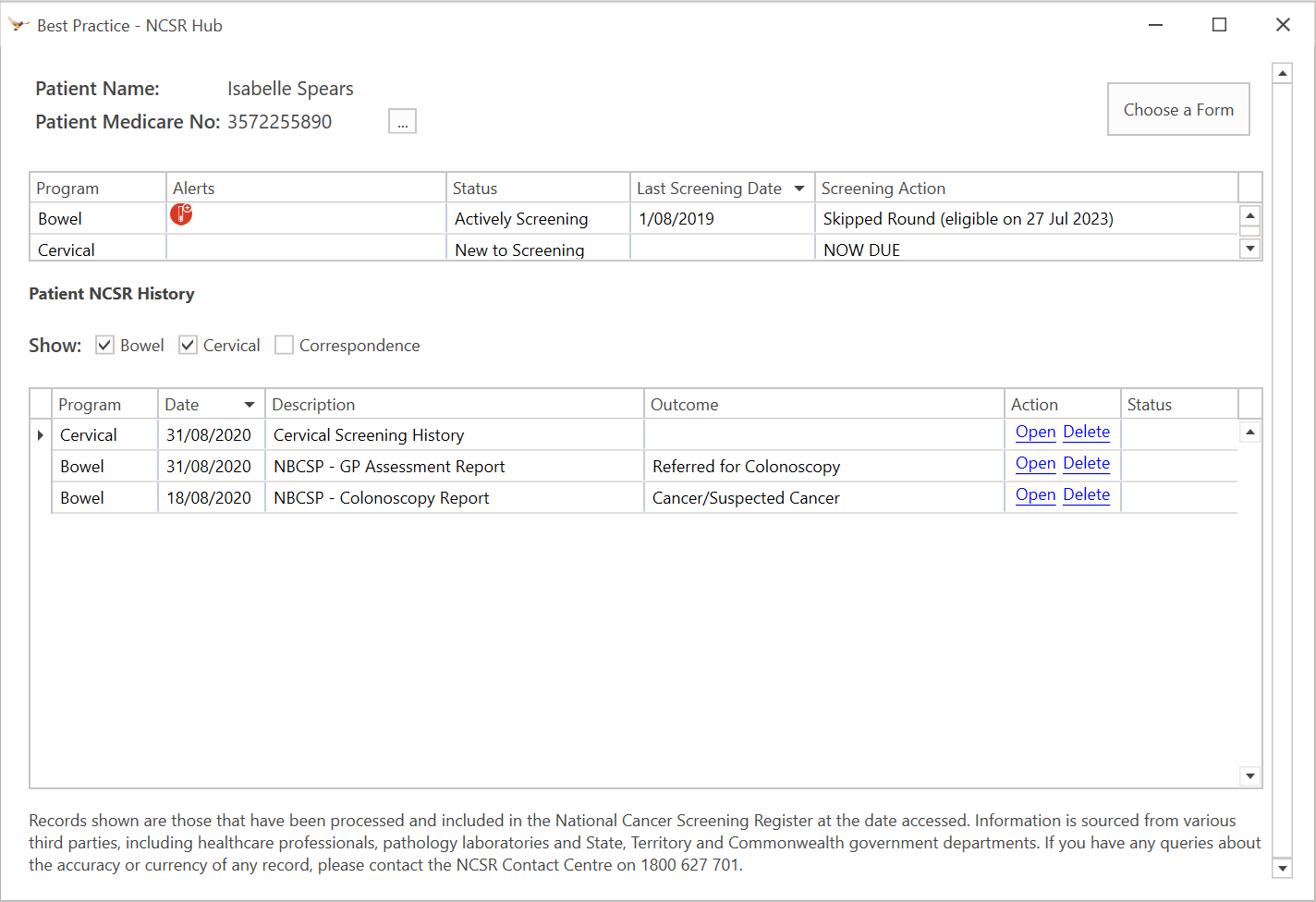
Patient alerts
The following alerts may be displayed for the patient:
Bowel Program
|
Alert Type |
Icon |
Description |
|---|---|---|
|
iFOBT Positive |

|
Patient has an iFOBT Positive result this round. |
|
iFOBT Negative |

|
Patient has an iFOBT Negative result this round. |
|
iFOBT Inconclusive, or No Result |

|
Patient has an inconclusive or no result iFOBT result this round. |
|
Positive Histopathology |

|
Patient has had a positive histopathology result, and is medically excluded from the Program. Patient may elect to opt back in to the Program. |
|
Colectomy |

|
Patient has had a colectomy, and is medically excluded from the Program. |
|
Opt Out |

|
Patient has opted out of the National Bowel Cancer Screening Register. Participant may elect to opt back in. |
|
Defer |

|
Patient has deferred from the National Bowel Cancer Screening Program. |
|
Mail failed to deliver |

|
Correspondence sent to the patient from the National Cancer Screening Register has failed to deliver. |
|
Alternative Access Model |
|
Patient is a participant of the Alternative Access Model and was provided a kit by the Healthcare Provider. |
Cervical Program
|
Alert Type |
Icon |
Description |
|---|---|---|
|
Higher Risk |

|
Patient’s cervical screening indicates higher risk. |
|
Intermediate Risk |

|
Patient’s cervical screening indicates intermediate risk. |
|
Undetermined Risk |

|
Patient’s cervical screening risk category is undetermined. |
|
Low Risk |

|
Patient’s cervical screening indicates low risk. |
|
Cervical Cancer |

|
Patient has had cervical cancer. |
|
Hysterectomy |

|
Patient has had a hysterectomy. |
|
Glandular |

|
Patient has been diagnosed with Adenocarcinoma in situ (AIS) |
|
Test of Cure in Progress |

|
Patient has a diagnosis of high-grade squamous intra-epithelial lesion (HSIL) and Test of Cure is in progress. |
|
Test of Cure Complete |

|
Routine screening after passing Test of Cure. |
|
Opt Out |

|
Patient has opted out of the National Cervical Screening Register. Participant may elect to opt back in. |
|
Defer |

|
Patient has deferred from the National Cervical Screening Program. |
|
Cease Correspondence |

|
Patient has elected to cease their correspondence from the National Cervical Screening Program. |
|
Mail failed to deliver |

|
Correspondence sent to the patient from the National Cancer Screening Register has failed to deliver. |
|
Compass Trial |

|
Patient is participating in the Compass Trial, and is therefore excluded from the National Cervical Screening Program. |
Screening actions
The following screening actions may be displayed for the patient:
Bowel Program
|
Screening action |
Description |
|---|---|
|
Deceased |
Participant is recorded on the National Cancer Screening Register as deceased. |
|
Inactive |
Participant has been discharged from the screening program due to colectomy, confirmed diagnosis, Medicare restriction, Medicare exclusion indicator, participant has opted out or is not eligible for the bowel program. |
|
Ineligible |
Participant is under the National Bowel Cancer Screening Program’s eligible age. |
|
Age Exited |
Participant is over the National Bowel Cancer Screening Program’s eligible age. |
|
Age Exiting |
Participant is currently eligible, but will be over National Bowel Cancer Screening Program’s eligible age at their next screening invitation round. |
|
Over Due (never screened, eligible since 50th birthday) |
Participant has been previously invited and never screened as part of National Bowel Cancer Screening Program. |
|
Due Now (eligible since 50th birthday) |
Participant is a newly eligible person who has turned 50 years of age, but has not yet completed the National Bowel Cancer Screening Program screening kit. |
|
Due Now (newly enrolled, eligible now) |
Participant is newly eligible with Medicare and is now registered for the National Bowel Cancer Screening Program. The participant has not yet completed a Program kit. |
|
Skipped Round (eligible on: [Date]) |
Participant is currently skipping a round (i.e. due to recent colonoscopy). Displays the date when the participant will be next eligible to screen for the National Bowel Cancer Screening Program. |
|
Eligible on: [Date] |
Participant has previously screened with the National Bowel Cancer Screening Program. This is the date they are next eligible to screen as part of the National Cancer Screening Program. |
|
Eligible since: [Date] |
This participant has not recently screened with the National Bowel Cancer Screening. This is the date the participant has been eligible/due since. |
Cervical Program
|
Screening action |
Description |
|---|---|
|
Deceased |
Participant is recorded in the National Cancer Screening Register as deceased. |
|
Hysterectomy |
Participant has been discharged from the screening program due to hysterectomy. |
|
Cancer - Exited |
Participant has the “Cervical Cancer” alert set, and is likely in clinical management. |
|
Ineligible |
Participant is under the National Cervical Screening Program’s eligible age. |
|
Age Exited |
Participant is over the National Cervical Screening Program’s eligible age. |
|
Overdue (date) |
Participant has not screened as part of the National Cervical Screening Program before, or has not screened in previous years and is eligible for screening or self-collection. |
|
Due Now |
Participant is now eligible to start a new screening round as part of the National Cervical Screening Program. |
|
Commence at 25 |
Participant is under 24 years and 9 months, and has the status of "early screener", then their next action should state that they are due on their 25th birthday. |
|
Referral Recommended |
Participant referral to a specialist for further investigation is recommended. |
|
Rescreening Due Date: [Date] |
The date when the participant will next be due for to screen for the National Cervical Screening Program. |
View and print patient test results and correspondence
In the Patient NCSR History section of the NCSR Hub, you will be able to view a list of the patient’s previous results. Click Open in the Action column to view results. This includes the following result types:
- iFOBT results
- Colonoscopy results
- Histology results (bowel and cervical programs)
- HPV, LBC and PAP results
- GP Assessments (bowel program)
- MBS items (bowel program)
- Cervical screening history
- Colposcopy results
- Abnormal result questionnaires (cervical program).
You can filter the Patient NCSR History to view either Bowel or Cervical Program results, or to view correspondence sent to you or the patient.
Below are examples of how documents in Patient NCSR History will look.
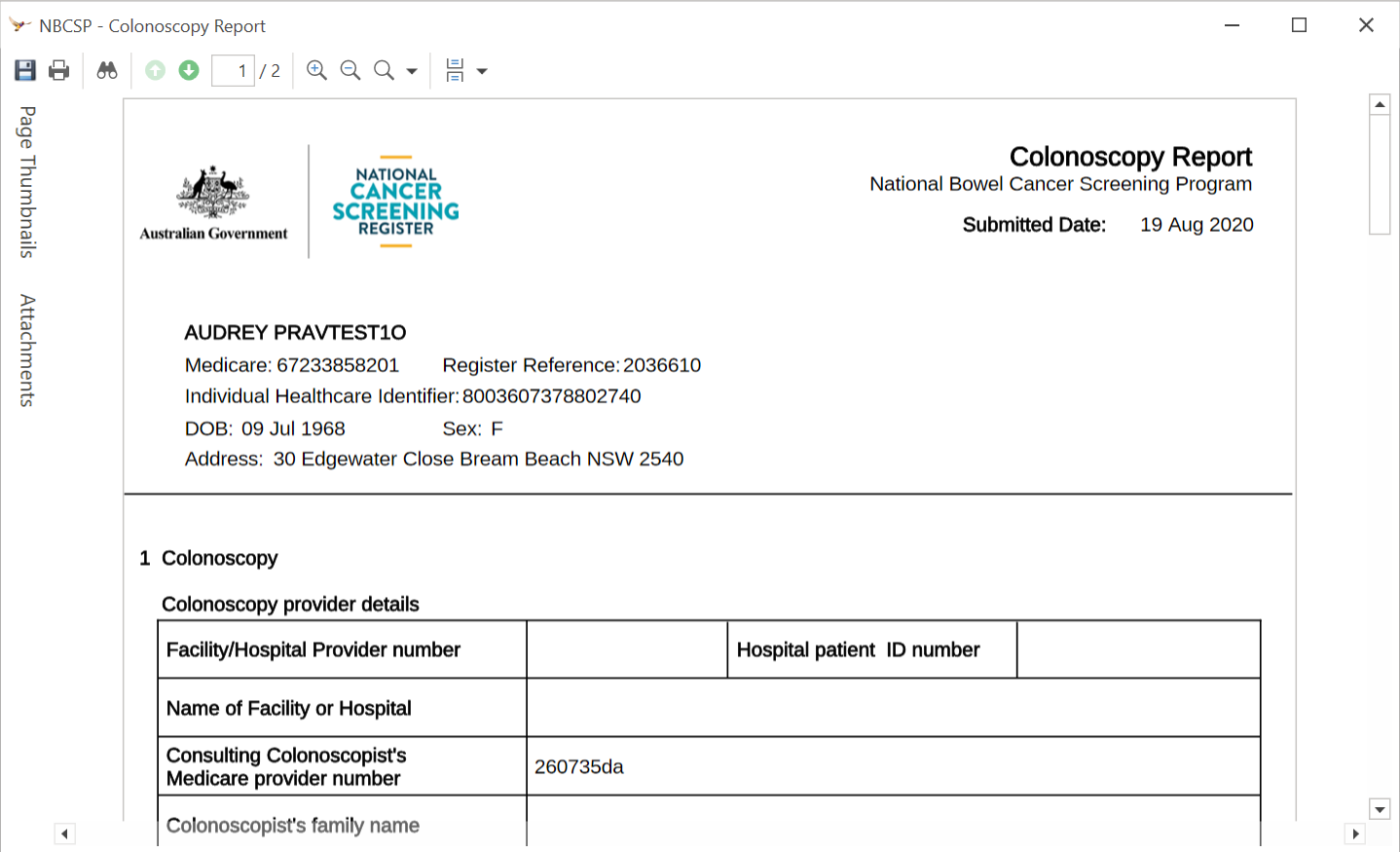
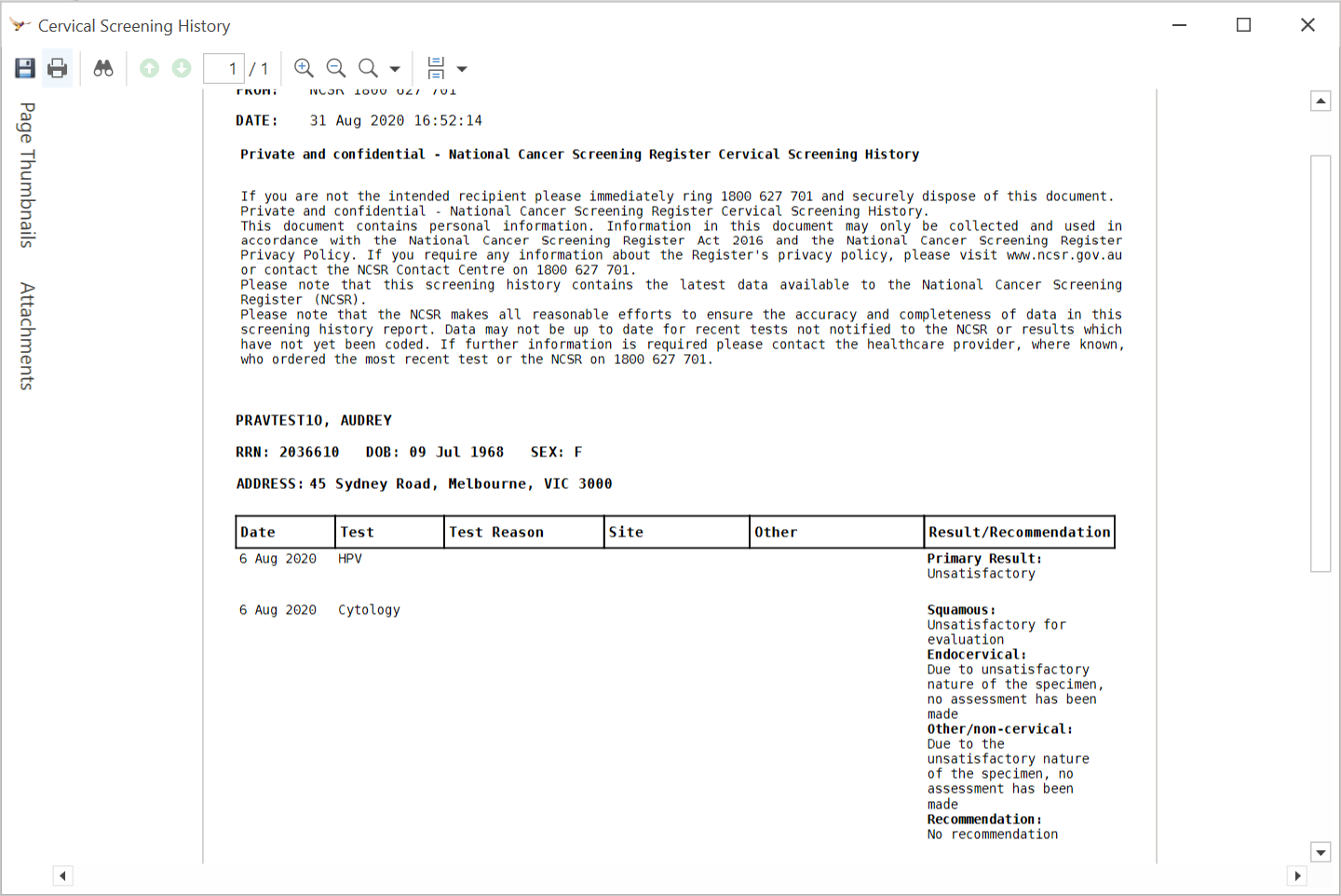
Notifications
Where an action is required, a notification will display in the Notifications section of the Bp Premier Patient Record. The notification may indicate that the patient is overdue for screening, or that a GP assessment or referral is required.
NOTE If NCSR is enabled, NCSR notifications cannot be turned off.
Double click the notification to launch the NCSR Hub.
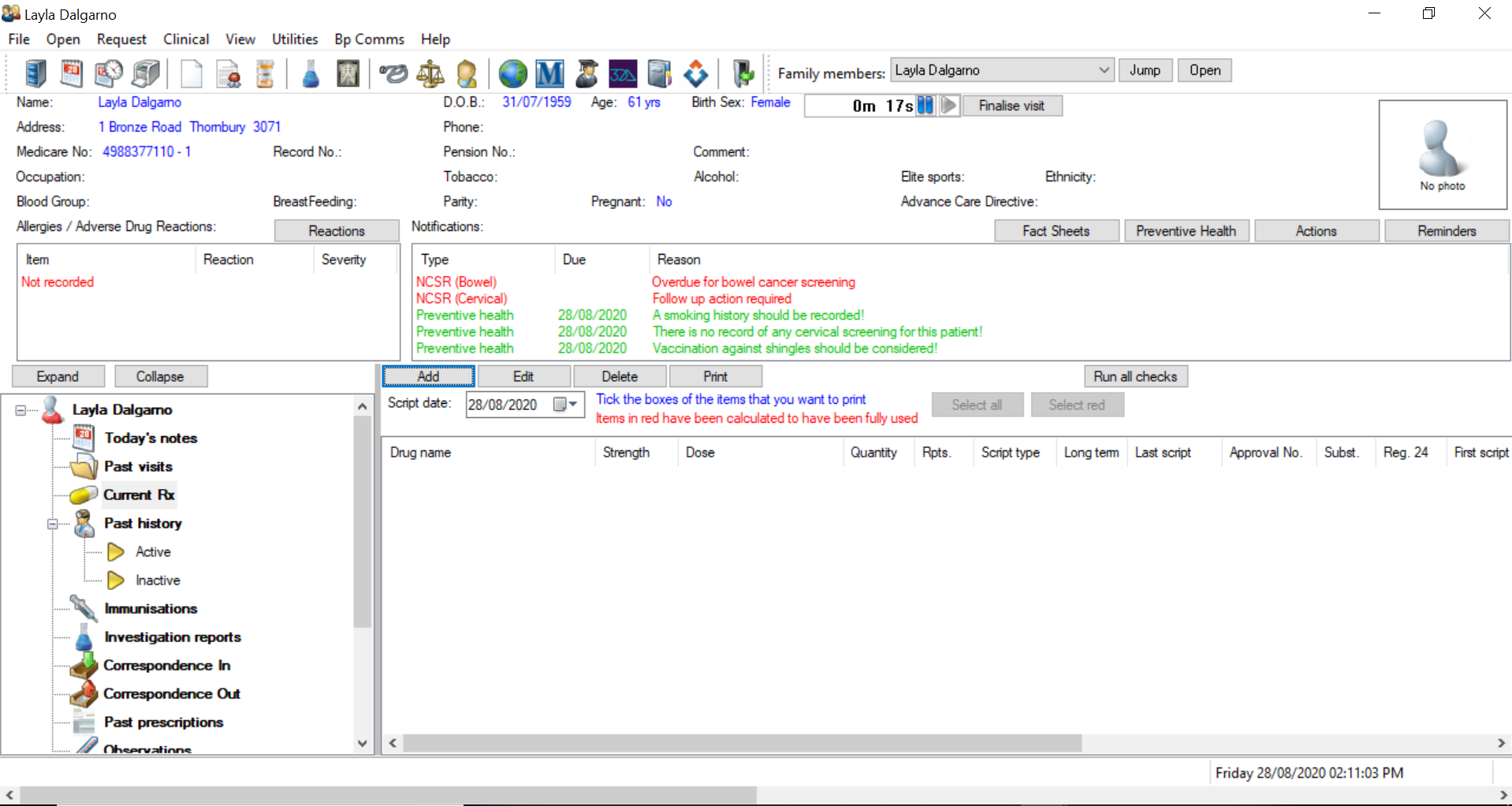
The following notifications may be displayed:
|
Notification |
Reason |
|---|---|
|
Overdue for cervical screening– NCSR (Cervical) |
Information in the National Cancer Screening Register indicates the patient is overdue for cervical screening. |
|
Follow up action required – NCSR (Cervical) |
Information in the National Cancer Screening Register indicates the patient requires follow up by a Healthcare Provider. Referral to a specialist is recommended. |
|
Overdue for bowel cancer Screening– NCSR (Bowel) |
Information in the National Cancer Screening Register indicates the patient is overdue for bowel screening. |
|
Positive FOBT – GP Follow up required – NCSR (Bowel) |
Information in the National Cancer Screening Register indicates the patient has had a positive iFOBT result, and requires follow up by a Healthcare Provider, and completion of the GP Assessment Report. |
|
Positive FOBT - Colonoscopy outcome required – NCSR (Bowel) |
Information in the National Cancer Screening Register indicates the patient has had a positive iFOBT result and a colonoscopy result, through the Colonoscopy Report has been expected but not received by the National Bowel Cancer Screening Register. |
Submitting information to the NCSR
You can use NCSR forms to:
- submit program forms to the NCSR
- request an iFOBT kit, replacement iFOBT kit or a new form on your patient’s behalf
- nominate a healthcare provider on your patient’s behalf
- nominate a personal representative on your patient’s behalf (Bowel Program)
- manage your patient’s participation
- update your patient’s demographic details
- issue an iFOBT kit to your patient and update the National Cancer Screening Register.
Access patient details forms
In the NCSR, you will be able to change your patient’s details on their behalf. This includes name, address, contact details, and other patient information.
To change a patient's personal details with the NCSR:
- Open the patient record. This will automatically retrieve the patient's latest data from the NCSR.
- Select View > NCSR Hub. The NCSR Hub will open.
- Click the ellipsis to the right of the patient's Medicare number. The Patient details screen will open.
- Select Submit Corrections. The Select Correction Form screen will appear.
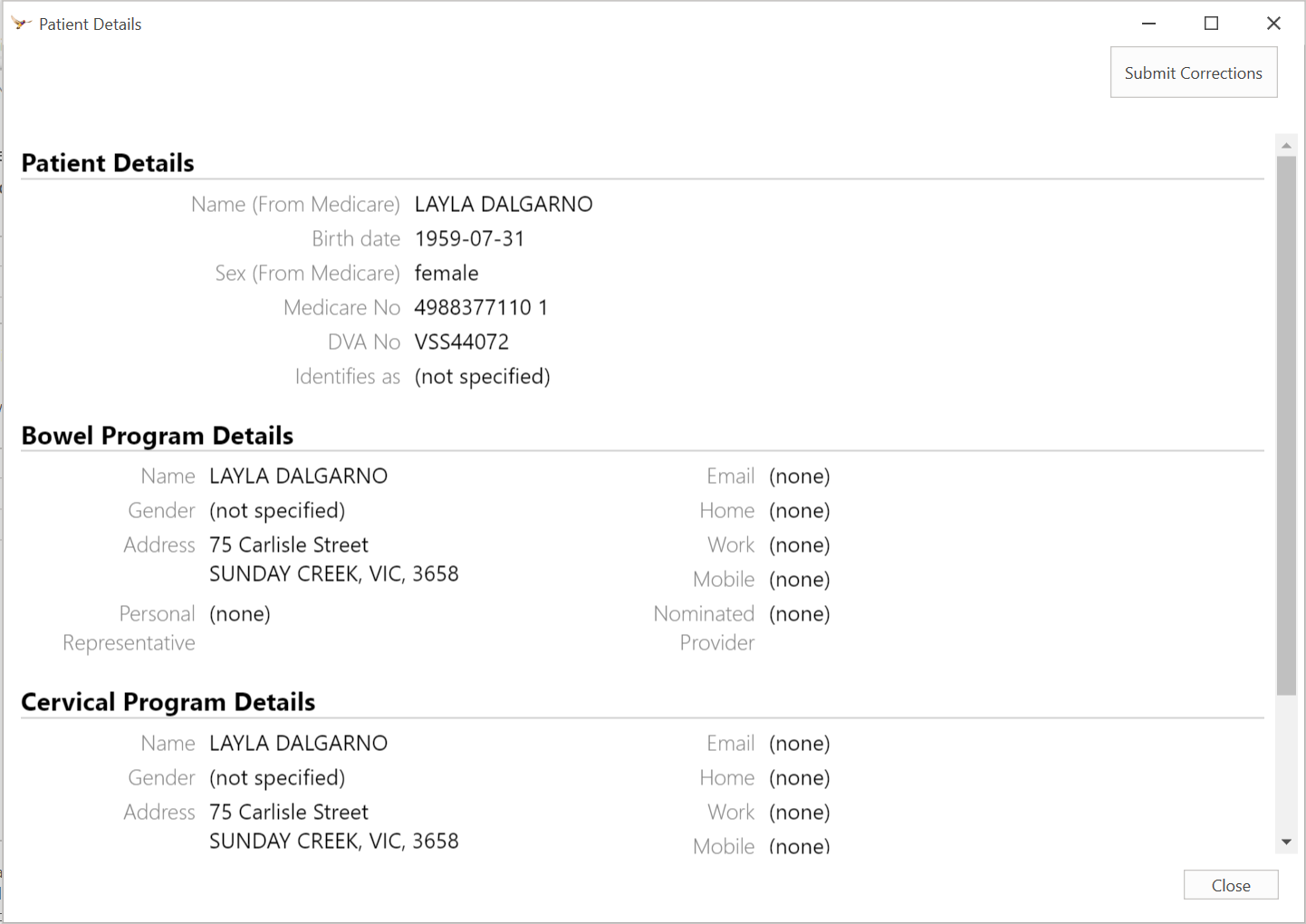
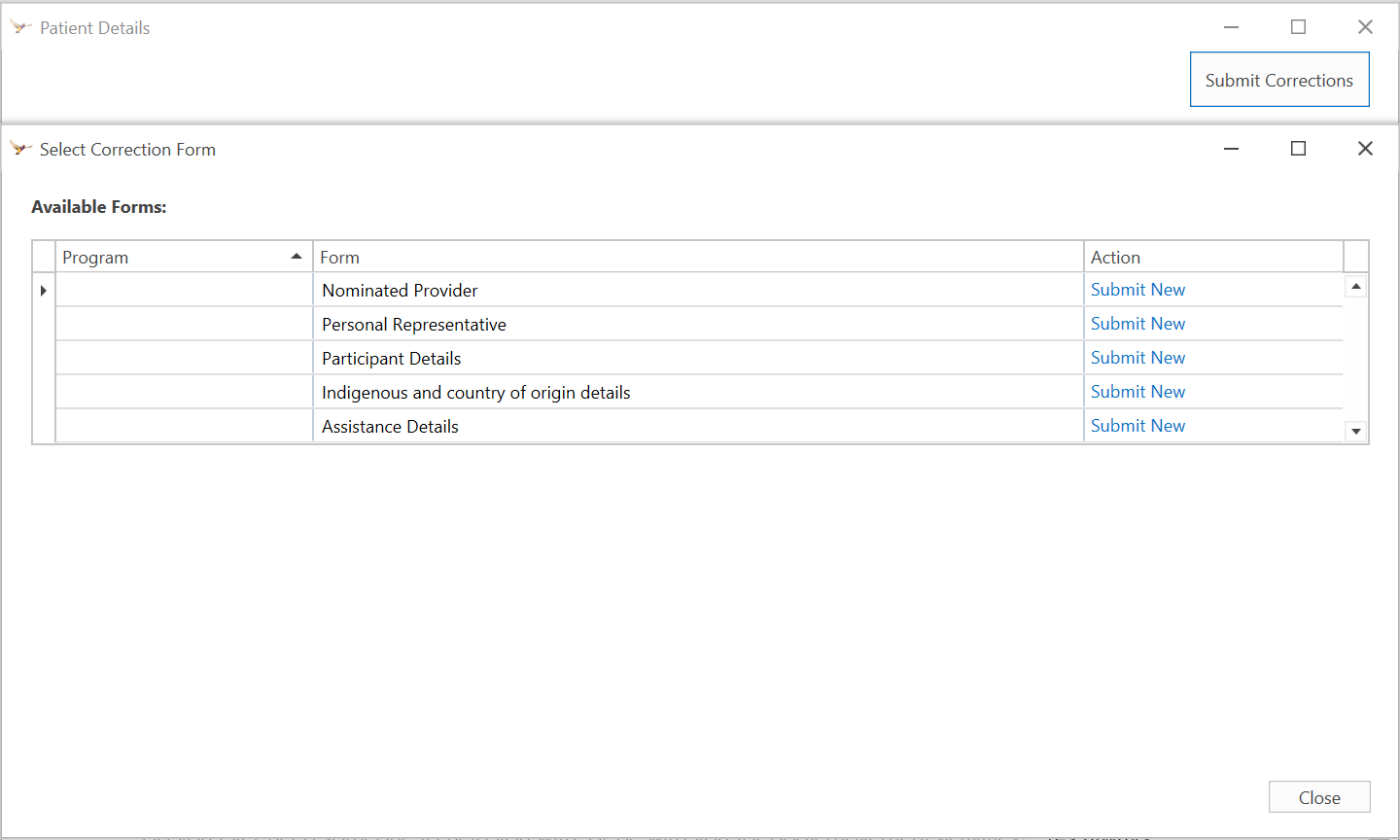
Access NCSR program forms
To access NCSR program forms from the Bp Premier patient record:
- Open the patient record. This will automatically retrieve the patient's latest data from the NCSR.
- Select View > NCSR Forms. The NCSR forms screen will open for the patient whose record you have accessed it from.
Alternately, click Submit Forms in the NCSR Hub.
Fill and submit forms
- Click Submit New from the action column for the form you wish to submit. The form will open in a new window. Some information may be pre-populated from the patient's past history and demographics.
- Complete the form and click Save. An alert will appear indicating that the form was submitted successfully.
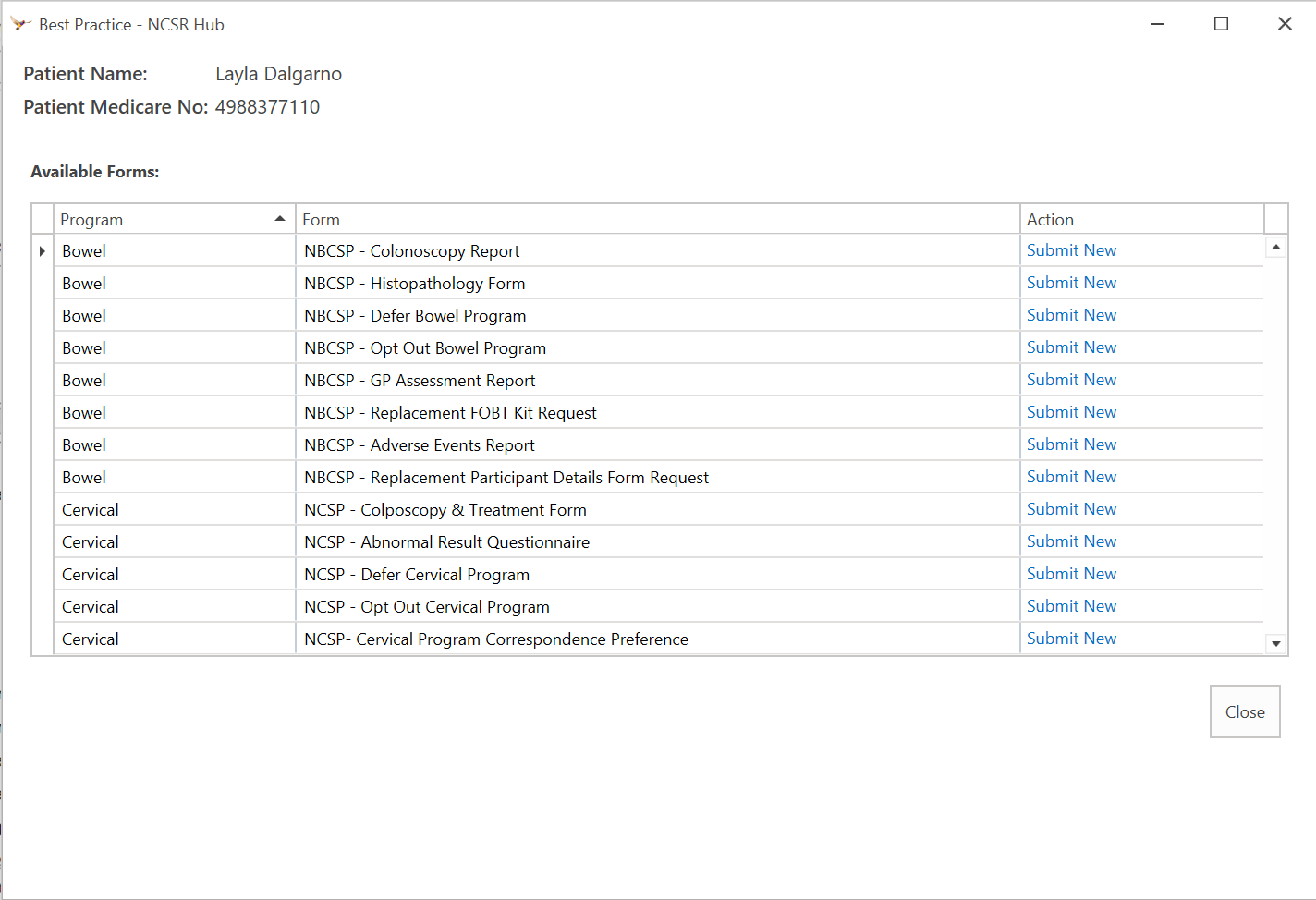
See NCSR forms for descriptions of all available forms.
Feedback and complaints
NCSR feedback and complaints forms will be available in a future release of Bp Premier.
NOTE While an NCSR General Forms option is currently visible under the View menu on the Bp Premier home screen, these forms are not yet functional.
Troubleshooting
NCSR Hub not opening for patients
A patient record should open in the NCSR hub based on the following clinical information:
- Medical Identifier – either of the following (mandatory):
- Medicare number
- Individual Healthcare Identifier (IHI),
- Department of Veterans Affairs (DVA) number.
- Family Name (mandatory)
- Given Name (optional)
- Sex (Mandatory)
- Date of Birth (mandatory).
If you are unable to open the NCSR hub, check that the patient's demographic information is correct.
Support
National Cancer Screening Registry (NCSR) integration is a joint development effort between Best Practice Software and Telstra Health. If you experience issues installing or using the NCSR Hub or Forms, support enquires are best directed based on which component of NCSR is causing the issue:
If you are having trouble installing the NCSR utility, or with accessing the NCSR Hub in the clinical record after installation, please refer to the
If your query concerns the information displayed in the NCSR Hub, or with the use of a form (such as a missing question, or patient data not being updated from the NCSR database), contact Telstra Health support on 1800 627 701.
During the initial rollout of the NCSR integration, some support enquiries to Best Practice Software may be directed to Telstra Health to confirm and resolve the issue.
Glossary
|
Term |
Definition |
|---|---|
|
Alerts |
Alerts are icons which inform a user of a participant’s modified eligibility for interventions. The effect of setting an alert is to modify that participant’s eligibility for follow-up correspondence, by excluding them or inviting them at an earlier or later interval. |
|
Bowel Participant |
A person who has a National Bowel Cancer Screening Program iFOBT result recorded on the Register |
|
Bowel Program |
The National Bowel Cancer Screening Program (NBCSP). |
|
Bowel Program Eligibility |
Australians aged 50 to 74 are eligible for the immunochemical Faecal Occult Blood Test (iFOBT) free of charge through the National Bowel Cancer Screening Program. |
|
Bowel Screening |
Bowel screening involves testing for bowel cancer in people who do not have any obvious symptoms of the disease. The aim is to find cancers early when they are easier to treat and cure. Bowel screening can also find polyps, which may develop into cancer over time. |
|
Cease Correspondence |
This is a Request to the Register by an eligible person, their personal representative or Healthcare Provider, for no contact or correspondence from the National Cervical Screening Register (National Cancer Screening Register) for the Cervical Program only. Ceasing correspondence is not an option for the Bowel Program. |
|
Cervical Participant |
A person who has any cervical cytology or histopathology test recorded in the NCSR. |
|
Cervical Program |
The National Cervical Screening Program (NCSP). |
|
Cervical Program Eligibility |
Eligible women aged 25 years or over who have not yet started cervical screening will receive an invitation from the National Cancer Screening Register to have the new cervical screening test. |
|
Correspondence Preference |
This is what channels, such as text (SMS), email or letters, a participant of the National Cancer Screening Register would prefer to receive correspondence from for any programs they are participating in. |
|
Deferring participation |
This is a Request to the Register by a person, their personal representative or healthcare provider, who has elected to not participate in a screening program for a defined period of time. They may return to the screening program any time after the deferment period has ended or at any earlier time if they withdraw a request or if a screening test result is received by the Register. |
|
Healthcare Provider |
Has the same meaning as in the Healthcare Identifiers Act 2010 (Cth). A person associated with either a health specialty or a health discipline and who is qualified or certified by the relevant regulatory bodies to provide a healthcare service to a patient. For example, a general practitioner, other specialist, colonoscopist, colposcopist, histopathologist, pathologist, nurse, midwife and Aboriginal Healthcare Worker. Note: healthcare provider is the preferred term for use in National Cancer Screening Register documentation as opposed to healthcare professional. |
|
Nominated Healthcare Provider |
This is a Request to the Register by an eligible person, their personal representative or healthcare provider, who wants to nominate a healthcare provider in relation to correspondence with the National Cancer Screening Register. The nominated Healthcare Provider is able to access details about the participant and will, in addition to the participant, receive reminders and follow up for screening. Nominating a Healthcare Provider can be set per program. |
|
Opt back in |
This is a Request to the Register by an eligible person, their personal representative or Healthcare Provider who has opted out and who wishes resume participation in a particular screening program facilitated by the National Cancer Screening Register. This is also referred to as withdrawing the opt out request. |
|
Opt out |
A request to opt out of all participation in the National Cancer Screening Register means that forthcoming results (screening test, dates and related procedure test results or diagnosis) are not accepted or recorded in the Register from the effective date, and no contact or correspondence is made or sent, including invitations to screen, reminder letters and follow-up actions. |
|
Participant |
This is an eligible person:
|
|
Personal Representative |
A personal representative may be appointed by a participant or may be authorised to act on behalf of a participant in relation to the Register. This is recognised by the National Cancer Screening Register Act 2016. |
|
PRODA |
PRODA is an online authentication system, operated by Services Australia, used to securely access certain online services including HPOS and the National Disability Insurance Scheme, also known as the NDIS. Designed as a two-step verification process, it requires a user name, password and verification code to login. |
|
Telstra Health |
A standalone business unit of Telstra Corporation and the contracted service provider for the operation and management of the National Cancer Screening Register in accordance with a service agreement with the Department of Health |
|
Requests to the Register |
A request to the Register can be made under the National Cancer Screening Register Act 2016 to:
|
Related topics
Last updated: 03 June 2021