Bp Premier allows sites to configure the size of their document database to roll over at either 1.8GB (the value at which all previous databases have rolled over) or 9.5GB (in accordance with SQL Server Express' current database size limit of 10GB).
By configuring your databases to roll over at a higher size, you can reduce the number of document databases created for your instance of Bp Premier, meaning fewer files to back up, fewer databases to check when the program starts, and fewer databases to update when moving to a new version of Bp Premier.
Practices still backing up to a FAT32 file system or with other size limitations on files in their system may wish to leave this value at 1.8GB, and it is set that way by default for backwards compatibility.
To change your document database rollover size to 9.5GB:
- From the Bp Premier home screen, select Setup > Configuration. The Configuration screen will appear.
- From the General tab, change the Max document database size: field from 1.8GB to 9.5GB.
- Click Save.
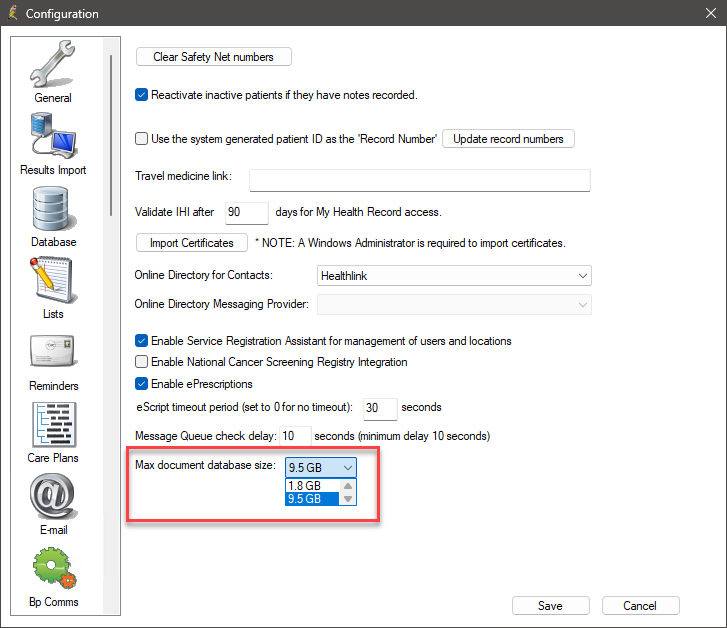
Last updated: 15 December 2023.