An asthma action plan is a Bp Premier tool for the effective management of asthma.
Create an Asthma Action Plan
- Open the patient's clinical record and select Clinical > Asthma Action Plan. The Asthma Action Plan screen will appear.
- Click New plan. The Asthma Action Plan screen will appear.
- If the patient has a prior asthma action plan, you can click Load last plan to load the details of the last plan, instead of creating a new plan from scratch.
- Complete the fields in the screen in consultation with the patient.
- If the patient has any asthma medication, click Insert Rx to insert medication details into a field.
- Click Save.
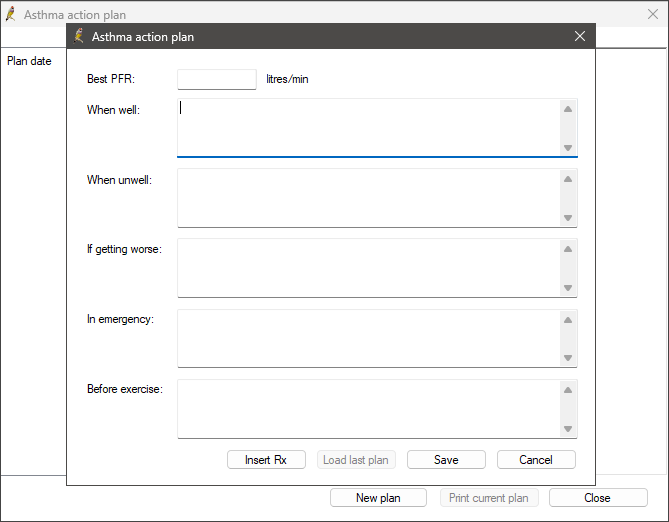
An action plan can only be edited on the day that the plan is created. To edit a plan, select the plan date and click Edit plan.
Print an Action Plan
- From the Asthma Action Plan screen, click Print current plan to print the most recent plan for the patient.
- Once the action plan has printed, Bp Premier will ask if you want to print a symptoms list for the patient's reference. Click Yes or No.
Last updated: 07 April 2025.