If you are a Bp Comms user, you may wish to create Bp Comms SMS templates for communicating MyMedicare registration awareness to patients you've identified would benefit from registration.
To create a Bp Comms template, go to Setup > Configuration > Templates > Add.
This article explains in detail how to create a Bp Comms template.
Health awareness messaging to follow up registration example
For example, you could run a search from one of the suggested queries in this article, invite those patients to register your practice as their preferred practice in MyMedicare, and follow up the invitation with messaging to remind the patient to check their MyGov or Medicare App before the invitation expires (one month).
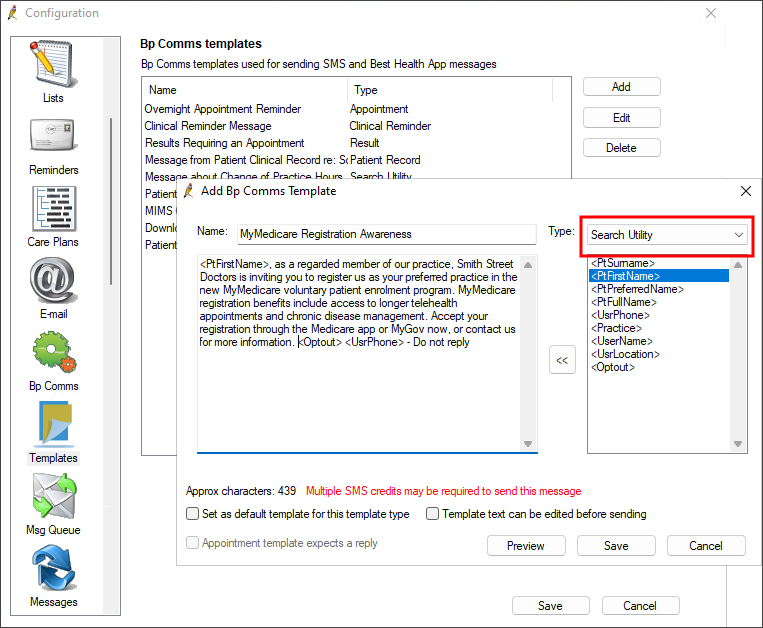
NOTE This example would use multiple Bp Comms credits and may not be suitable for large patient lists.
Single patient reminder during consult example
Or send a one-off message during a consultation after a GP has identified a patient would benefit from MyMedicare registration.
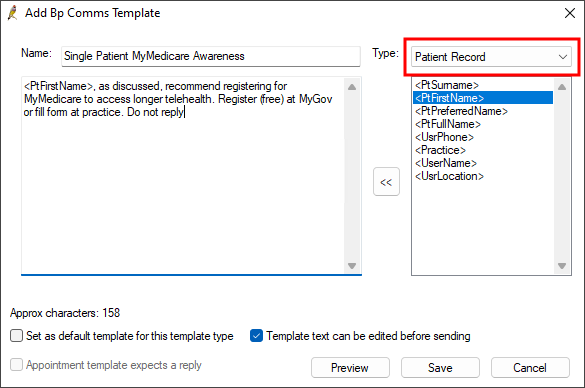
Last updated: 20 September 2024.
Related topics
- MyMedicare FAQ
- Record the patient's MyMedicare registration status
- Database Search: Patients who can benefit from MyMedicare
- MyMedicare Patient Registration
- Retrieve MyMedicare Documents from My Health Record