Best Practice Software has redesigned the Configuration menu and added a new tab to manage your Payments Integrations for:
- HICAPS
- Tyro
- CommBank Smart Health
If you do not use any of these payment integrations at your practice, you do not need to configure the Bp Payments Utility. If you have installed the Payments Utility during a program update or during configuration, follow the instructions in Uninstall the Payments Utility to remove unwanted utility update prompts.
NOTE Before configuring your chosen payment integrator in Bp Premier, ensure that you have contacted them to finalise their registration and setup process.
Payment integrations configured prior to upgrading to Orchid SP2 or later will remain active and will be set as the default payment integration.
- In Orchid SP2 or later payment integrations are configured in Setup > Configuration > Payments.
- The Bp Payments Utility must be installed on both the server and any workstations that connect to HICAPS or CommBank Smart Health. Click Install Bp Payments Utility to install the Bp Payments Utility. See Install the Bp Payments Utility for more information.
- In the Configure Payment Integration section, select your preferred Payment Integrator from the drop down list.
- Tick Activate payment integration for your chosen payment integration.
- Click Save and complete the setup activities for your chosen payment integration. See Configure the Tyro Terminal , Configure CommBank Smart Health or Configure the HICAPS terminal for more information.
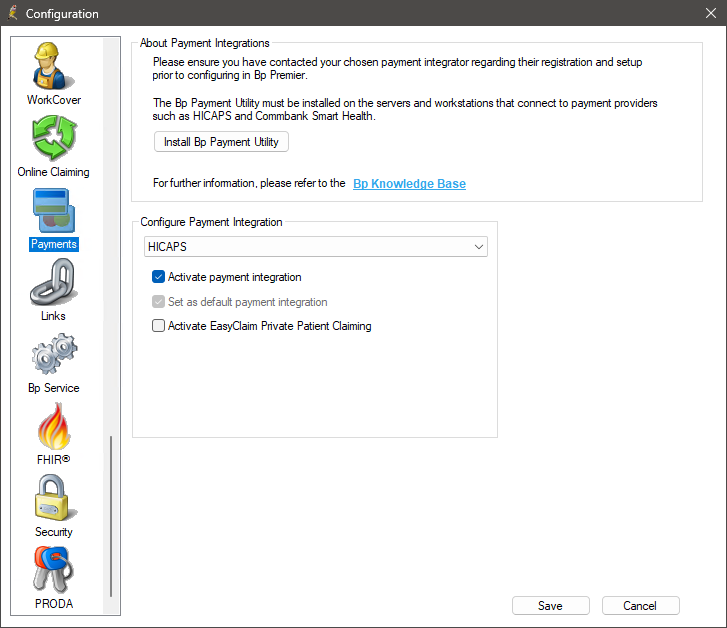
NOTE Tyro does not require the Bp Payments Utility.
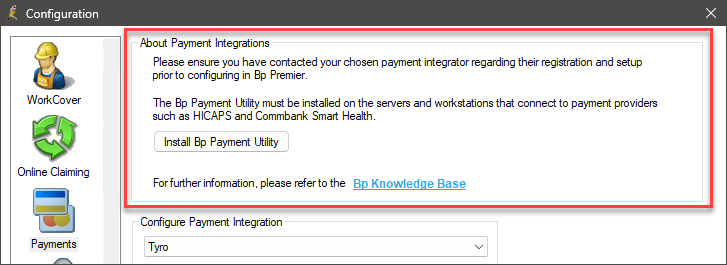
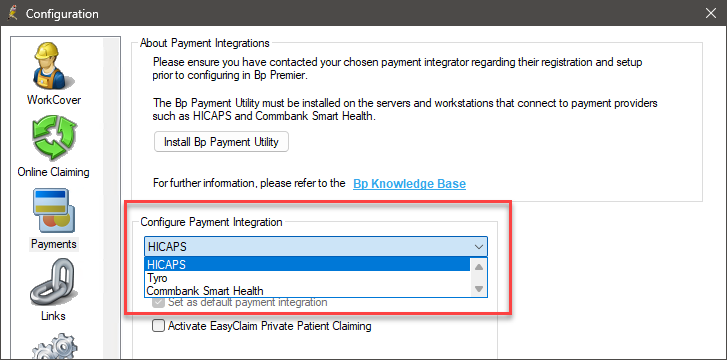
When a payment integration is activated for the first time, the Set as default payment integration check box is automatically selected and the option will be greyed out.
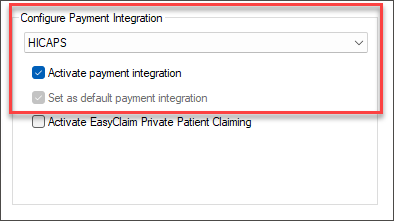
The Bp Payments Utility must be installed on the server as well as on each workstation that will connect to HICAPS or CommBank Smart Health.
If the Bp Payments Utility can be installed by navigating to Setup > Configuration > Payments. In the About Payment Integration section, click Install Bp Payments Utility.
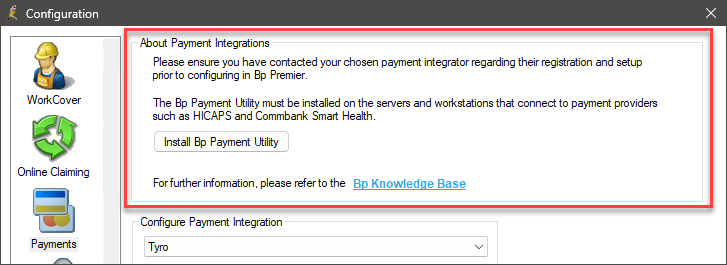
A progress bar is displayed during the download of the Bp Payments Utility, and installation commences as soon as the download is complete.
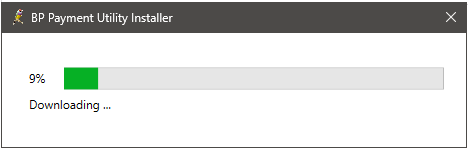
If the Bp Payments Utility is installed on the machine, the following message is displayed when clicking Install Bp Payments Utility. If you want to reinstall the Bp Payments Utility, you must uninstall it through the Windows Control Panel's Add/Remove Programs interface.
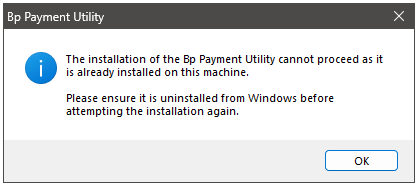
If CommBank Smart Health or HICAPS integration is enabled but the Bp Payments Utility is not installed on the machine, you will be prompted to install the Bp Payments Utility when you click Save; click Yes to install the Bp Payments Utility or No to return to the previous screen.
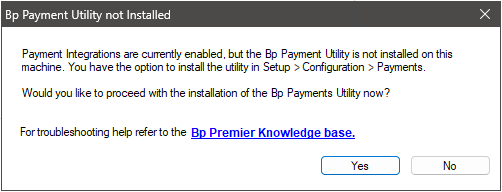
How can I upgrade the Bp Payments Utility?
When an update is available for the Bp Payments Utility, an alert will be displayed to users.
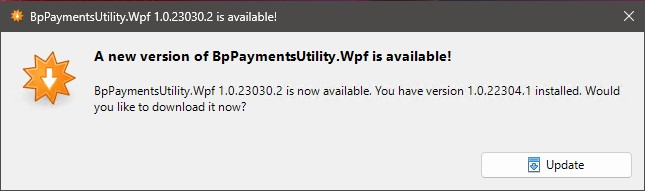
- Click Update to apply the most recent version of the Bp Payments Utility.
- Updates to the Bp Payments Utility are mandatory and must be installed on the server as well as each workstation that has the Bp Payments Utility installed.
See Bp Payments Utility Release Notes for more information.
NOTE The Bp Payments Utility requires administrator level permissions to update.
Only one payment integrator can be set as the default. If you activate another payment integration and tick the Set as default payment integration check box, you will be prompted that a default payment integrator has already been set; would you like to change to the new payment integrator?
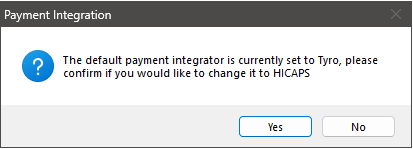
By clicking Yes, the default payment integrator will be updated to the new payment integrator, and the prior default payment integrator will be de-selected. If you click No, the default payment integrator will not be updated.
Editing Payment Integrations
If you edit a Payment Integrator and then select a different payment integrator from the drop down menu, you will be prompted to save your changes.
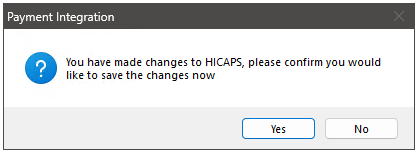
By clicking Yes, the changes will be saved, and the new payment integrator will display. If you click No, the new payment integrator will be displayed, and no changes will be saved.
Disable Payment Integrations from Payments
- Payment integrations can be manually removed from Setup > Configuration > Payments.
- In Payment Integration Details, select the Payment Integrator from the drop down list.
- Untick Activate Payment Integration and click Save.
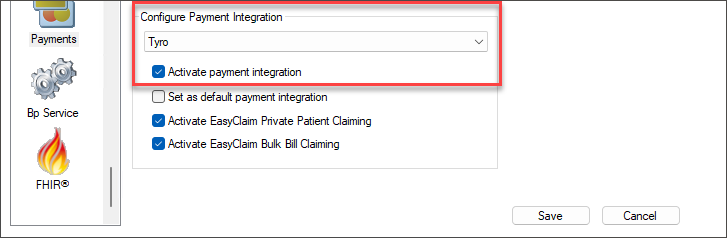
The configuration or bank account details will not be removed from the Bp Premier database when a payment integration for Tyro
The configuration details will not be removed from the Bp Premier database when CommBank Smart Health is disabled via Setup > Configuration > Payments. The stored configuration details will be reinstated upon reactivating the payment integration.
Remove Payment Integrations from Bank Accounts
- Payment integrations can be manually removed from Setup > Configuration > Bank Accounts.
- Payment integrations must be removed individually from each bank account. Select the Bank Account and click Edit.
Remove Tyro from Bank Accounts
- In Payment Integration Details, select Tyro from the Payment Integrator drop down list.
- Remove the Merchant ID (MID) number and click Save.
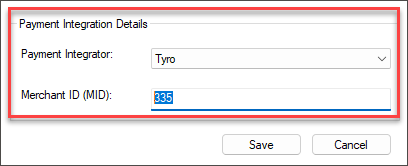
The Merchant ID number will be removed from the database. If Tyro is to be used with this Bank Account in the future, the Merchant ID must be entered again.
Remove HICAPS from Bank Accounts
- In Payment Integration Details, select HICAPS from the Payment Integrator drop down list and click Remove.
- The user will be notified that they must re-authenticate with the payment integrator if they wish to use it with this bank account in the future. Click Yes to confirm the removal or click No to return to the Bank Account details screen.
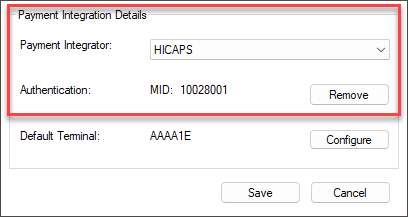
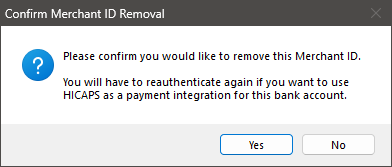
The Merchant ID number will be removed from the database.
If your site does not does use the Payments Utility, to avoid update prompts from appearing, uninstall the utility using Add or Remove Programs in Windows. If you need help uninstalling the program, your IT support can assist.
- On the computer on which you are uninstalling the Payments Utility, close Bp Premier and any windows and applications you have open.
- Type 'add remove programs' in the Windows desktop search bar, usually in the bottom left.
- In the search results, click Add or Remove Programs. You can also open this Windows function from Start > Control Panel.
- Scroll the list until you see BP Payment Utility as shown.
- Select BP Payment Utility and click Uninstall.
- A popup may advise that the application should be closed before continuing the uninstall. Choose to automatically close and click OK.
- A User Access Control popup may request confirmation that you want to remove the software. Click Yes.
- The Windows Installation uninstall program will appear. Windows will complete the uninstall of the Payment Utility. Exit Add or Remove Programs when complete.
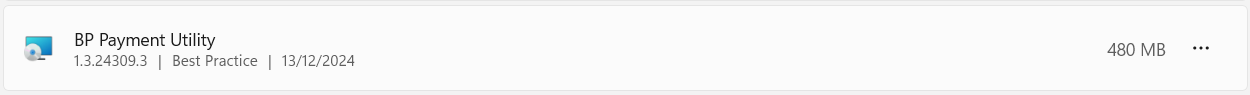
The screen may appear different in your version of Windows.
Information correct at time of publishing (21 January 2025).