The Archive Financial Transactions utility is designed to assist with organisations that have a large transaction history which can result in performance and account reconciliation issues.
Found in the Utilities menu, the function can archive any transactions between a date range for a specified organisation. Archiving can be undone for an organisation, and every interaction with the utility is recorded in the Archive Log. This utility is currently available for administrative users of Bp VIP.net Topaz SP2.
Best Practice Software recommends running financial archives at the beginning or the end of the day to avoid disruption to other users. Archiving may take several minutes to complete, depending on the amount of transactions to archive.
Run a financial archive
- Go to File > Utilities > Archive Financial Transactions.
- Enter a Cut-off Date and Organisation.
- Select Run Archive. This will archive all non-owing financial transactions within the Cut-off Date for the selected Organisation.
- Archiving has been completed for the selected organisation.
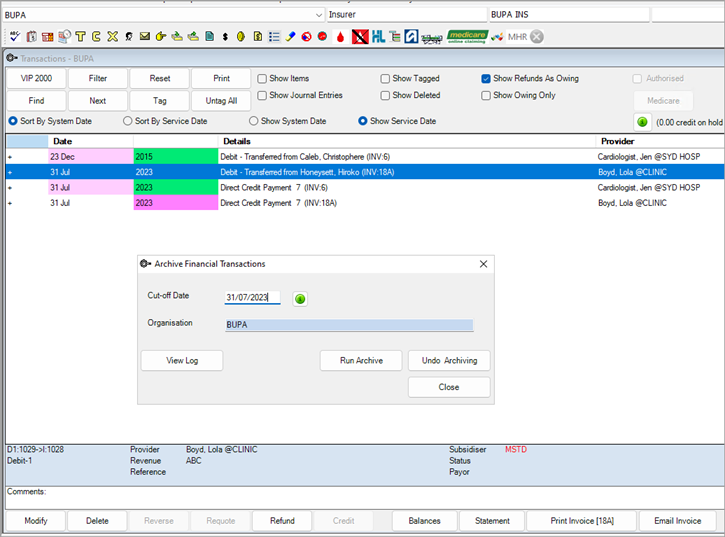

Which transactions are archived?
- When archiving Redirections, both Patient and Organisations transactions will be archived.
- Any Quotes that have payments attached generating credit on hold (COH) will not be archived.
- Any invoices that are Owing and waiting payment will not be archived.
NOTE The archiving cut-off date is linked to invoice dates, not payment dates. Payments made against an invoice after the cut-off date will not be included in the archive.
If there are no financial transactions that match the criteria, Bp VIP.net will notify the user.

Archived records in the Transactions screen
From the Transactions (F8) screen select Include Archived Transactions to view archived records.
All action buttons for any records that have been archived are disabled and the record is read-only. The Modify button is only available to select when viewing the details of an archived batch.
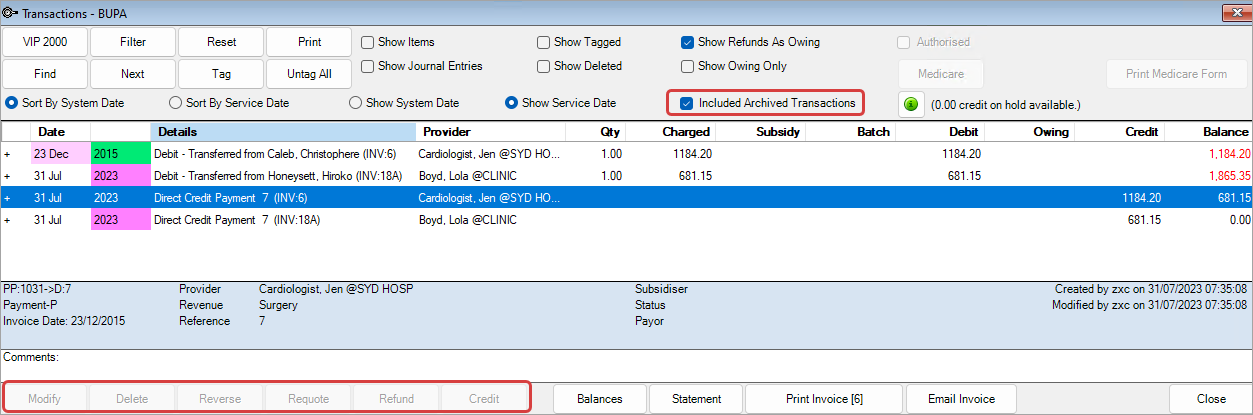
NOTE If there are no archived records for an organisation, the option will not be available to select
Undo archiving
This process will undo archiving of financial transactions for the selected Organisation. When the Transactions (F8) screen is opened, all financial transactions will be visible.
- Go to File > Utilities > Archive Financial Transactions.
- Enter a Cut-off Date and Organisation.
- Select Undo Archiving.
- Select Yes to confirm.
- Previously archived transactions will now be visible from the Transactions (F8) screen.
IMPORTANT The Cut-off Date to undo archiving does not need to match the original archive date. Archived records can be restored from any date in the past including today’s date.

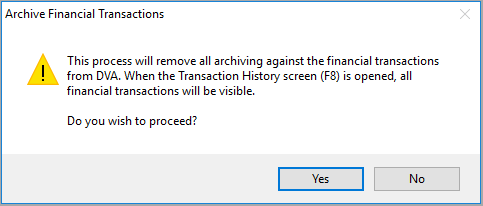
View the archive log
- Go to File > Utilities > Archive Financial Transactions.
- Select View Log.
- Enter a date range to Show records logged from.
- Search for an Organisation.
- Select Run Report.
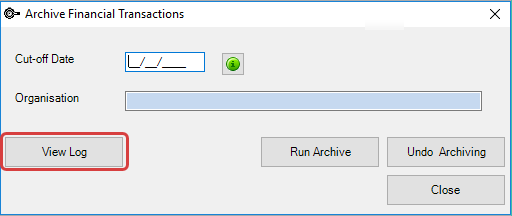
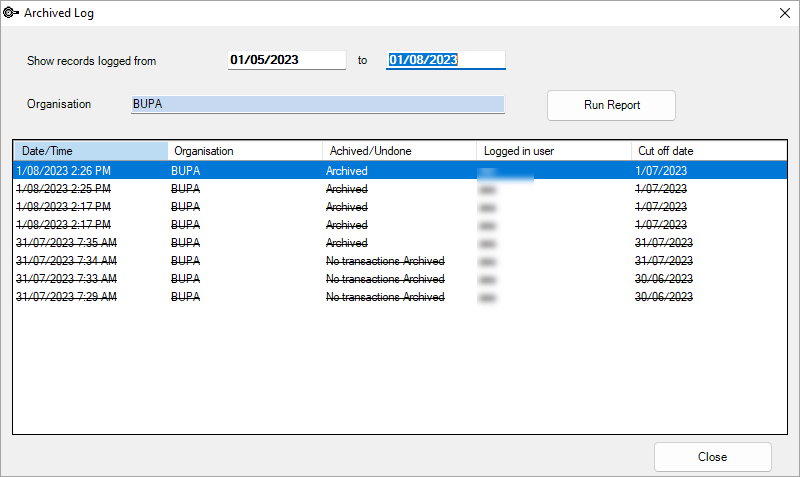
NOTE All records of previous archives will display with a strike-through to indicate that they are no longer applied.
Archive Financial Transactions and Close-off Organisation
In addition to the Archive Financial Transactions tool, a new tool has been introduced to Bp VIP.net Bp VIP.net Topaz SP3 Release Notes to also close-off organisations.
With the Archive Financial Transactions and Close-Off Organisation tool, users can archive and move older transactions into a new archival organisation record.
Owing transactions are left untouched in the original organisation’s Transactions (F8) screen.
NOTE The Archive Financial Transactions and Close-Off Organisation tool is enabled for Administrator users only.
To archive transactions and close-off an organisation:
- Go to File > Utilities > Archive Financial Transactions and Close-Off Organisation.
- Enter a Cut-off Date and Organisation.
- Click Close-Off Organisation.
- Bp VIP.net will warn the user that they are about to close-off the organisation and that the action cannot be undone. Click OK to continue.
- Go to Patient > Select to open the Search tool and locate the new organisation record for the archived transactions.
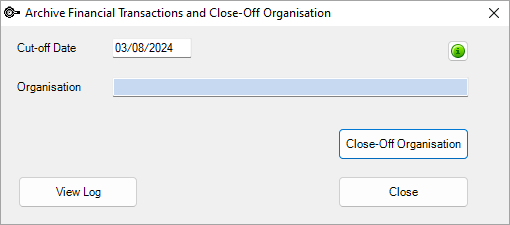
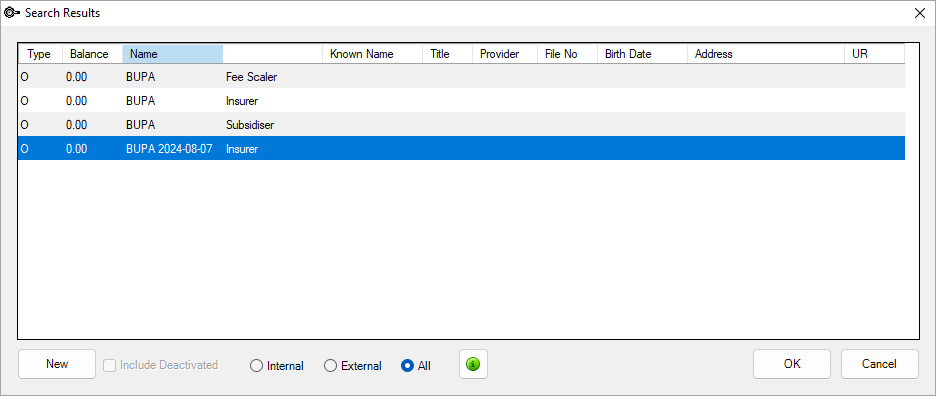
The new organisation will have the date the organisation was archived and closed-off next to the organisation name.
Last updated: 24 January 2025