Bp VIP.net requires at least one revenue account to be created in the database. Revenue Accounts can be used to separate invoices for reporting of billings and payments. To set up a revenue account for a provider or clinic:
- Click Setup > Providers > Revenue Accounts
- Click the New button.
- Enter the providers revenue account details
- Click the Background Colour button and select a colour to identify the account in the financial screens. Click OK.
- Click OK.
The Maintain Revenue Accounts window is displayed.
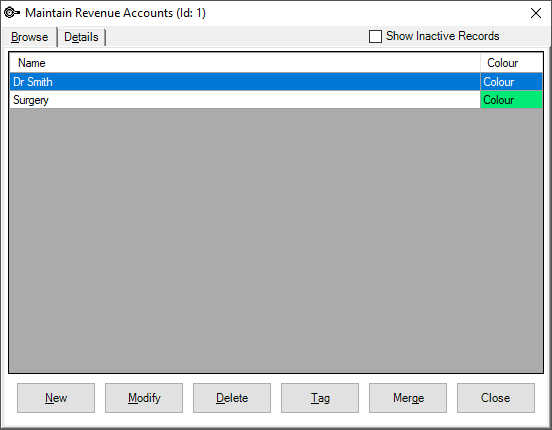
The Maintain Revenue Accounts Details tab is displayed.
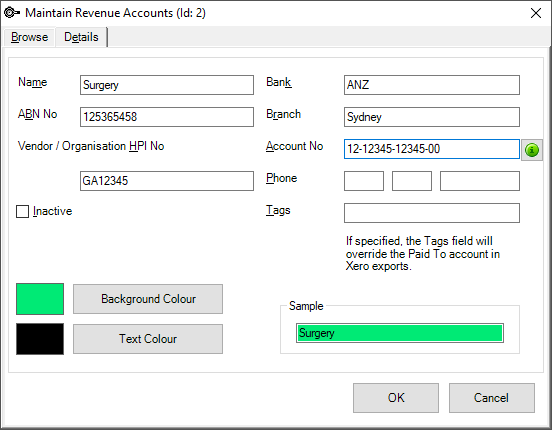
IMPORTANT The ABN (Australian Business Number) No field will be replaced by the GST field in New Zealand
The colour is displayed in the Sample field.
TIP When running a banking batch and to ensure a single deposit slip is printed for multiple revenue accounts, all that is required is each revenue's Account No must be same. The name of the revenue account will enable it to be separated from other revenue accounts when generated financial reports.
Related topics
Last modified: July 2020