Before you configure online bookings, ensure the below tasks have been completed in Bp Premier:
Update your practice policies on consent to include online booking communications.
To allow users to set up online booking in Premier Online Services (PrOS), ensure that the user permission 'Setup/Configuration' is set to Add/Edit/Delete for all relevant users.
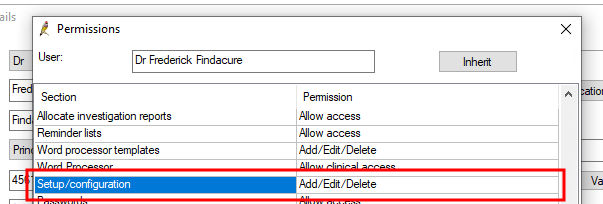
Ensure all staff who require access to configure online bookings have an email address entered into their user details. This email address, along with the staff members Bp Premier password, will be used to log into Premier Online Services (PrOS) to configure Best Health Booking.
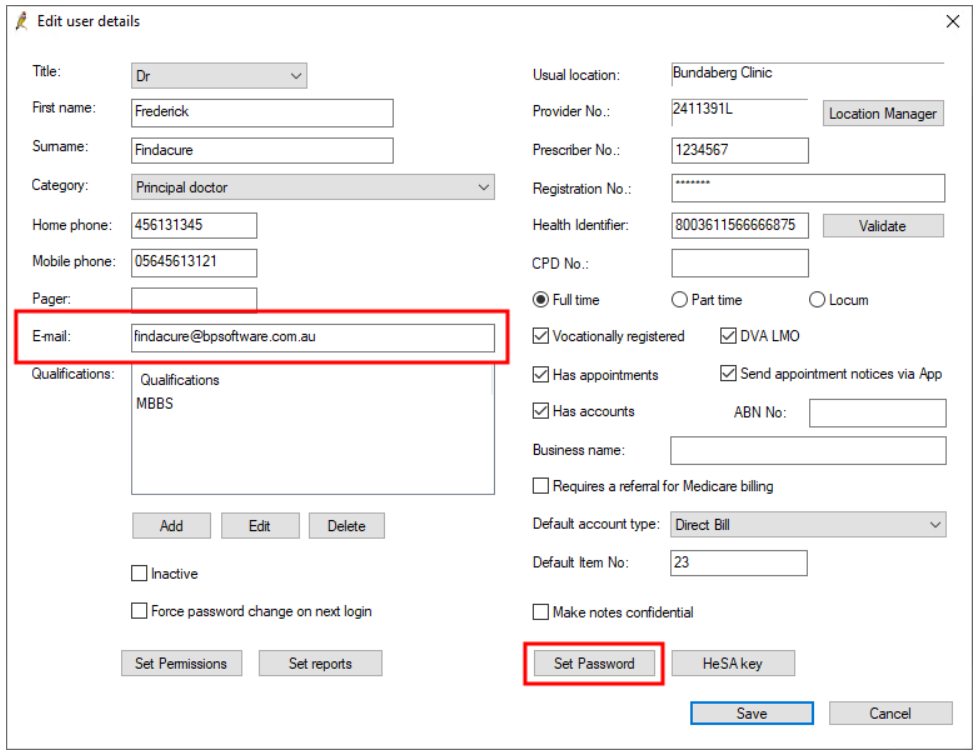
Ensure all staff who require access to online bookings have a Bp Premier password that meets the following criteria.
- Must be between 8 and 20 characters, contain no spaces, have at least 1 digit, and contain at least 1 special character(!@#$).
Ensure that all providers who will be taking online bookings have had their sessions set up correctly and have a relevant category set in their user details and have the Has Appointments check box ticked.