The Quote Summary report is designed to allow management of outstanding quotes. It enables a view of all the quotes created within a period of time and includes details on which ones have had appointments associated with them and which ones haven’t.
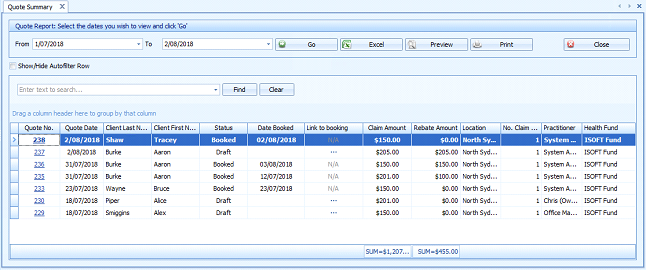
To run the report
- Select Reports > Invoicing > Quote Summary
- Select the relevant From and To date.
- Click Go. All the quote for the selected time will display.
Use the standard grouping and filtering functions to group claims by HealthFund, Practitioner, Status or Location as required.
Use the Add Totals options to add a Sum or Count to a report.
Linking an Appointment to a Quote
An appointment can be linked directly to a quote from this report.
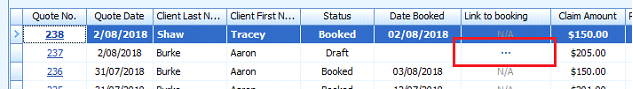
-
Click on the … in the Link to Booking field.
- Click Link to Booking to attach the appointment date to the Quote. This will update:
- the Appt Date field in the Quote.
- The Invoice Status to Booked
- Both of these changes will display in the Quote Summary report if Go is clicked to re-display the data.
This will open the Invoices screen, display the relevant Quote and Select appointment to link window
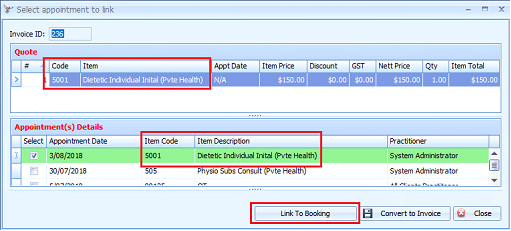
If there is an appointment that matches, this will be selected in Green.
Refer to the Converting a quote NOT linked to an Appointment section for details on other possible options if there is no matching appointment.
If Convert to Invoice is selected, this will convert the quote to an invoice and it will be removed from the Quote Summary report.
Definition of fields displayed
- Quote No. – the number of the quote
- Quote Date – the date of the quote (can’t be a future date)
- Client Lastname & Client Firstname – the client that the quote has been requested on behalf of
- Status – either draft or booked. Booked is when there is an appointment associated with the quote.
- Date Booked – date of the associated appointment.
- Link to Booking – if there is no appointment associated then this can be clicked to allow a booking to be associated to the quote. If this already done then it displays as N/A.
- Claim Amount – total amount of the quote.
- Rebate Amount – total amount of the rebate, including loyalty at the time of the quote request. If this is $0.00 then there is either no rebate or no quote has been requested.
- Location – the location of the service
- No. of Claim Items – number of items requested in the quote. Maximum of 16 items
- Practitioner – the practitioner who provided the service to the client
- Health Fund – Health fund that the quote was sent to. If this is blank, then there is no Health Fund saved against the clients record.