ATAPS Referral - Main Tab
The Main Referral tab can be used in isolation for non- ATAPS clients. Most of these fields are the same as those in any of the non-ATAPS versions of Bp Alliedand hence explainations of these fields are directed to that page.
To create a New referral
-
Click New
To select a previous referral
-
Select the Referral Date from the list
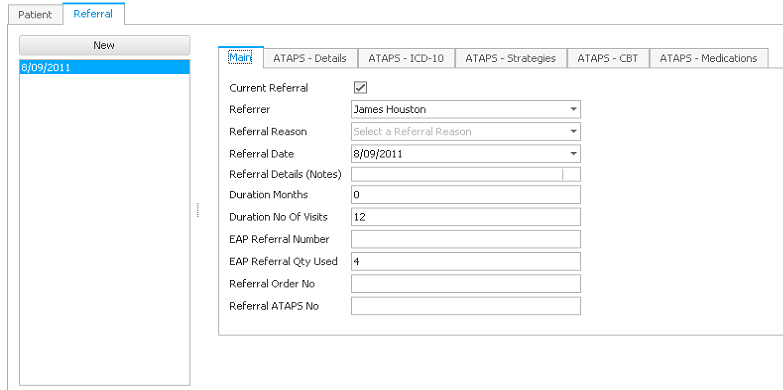
Required Fields
The table below shows which fields on this screen are required for either an ATAPS or Medicare Referral.
|
|
Medicare Referral
|
ATAPS Referral
|
|
Yes, if the current referral
|
Yes, if the current referral
| |
|
Yes
|
Yes
| |
|
|
| |
|
Referral Date
|
Yes
|
Yes
|
|
Referral Details (Notes)
|
|
|
|
Duration Months
|
Yes
|
|
|
Duration no of Visits
|
or Yes
|
Yes
|
|
EAP* Referral Number**
|
|
|
|
EAP Referral Qty Used
|
Field calculated on # of visits
|
Field calculated on # of visits
|
|
Referral Order No
|
|
|
|
Referral ATAPS No
|
|
|
* EAP = Employee Assistance Program
** same as Referral # in a non-ATAPS system
Next Tab: ATAPS - Details

