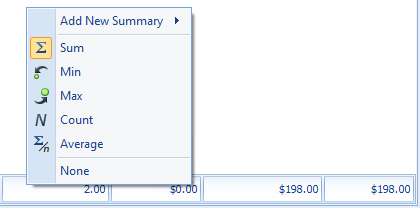Adding Totals and Functions to a Report
There is a built in function within all the reports within BpAllied that allows various mathematical functions to be added to the bottom of reports. Most reports come with the appropriate totals or counts already in place however occasionally there maybe something that needs adding or adjusting.
Available functions
Right clicking on any of the base bars of a report will display the functions available list. There are five functions available - Sum (Total), Min, Max, Count and Average. Depending on the report displayed and the column that is in line with where the right click command was created from will influence the options that are available, for example a Sum can not be created on a qualitative column. Even if a column is numerical is does not necessarily mean that all functions are appropriate, for example, if running the Transactions Report for Invoices only then adding a Sum to the payments column would give an inaccurate result as any payment that is against multiple Invoices will be duplicated in the total.
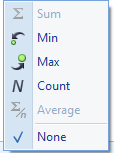
To add a function to a report
Right click on the totals bar at the bottom of the report
The menu will display
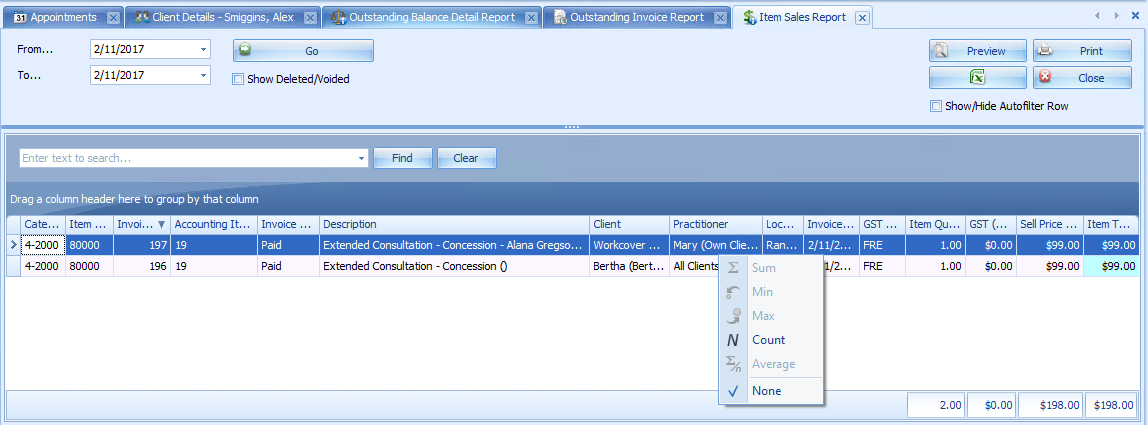
Select the option required, in the example above, Count is the only option
The function will be displayed in the totals bar as per the example below.
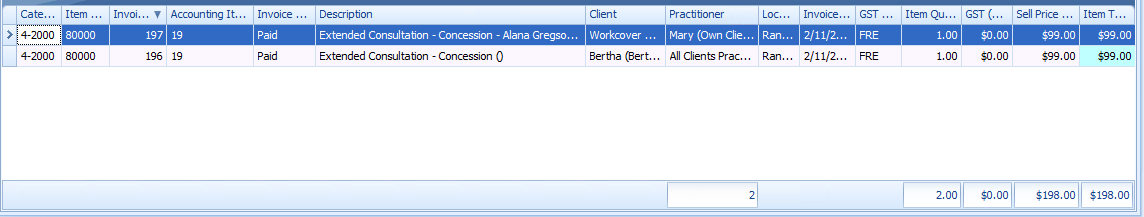
To review what kind of function is in place at the bottom of a report
Right click on the total
The type of total is the one highlighted in yellow as below.
An alternative function is required then it can be selected.