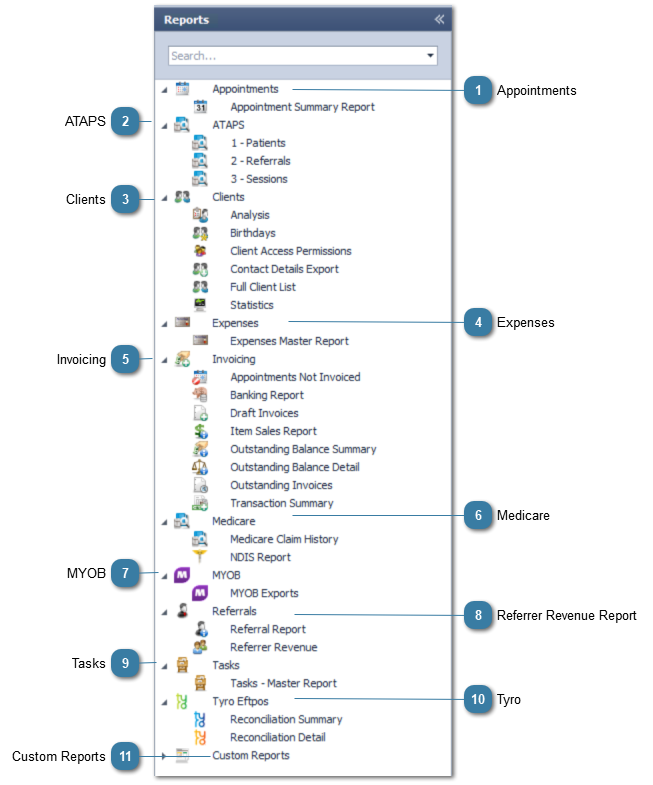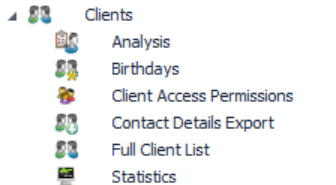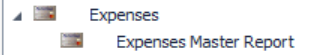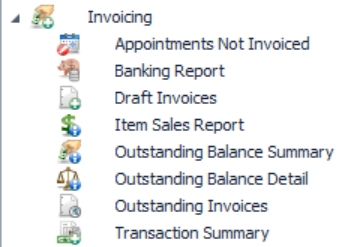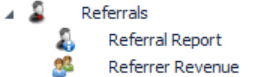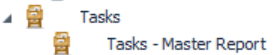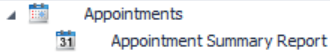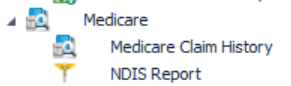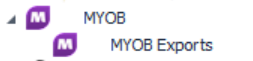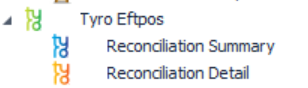Appointments
The Appointment Summary report shows you a detailed view of your consultations and meetings recorded within Bp Allied within a chosen date range.
|
|
 ATAPS
These are only available for the ATAPS Psychology Module. Details about how these reports work can be found here. |
|
 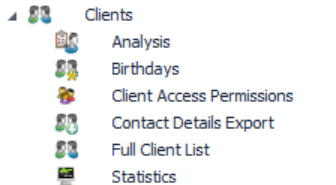 -
The Client Analysis report allows you to report on Medical Conditions, Reasons for Referral , Medications and Supplements for the client. -
The Birthday Report allows you to generate a list of clients who's birthday falls within the chosen date range. Contact Details can be exported to Excel so that you can send birthday messages to your clients. -
-
The Contact Details Export allows you to export all or as many contact details as you require for a client. You can select All phone Numbers or certain phone types, all Addresses or certain address types, all Email Addresses or the primary email address. This report will then be exported to Excel. -
The Full Client List allows you to view all clients within your database or those with an appointment with a certain time period. This List will display the Client's Name, Age, DOB, Age, Gender, Ethnicity, First Appointment, Last Appointment, Appointment Quantity, Cancelled Appointments and the Practitioner who is assigned to that client. -
The Statistics area allows you to show graphically the Medication, Supplement, Medical Condition and Referral Reason of your clients.
|
|
 Expenses
|
|
 Invoicing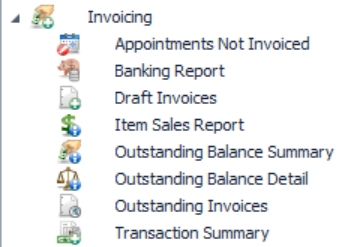 -
The Appointments Not Invoiced report Displays a list of all Appointments that have yet to have an invoice created for that appointment. Clicking Go to Appointment from the report will take you directly to the appointment and allow you to create the invoice -
The Banking Report generates a list of payments for the specific date range selected. Once the report is generated you can then tick the box "Banked" to flag that this payment has been banked into your account. The date the payment was banked will also be recorded. -
The Draft Invoices report replaces the Open Invoices report. This displays a list of all those Invoices that are still flagged in Bp Allied as opened. This report is helpful for those who wish to bill Third Party Billers on a monthly basis as all Third Party Invoices remain opened by default. -
The Item Sales Report displays a report detailing the different products and services which have been invoiced within your chosen timeframe. From here you can perform different analysis on the products and consultations you sell as well as aquire Sales and GST totals. Grouping and Filtering of this report can help you gather figures based on Item Description, Practitioner and Location. -
The Outstanding Balance Summary and Detail report will show you a list of all those clients with any amount outstanding on their account. -
The Outstanding Invoice report will show you a list of all invoices that have an outstanding balance against that invoice. -
The Transaction Summary will display transactional information for your invoices and payments generated within Bp Allied. Grouping and Filtering of this report can help you gather figures based on Location and Practitioner. There are also options to show you Invoices with the associated payments and vice versa.
|
|
 MedicareThe Medicare claim history shows the status of any Medicare, VAA or Bulkbill claims.
NDIS report creates a file that can up loaded to the NDIS portal. There are specific set-up criteria required.
|
|
 MYOB
These can be used to export Clients, Products and Services, Sales and Payments in a format that can be imported into MYOB. |
|
The Referral Report helps you analyse the referrals you have received from your clients. This report can be generated by a date range or by the 1st appointment date and details the Referrer, the Referrer's Provider Number, the Practitioner, the Referral Reason, the Referral Date, the Client, the Number of Visits allowed and if the Referral is current or not.
The Referrer Revenue report gives you a pictorial view of who is referrering you your clients. |
|
 TasksThe Tasks Master report can be used to review completed or outstanding tasks for all mypractice users. They must have a due date assigned to them to appear in this report. |
|
|
This shows the transactions that have been paid via Tyro for the last 7 days.
|
|
 Custom ReportsAny reports added via Data Maintenance > Custom Reports will display in this section. |
|
Missing from this list is the Dashboard report. It will be available after the initial release of Bp Allied version 5.