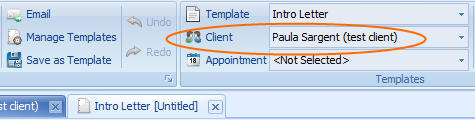Create a letter from within Client Details
You may not have noticed but in the Clients toolbar in Client Details there is a Letters button. You can use this option to open a letter template directly from the Clients tab and have the current client’s name selected at the same time.
In the image below the Letters button is selected. A list of your letter templates will display in the drop down.
To create a letter from the Client Details
-
Click on the Letters button
-
Click on the relevant template name
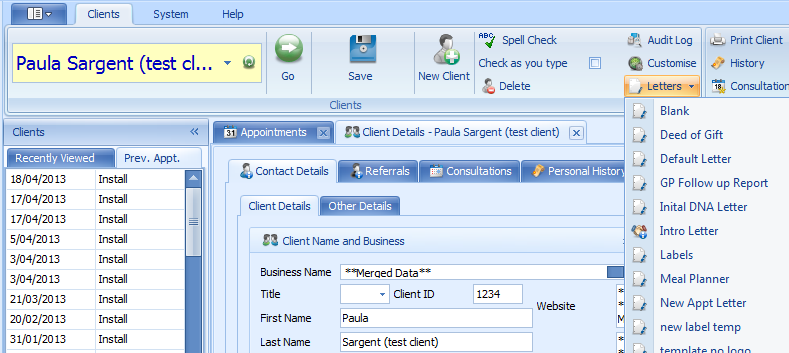
The letter will display in a separate tab as usual.
The Client's name will be automatically filled in in the Client field in the Template toolbar, as shown below.
An Appointment will still need to be selected, if required, and the template Merged in the usual way.