Outstanding Invoices Report
This report displays all unpaid invoices that are set to a status of Awaiting Payment.
For detailed information on using the Filtering, Grouping and other manipulations of the views please refer to the linked articles.
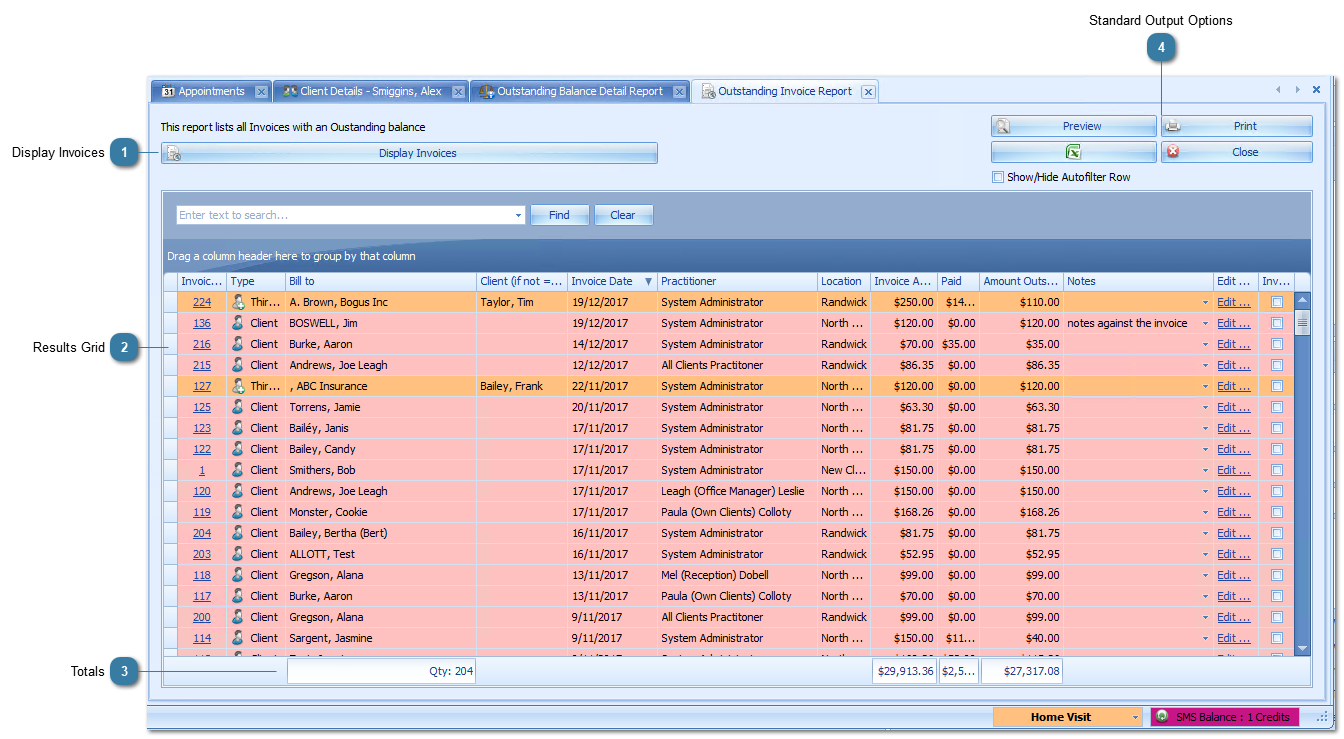
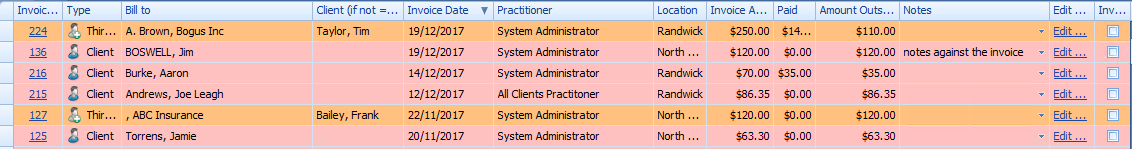 Invoice ID - Links to the related invoice. If clicked the invoice displays in the Invoice module.
Type - Client or Third party that the invoice is for.
Bill to - Who the Invoice is addressed to e.g. client or third party name
Client (if not = Bill to) - Client referred to in a Third Party Invoice
Invoice Date - Date of the invoice
Practitioner - Name of the Practitioner on the invoice. If there are multiple clients / appointments on the invoice then this will be the Practitioner for the first appointment invoiced.
Location - Name of the location on the invoice. If there are multiple clients / appointments on the invoice then this will be the location for the first appointment invoiced.
Invoice Amount - Amount of the invoice
Paid - Amount paid on the invoice
Amount Outstanding - Amount left to pay on the invoice. If there is only a small amount that could be the result of GST rounding then review these articles here and here.
Notes - Shows any notes entered into the Notes field in the Invoice
Edit Note - Update the Notes and saves against the Invoice. Will display the update in the Notes field in the Invoice.
Invoice Printed - Shows as ticked if the Invoice has been printed.
|
 Use the standard options to Export, Preview or Print the report.
|

