Options
Options can be found in the System toolbar or in the Quick Access Menu and are used to configure how you view and use Bp Allied.
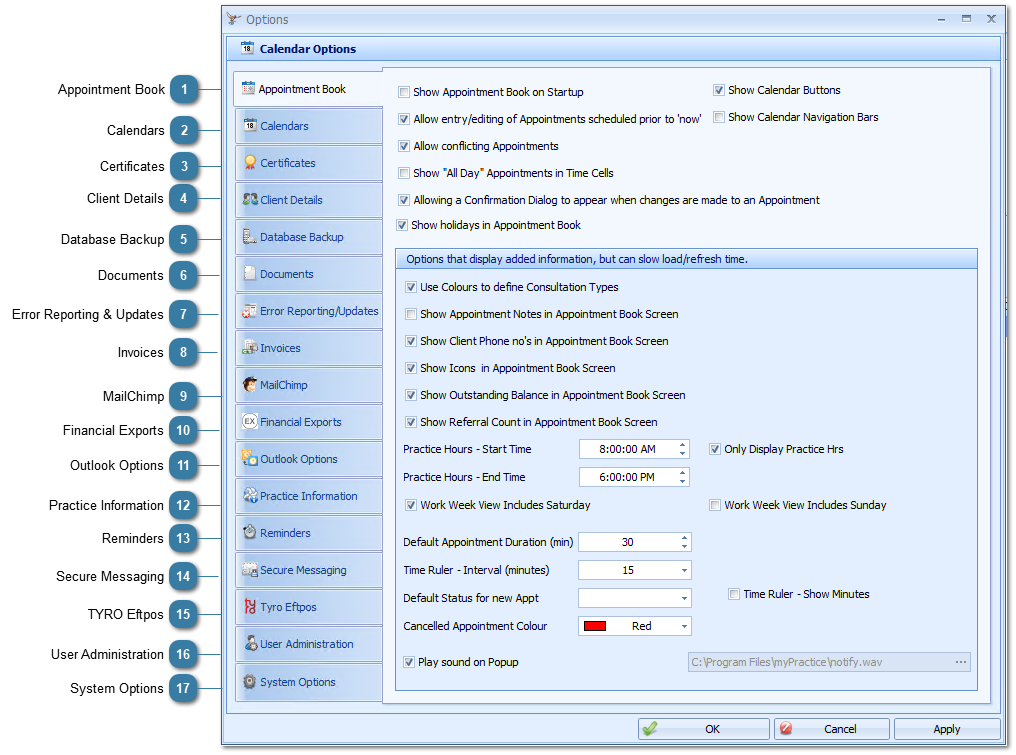
Please note: Bp Allied needs to be running as administrator for any changes to Options to write to HKey Local Machine (HKLM). If it is not running as Admin, all user changes in options will write to HKey Current User (HKCU) and only be visible for the logged-in Windows user.
If changes in options need to be applied to all users on the computer, please contact Support so that they can assist.
|
Click here to see how to configure the Appointment Book options
|
|
There are two parts to the calendar options section:
|
|
This is where all the certificates are installed / attached for a number of services.
|
|
Click here to see how to configure the Client Details options
Client details screens can also be customised. Click here for details on how to do this.
|
|
Click here to see how to configure your back up options
|
|
Click here to see how to configure your document options
|
|
Click here to see how to configure notification of updates and error reporting
|
|
Click here to see how to configure your invoice options
|
|
Click here to see how to configure your MailChimp options
|
|
Click here to see how to configure your outlook options
|
|
Click here to see how to configure your Practice Information
|
|
Click here to see how to configure sending documents using Secure Messaging
|
|
Click here to configure integrated TYRO Eftpos
|
|
Click here to see how to configure your User Access
|
|
Access to MPSettings.exe and ability to run system related options.
|