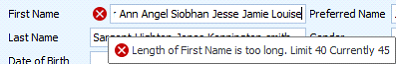Details of all released versions of Bp Allied and it's predecessor myPractice are included on this page.
Version 6
Known Issues
|
Module
|
Item
|
|
Xero
|
Xero export is unable to be used by New Zealand practice at this time.
|
Version 6 (6.0.43615) - May 31, 2019
Incremental release to SP4
|
Module
|
Item Fixed
|
Issue #
|
|
Invoices
|
Printing Invoice fails if the user creates an Invoice from the Appointment Book, adds a Payment and clicks Print immediately.
|
|
Version 6 (6.0.43613) - May 30, 2019
Incremental release to SP4
|
Module
|
Item Fixed
|
Issue #
|
|
Letters
|
Error in the Letter Editor where no Primary Practitioner is set for a letter being saved.
|
|
|
Options
|
Fixed: Practice name looking up country code in Options > Practice Information
|
BPA-411
|
|
Referrals
|
Changing the current referral causes an error when 'Allow multiple referrals' is off
|
BPA-413
|
Version 6, Service Pack 4 (6.0.43600) - May 9, 2019
|
Module
|
Item Fixed
|
Issue #
|
|
Appointment Book
|
Referral Count not correctly updating within the Appointment Book on appointment deletion.
|
BPA-390
|
|
Client Details
|
Resolved client data saving issue due to the length of limited length fields being exceeded and no error message displaying. Message is displayed to the user when the accepted length is exceeded.
|
BPA-354
|
|
Client Details
|
Preferred Name can now have a Null value in the database
|
|
|
Options>MailChimp
|
MailChimp API updated so that it does not try to resubscribe clients that have been “Cleaned” by MailChimp and are considered invalid.
|
BPA-342
|
Known Issues
|
Module
|
Item
|
|
Medicare
|
Multi-item Bulk bill, DVA and Patient Claims – in-ability to resubmit multiple times.
|
Version 6, Service Pack 3 (6.0.43557.0) - April 2, 2019
Incrementatal release
Client Details: Minor Update to Client Name validation. Error saving the client record if the Preferred Name field is Null.
Version 6, Service Pack 3 (v6.0.43556.0) - April 1, 2019
Download full details from
here.
Download changes to Name Validation checks
hereDownload Managing Medicare Claims & Workflows
here.
Enhancements
Medicare / DVA:
DVA and
Bulk Bill vouchers can now be
reprinted for these invoices via the Print button. (BPA-328)
Appointment Book: The Client Management Report has been designed as a printable report with details of all the appointments in a selected period of time along with related client information like current Referrals, outstanding Tasks and appointments attended in relation to the referrals and this year. It is available by right clicking on the Appointment Book header. (BPA-272)
Appointment Book: Current Referral details can now be viewed in the
Appointments Referrals drop down and all details can be easily viewed in the expanded drop down. (BPA-272)
Options: A new practice-wide option called All Multiple current referrals is available to be set in Options > Client Details. This allows a practice managing multiple current referrals for a Client all to be selected. All current referrals will display in the new Client Management Report. If selected, then when adding an appointment, the one with the latest date will automatically be added. (BPA-272)
Options: In
Options > User Administration show the users permissions role in the header and a User Search for finding users easier. (BPA-341, BPA-346)
Reminders: BpA SMS now has the ability to see Delivery Receipts for any SMS’s that are sent. These are available via Reminders >
SMS Delivery Status. Reminders can be viewed via the Appointment Date. All SMS’s sent can be viewed by the SMS Sent Date. (BPA-321)
Bug Fixes
Appointment Book: Unable to navigate the calendar forward or back 3 months or more without a red X error. Removed the Practitioners availability and free time calculation from the calendar header which fixed the performance issue causing this error. (BPA-225)
Client Details: Printing Consultations updated to include printing today’s consultation notes. (BPA-318)
Client Details: Save Client Image – updated Cancel button to cancel screen. Updated behaviour to clear the client image after adding an image to a client and then moving to another client. This gave the impression that the image has been assigned to multiple people where in reality it was only assigned to the correct person. (BPA-355)
Client Details:
Practice Layout not syncing when Options > Documents > Upload only when syncing files is checked. This file will now sync if this option is checked and Use Practice Layout is set. Please note that the Practice Layout only saves to the local documents folder and
Sync Network Docs needs to run if the layout has been changed on a syncing computer for the changes to be pushed up to the Network Server. All other syncing computers will need to run a Sync Network Docs to get the new Practice Layout file. (BPA-336)
Client Details: Client Layout files for new upgrades from version 4 will now display all new fields in the layout on opening. (BPA-338)
Medicare: Error handling for messages coming from Medicare if there are issues with their portal. Message is now displayed to the user.
Medicare: AuthGroups Report > displaying No Medicare Certificate message for Direct Authentication clients when not relevant.
Medicare:
Name validation checks – these have been added and extended in Clients > Details – First Name / Last Name, on lodging a Claim, and on adding a new Client of Bp Allied if you have Medicare Online Claiming enabled. (BPA-347, BPA-356, BPA-357)
Medicare: Blank claimant address line causing an error when claim sent to Medicare. Claim details updated to send Address Line 2 as null if there is an empty string and no data to send. (BPA-347, BPA-359)
Options> Mail Chimp: MailChimp API has been updated so that it does not try to resubscribe unsubscribed clients. Resubscribing clients has to be via MailChimp, either manually or getting the client to log into Mail Chimp and updating their subscription details (from a previous email).
Options: The option to add an AuthGroup to anything other than the “Medicare Online” or ALL HealthFund options has been removed from Options > User Administration > Provider ID’s. This was causing errors processing HealthFund claims. (BPA-367)
Referrals: Message is displayed if deleting a referral that has been used as part of a Medicare claim and prevents the deletion of the referral (BPA-325)
Referrals: Adding a new referral was leaving the existing referral checked as well as checking the new referral. Intended behaviour implemented is to leave the new referral checked and uncheck any other referrals unless Allow Multiple Current Referrals is Checked. (BPA-272)
Referrals: Adding a new referral from an Appointment causes the application to crash (BPA-369)
Documentation Updates
Production Known Issues
Medicare: Multi-item Bulk bill, DVA and Patient Claims – in-ability to resubmit multiple times.
Version 6.0.43537.0 - March 15, 2019
Update to the Licensing Manager
Version 6, Service Pack 2 (v6.0.43451.0) - January 3, 2019
A full list of bug fixes can be downloaded from
here.
Enhancements:
Clients: Availability of a multi-disciplinary layout on installation
Medicare: New credential functionality for accessing the claiming.com.au portal.
Bug Fixes:
Appointments: Cancelling appointment throws object reference error in V6.0.43356.2 (BPA-242)
Appointments: Cancelling a meeting in a series causes a crash. (BPA-309)
Client Details: Selecting an Owner for a Document causes a crash in v6.0.43382.0 (BPA-256)
Data Maintenance: Removal of Medicare Auth Group entry screen due to changes in authentication functionality. (BPA-301)
Invoices: Update GL History record to display Refund created from a payment and vice versa. (BPA-298)
Mail Chimp: Mail Chimp updated to work with the new Mail Chimp API and fixed issue with connection not working. (BPA-224)
Medicare: Medicare Claim History Report > Clicking “Check Status All” in Medicare claiming report when using grouping causes the report to crash (BPA-254)
Medicare: MBS Fee Schedule will only available from the date it is effective not prior to that. (BPA-258)
Medicare: Medicare Re-submissions not zeroing previous payment. Update multi-item claims to allow for multiple resubmissions. (BPA-287)
Options: Restore Client Layout from File option fixed to display open dialog. (BPA-289)
Options: Link to the System Requirements tool in System Options
Permissions Management: Large sites locking up when resetting permissions - updated permissions to enable one role at a time to be reset. (BPA-184)
Referrers: Using the Search in Referrers and then clicking Add New Referrer does not present a blank referrer form. (BPA-245)
Reminders: SMS Global - End of Life Message and removal of the Register an account with SMS Global link. (BPA-238 & BPA-276)
Reminders: Sending an adhoc SMS via Bp SMS does not work if previous SMS reply settings were set to Reply to Email. (BPA-277)
Secure Messaging: Argus email id's not working for all referrers. Check put in place to ensure that the ID saved into Bp Allied is compatible with Argus. Please refer to the point number 1 in the User Interface Details section in the documentation
here for further information. (BPA-215)
Scheduler: Updated to enable any Email or SMS’s sent to update the Client Details> Documents “Added by User” field to be set to “Automated”. (BPA-233)
User Administration: Google Calendar > Update Google Calendar ID link in Options > User Administration > Google Calendar to the updated documentation link. (BPA-252)
Documentation Updates:
Links to the available videos on
Bp Online our online learning centre have been added to the relevant sections in the documentation.
Known Issues:
Medicare: Multi-item Bulk bill, DVA and Patient Claims
Version 6 (v6.0.43358.0) - September 18, 2018
A summary of all the changes can be found here in the
What's new in Version 6 page, including more details on considerations required for upgrading. The bugs fixed in the initial release of version 6 can be downloaded from
here, or see the details listed below.
Major Enhancements:
Tyro Healthpoint claiming is now available.
Export to Xero accounting software is now available
Bp SMS is now available as an SMS messaging service provider. Contact the Best Practice Software sales team for more information on moving to Bp SMS
Medicare / DVA Claiming:
Medicare Online claiming now checks the patient's age and asks for a claimant if the patient is under 15 years old. Claimants can be added directly from the client record
The process for resubmitting a Medicare or DVA claim has been improved including the ability to Manually Decline a claim that is in a “stuck” state.
Bp Allied will perform certain checks if a patient is a DVA white card holder. DVA disability is now recorded in a client's contact details
Travel claiming for DVA claiming has been improved
Multiple items can now be claimed within a DVA claim
Other Enhancements:
MYOB: Details of all the special circumstances when transferring Invoices, Payments and Refunds to MYOB are documented here and includes updates to honour some MYOB Settings.
Clients : When deleting a client record, some attached items are now permanently deleted
Reports: The NDIS report has been updated to include more information to comply with July 2018 changes.
Options > Certificates: Added 'View Certificate' to Certificates page
BpAllied Scheduler: Updated BpAllied Scheduler to allow sending and receiving replies via Bp SMS
Secure Messaging > Medical Objects: Delivery Report has been added
Bugs:
Appointment Book: Disable Cancelled check box when creating a new appointment.
Appointment Book: Cancel save process if the client against an appointment if it has been previously saved is changed.
Appointment Book: New Appointment button from ribbon throws an error if Apt Book is closed
Appointment Book: Changing the Appointment Type selection type for an All Day Appointment affects start and end times
Appointment Book: After deleting client if you perform any operation on ribbon throws an error and crash BPA
Client Details: Show more detail in Print Consultations
Client Details: Add "Added by User" field to Phone/SMS/Email Contact Tab
Client Details: Client name on tab displays as blank when client details already open and a new client created.
Google Calendar: Creating a confirmation letter from the appointment book caused an error going saving appointment to Google Calendar.
Google Calendar: Change an appointment from one practitioner to another created a google calendar error removing the appointment from the first practitioners calendar.
Google Calendar: Casual Appointments not syncing. .
Invoices: Up/down keyboard keypress in Invoice grid does not update other records.
Invoices: Using keyboard to deleting invoice item after payment disabled.
Invoices: Error creating statement when the client has no invoices.
Invoices: Ability to accept negative payment removed.
Invoices: $0 invoices going to paid with no items on invoice
Letters: PDF Viewer > Open Button opens a document over an already open one but does not update document name.
MP Settings: Updated to include new Medical Objects settings.
Medicare: Update the Resubmit button to N/A so that it is obvious that resubmission is no longer available for this claim and that it has been paid via some other method.
Medicare: Medicare Auth Group Report - Message box when Claiming API version incorrectly set
MYOB: Managing Payments that had not been fully allocated but were exported to MYOB has been fixed to create a new Payment when fully allocated.
MYOB: Update report so that values are not editable in the grid
MYOB: If a Products GST Code column is empty, MYOB Export > Products and Services grid will highlight those records and makes sure they corrected before exporting.
MYOB: Exporting payment to MYOB throws error if you have Auto-filter out some records
Permissions: Large sites locking up when resetting permissions – updated permissions to enable one role at a time to be reset.
Reminders: Update sending of SMS’s where phone numbers were entered with preceding country code, has spaces or hyphens in the format.
Reminders: Send Confirmation SMS from Right Click menu from Appointment Book throws an error
Reminders: Deprecated Port 465 for SSL in line with industry standard. Users should now use Port 587.
Scheduler: Deprecated Port 465 for SSL in line with industry standard. Users should now use Port 587.
Secure Messaging - Medical Objects: Updated Certificate Thumbprint.
Secure Messaging - Argus: Updating email to Argus ID throws an error
Known Issues:
Mail Chimp Integration: Due to changes in the Mail Chimp API this integration is currently unavailable.
V5 Service Pack 3 (v5.0.43320.0) - August 8, 2018
Appointments: Disabled the New Client button in Appt Edit Screen when editing an existing appt.
Invoices: Payment Invoice Selector – clear find field when window is opened
Options: Google Calendar add/edit users was not able to be selected in web interface when trying to add a new access code.
Data Maintenance: Snippets - Populate the rich text field if it is empty and plain text field is populated.
Data Maintenance: Clear grid when Argus search has no results.
Data Maintenance: Correction to Argus Update process - fixed selection of Referrers to update.
V5 Service Pack 2 (v5.0.43297.0) - July 12, 2018
Enhancements:
Argus API Update to be compatible with Argus V6 and V7. Additional features include:
Receiving RTF and PDF documents into Bp Allied as an Incoming Message.
One click update of Referrers Argus V5 email addresses into the new Argus identifier.
Invoice and Letter Editor Email forms to display client or third-party or referrer name and email address, as applicable.
Bug fixes:
Can't see full Item code in the Consultation Type dropdown list when creating or changing appointment.
Changing an Invoice Status from Draft to Deleted throws error and crashes system.
Saving a document as a .txt format text file caused the file to be incorrectly saved as the default .doc or .docx file type is attributed to it.
Added progress bar when deleting Appointments from "Show All Appointments".
Failed Medicare or DVA claim creates blank line in Invoice Transaction Grid.
Closing letters longer than one page caused Bp Allied to crash.
5.0.43251.2 - June 5, 2018
Enhancements:
Invoices: Add extra fields to the Add Invoice Selection box to enable the easier selection of invoices against 3rd Party Payments
Bug Fixes:
Invoices: Sending a 3rd party invoice to the 3rd party and a patient, via email, causes the invoice may be sent to the wrong patient.
Appointment Book: Creating a casual appointment based on default location causes crash
Appointment Book: "New all day event" does not select "All Day" checkbox in Edit Appointment screen
Appointment Book: Show "All Day" appointments not displaying in cells when option is selected.
Appointment Book: Error when opening client from Show all appointments list after Client Search
DVA - Ability to send a claim without a referral attached.
Invoices: Removed Add Client Primary email option when emailing a client invoice
Reminders: SMS reminder not moving days when moving appointment
Reports: Banking report showing "multiple" invoice numbers against refunded payment where initial/other refund voided
Reports: Client Access report throws an error when pressing Ok button and crashes system
Reports: Medicare Claim History Report - Failed Tab not displaying resubmitted claims
Data Maintenance: Adding to the Referral Source table - Not generating proper GUID
5.0.43223.0 - May 9, 2018
Invoices: Fix for Tyro Eftpos trust failure error, occurring due to conflicting certificates
Invoices: Fix for issue relating to Invoices and payment location not transferring from invoice to related payment, when invoice numbering per location is turned on
Reminders: Fix for error occurring when sending email reminders via reminders screen
5.0.43213.0 - May 1, 2018
Enhancements:
Updated Medicare Claim History Report to allow for Resubmission of Bulk Bill or DVA claim
Casual appointments can be copied. This was introduced to get around an issue with Appointment Notes not being able to be copied in recurring meetings.
Third Party invoices can now be emailed directly to the client the invoice was created for.
Client Action:
Update date merge functionality to pass default date format set by user, to all SMS and emails messages. - Please confirm that the default date format in Options > Documents is set appropriately for merging into reminders on the computer that these are sent from.
Known Issues:
Medicare Claim History Report: Only claims with one item can be resubmitted at this time.
Medicare Claim History Report: Writing on the new tabs may change colour depending on the Skin selected. Please change the skin is this is an issue as this issue is not something that will be resolved
Emailing: When sending Client invoice email the "Send to Client Primary Email" option is not disabled when the client does not have an email address. This will be resolved in the next release.
Casual appointments are not being transferred to Google Calendar. There was a change to Casual Appointments that allows them to be copied in this version and so I suspect that this might be the cause of the error.
Bug Fixes:
Appointment Book: Changing Appointment Type causes recently changed client data to be lost.
Appointment Book: Add Copy Appointment to Casual Appointment Right Click Menu
Appointment Book: Fix being able to add an expired referral to a saved appointment
Appointment Book: Amount Owning not updating on Appt Book without reopening for syncing clients
Client Details: Referrals - Referral Count refresh issue fixed when an appointment is cancelled.
Client Details: Tasks - Automatically create due date for Client Tasks based on template value when created from within Client Details
Client Details: Opened from Cancelled Appointment without error
Client Details: Client Search - BpA loses Focus when searching for a client and opening from the Search Window
Client Details: DASS21 and 42 not graphing 0 results if the values are set to Null
New Client: if the user creating the new client is a Practitioner OR if a Practice only has one Practitioner, set that user as the Primary Practitioner.
Reminders: Email remainders should reply to "From/Reply" field
Reminders: Completing an Incoming Reply updates the one selected not the first one in the list.
Reminders: Email settings SMTP Port and Use SSL saving to HKCU if values different to HKLM
Reminders: Update date merge functionality to pass default date format set by user to all SMS & Email messages.
Reminders: Add Client Primary email option when emailing 3rd Party invoice
Invoices: Awaiting payment status on paid 3rd party invoices updated after adding multiple invoices to a payment.
Invoices: Updated Payments screen to automatically save invoices added.
Invoices: Payment processing - crash when adding payment
Invoices: Update to correct 1 cent rounding error in Invoice and Payment Totals
Invoices: Failed claims make blank line in Transaction list
Invoices: Refresh Invoice after processing Patient Claim resubmission
Invoices: Tyro API reconnection after each claim
Invoice Editor: Inconsistent Payment font type error resolved
Invoice Editor: Added fields to Invoice Template: DVANumber, NDIS number and NDIS Registration Number
Letter Editor: Merge button not enabled for those with Permission 6000
Reports: Appointments not invoiced report - Added Client has arrived column
Reports: Full Client List – Updated Client Gender field to display as M / F / I / U
Reports: Analysis – Updated Client Gender field to display as M / F / I / U
Reports: Full Client List and Contact Details Export - Fix: Practitioner missing from export
Reports: Transaction Summary – restore default layout now works
Reports: NDIS Report – remove restriction on Items Types displays. Now displays all invoices for the selected Third Party
Data Maintenance: Client Bulk Edit - refresh the data with applied changes to client information when user saves the changes and then runs the report again.
Options: Practice Information - Make GST field in Options Read-Only as this can only be changed in MPSettings or the database
Options: User Administration - Reset permissions message box spelling error
Options: Documents – Local Document save and Default document save locations had been accidentally swapped around and so document location and label were mismatched.
Options: GetCountryCode was getting the Registry value instead of the DB value in 1 location in the app.
Options: Cancelled Colour updated to only use colours defined by words not RGB.
Permissions: 5006 - Can Merge Clients – denial of access dialog box updated to be consistent
Audit Log interface: Updated to be more user friendly
Audit Log: Added 'Excel' style filtering and changed default filter on the New and Old Value columns to 'Contains' instead of 'Equals'.
Audit Log: added column sorting
Medicare Claim Report: Removed references to the 'CannotResubmit' field that was incorrectly determining whether a claim had been made
Medicare Claim Report: Added tabs for All/Pending/Failed/Completed claims.
Medicare Claim Report: Enabled links to Invoice and Payment records from within the Report
Medicare Claim Report: Go to and Highlight linked transaction when button clicked
Medicare Claim Report: Added 'Edit Notes'
Medicare Claim Report: Claim Details: Display Read Only view of past transaction by clicking the 'ClaimID' in the MedicareClaimHistory Report
Medicare Claim Report: Claim Details: Added further Name Validation rules
MPSettings: remove settings no longer required
MPSettings: Tyro settings only read and write from HKCU
MPSettings: Medical Objects namespace ID reading from the correct location
MPSettings: Update so that all values updated to HKLM if values changed.
MPSettings: Update to show where a value is being read from. If in HKCU then will display in mustard.
MPSettings: Update ABN Number saving not saving to HKLM
5.0.43171.0 – March 13, 2018
SMS Reminders: Sending to a new URL
SMS Reminders: Update SMS Balance to dollars rather than credits
4.6.1.1 – March 13, 2018
Appointments: remove unused variable
Appointment Book: added option to remove practitioner name buttons at bottom of appointment book – Options > Show Calendar Buttons
Google Calendar: Added logging
Google Calendar: Increased request timeout to 100 seconds
Snippets: Sorting by description
Clients: Document Add – added CRC checker for scanned documents (this functionality has already been rolled out intoV5)
Clients: Document Add – Added logging to record copy and CRC activity
Document Log: Incorporated CRC checking when scanning or copying files – this creates an additional file in the SyncLog location called Document Log that has a CRC value of the file for error checking the upload
Data Maintenance: Meeting table loading using the code from V5
SMS Reminders: Sending to a new URL
SMS Reminders: Update SMS balance to dollars rather than credits
5.0.43118.0 - January 22, 2018
Medicare: Implemented fix for the 404 error received when checking status updates
Appointment Book: Fixed the exception while loading the client from Cancelled Appointment
Appointment Book: Fixed consistency of Last Name, First Name display & sorting in Waiting List and Tasks.
Appointment Book: Fixed Appointment out of hours notification popup appearing when adjacent times set in Practitioner Availability
Appointment Book: fixed display work hours only to display correctly when enabled.
Appointment Book: Removed readonly "Practitioner" and unused "AppointmentInvoiced" fields (Internal change – not seen by users)
Appointment Book: Fix SMSCentral Balance display. (was "credits" s/be "$")
Client Details: Included inactive referrers in the list when refresh all referrers
Client Details: Fixed the saving of make current referral checkbox
Client Details: filter visible appointments/Consultation notes appropriately for 'Own Clients Only' practitioners.
Client Details: Prevent Appointments list being reloaded into the Consultation drop down on every call to speed up adding selecting an appointment within the Consultations section.
Client Details: New client includes pop-up to be displayed when a new referral is added. Moved the Referred by Client field from the Referral pop up form to be able to be added directly via the New Client form. Referred by Client field will need to be added to the New Client form via the customise layout option.
Client Details: Fixed the Consultation Info Icon not displaying data from a previous appointment if it had already been viewed.
Client Details: Fixed DASS21 & DASS42 graph display so that scores with a value of 0 are displayed.
Client Details: Refresh third parties included in the Bill to field
Permissions: Fix permission 6000 to allow merging of letters with no View or Edit permissions to History and Consultations
Permissions: Add an override to Reset permissions so Manual Updates are not overwritten
Permissions: Fix the defaults being set for permissions 4006, 4007, 4008, 4009 and 4010 when reset permissions is run.
Reminders: Added SMS template drop down to Send SMS Form
Reminders: SMSCentral updated the check balance to be viewed correctly
Reports: Added button to MYOB report to preview errors that require fixing
Invoices: Fixed error occurring if Practitioner field is blank on Refund Form
Invoices: View ReferrerProviderID correctly even if named ReferrerProviderNo in templates
Database: DBOptions: Added 'DefaultValue' for all options
Database: DBOption defaults set for GSTRate, PracticeName and CountryCode
MPSettings: Fixed lookup of Invoice Templates. Fixed Country Code lookup.
5.0.43061.0 - November 23, 2017
Appointment Book: Add Appointment when show Outstanding Balances is not turned on
Appointment Book - Validate Referral count during 'Copy Appointment'
Appointment Book: Highlight Appointment (red border) when going from Appts Not Invoiced Report to Appt Book
Appointment Book: Fixed the Display of Client Name in Tasks, WaitingList based on Settings
Appointment Book: Fixed the Referral order in Appointment edit drop down
Appointment Book: Prevent showing full tooltip for other appointments whilst the popup menu is open.
Appointment Book: Appointment Confirmation was setting 'SMS Reminder sent' value to True when it should not.
Client View - fixed sorting of appointments so the correct "past" consultation notes are shown.
Client View: Adjusted Appointment List filtering and 'Last Consult' notes to work correctly for users set to Role 'Own Clients Only'
Client View: Fixed printing the correct client notes
Client view: Chiro Module fixes
Client view: Generate SLK: give a meaningful message if the user doesn't have permission to generate SLK's.
Client view: PDF Viewer: Added Save and Save As.. functionality
Data Maintenance > Products & Services - validate Accounting Item Code
Invoices: Remove link to Appointment when an Invoice Status is set to Deleted or Voided
Medicare: Medicare Auth Group Report: handle empty Minor ID
Medicare: Fix Patient Claim Amount being sent to Medicare
Medicare: Check for Referral earlier in the process
MYOB: Fixed MYOB cloud file errors
MYOB: Fixed Duplicated cardID exception on MYOB Export customers.
MYOB: Fixed myob errors and added status column to reports
MYOB: fix report generation when not connected to MYOB file
Options > User Admin: Check for future appointments when practitioner deactivates.
Options > User Admin: Added Clear Credentials button for Google Calendar.
Options > Reminders: Fixed Email sending
Reports: NDIS Report Updates
Reports: Added refunds to Transaction summary report with payments option
Permissions: Added 'Reset Permissions' button which resets the selected users permissions to their default values and advises how many records were updated.
SMS: Template available when sending Adhoc SMS
System: Added Referential Integrity check at startup.
5.0.43020.2 - October 19, 2017
Appointment Book: Removed the Right Hand Side Time Ruler as the re-drawing of this was causing the dreaded Red Cross on occasion.
Appointment Book Edit: Changing the Status on a Casual appointment caused an error.
Appointment Book: Clicking 'Reset' now shows all selected Calendars on the one screen.
Appointment Book: Fixed recreate appointment book function.
Client Details: Fixed opening Task template prior to saving Client record
Client Details: Added new fields to new client form
Invoicing: Fixed Invoice errors (Price Override / Discount Error)
Invoicing: Create Invoice Screen: Fixed sorting of Third party billers in dropdown.
Invoicing: Process Patient Claim hyperlink should only be available if there are medicare items in the Invoice and the Invoice has been Paid in Full.
Invoicing: Invoices with only 1 item did not trigger the 'HasChanges' flag if the Description/Price/Qty was adjusted after saving - therefore the system did not prompt users to save those changes before moving to another record
Invoicing: Reload Transaction List after every save to update Balance.
System: 'Low Graphics Mode' option which will be useful for users on Remote Desktop Connections if they are experiencing lag. It removes the Skins and animations. This option can be found in the Options > System tab.
5.0.43012.0 - October 6, 2017
Appointment Book: Reload all data on Refresh including Cancelled Appointments
Appointment Book – Background calendar colour picking up from Calendar Options not from Location Colour
Appointment Book: Fix for Appointment Edit form not picking up correct Practitioner Location.
Appointment Book: Daily List Printing: fixed loading error caused by Appointments not having a Consultation Type set.
Appointment Book: Referral count issues fixed
Appointment Book: Refresh appointment book after a new Client is added when adding an appointment to ensure the name is displayed correctly.
Appointment Book: Visible calendars – able to load multiple calendars at once without refresh interrupting ability to select
Invoice Master View : Prevent "Balance" column showing Refund amount incorrectly
Invoice Master View: Fixed updating of Transaction list layout to pick up new sorting & filtering options.
Client Details: Loading a Client Appointment caused an error.
Client Details: Appointment List - Fixed loading of Appointment from left hand side list of Appointments.
Notes: Reload notes when changing date in date selector.
Options: Check that at least 1 user is an Admin and is Enabled before saving changes.
Options: Adding additional calendars to calendar view
Options: SMSCentral: Fixed check for Balance
MYOB: Connect to Cloud MYOB files
Client Access Permissions: Fixed the setting of Permissions for New Client and resetting of all Permissions from the Permissions screen.
All: Alter Check for Permission 4000 to include 4000 & 4001
5.0.43006.1 - September 28, 2017
Appointment Book: Fix 'Go to Invoice' for second and subsequent Invoices selected
Appointment Book: Remove blank space in Appointment book when only displaying a single user.
Appointment Book: Fix for Appointment Edit form not picking up correct Practitioner Location
Client Details: Hide cancelled appointments from the Show Consultations dropdown.
Client Details: Loading a Client Appointment causes an error
Referral: Handle situation when Referrer is not set causing crash in Appt Edit form.
Report: Fixed the NDIS report error
Report: Added Accounting Item Code and GST code to the Item Sales Report
Report: Added Primary Practitioner to Full Client List report
Permissions: Changed the System Admin check to ensure at least 1 enabled user is an Admin.
5.0.43004.1 - September 26, 2017
Reports: Show Refunds on Transaction Summary when option "Both" selected
Practitioner Availability: Added check box "Clear" to clear the selection.
Client Details: Fixed Print All client contacts
Invoices: Appointment Book > 3rd Party Invoices link failure
Invoice Print/Preview: Fixed failure to load preview if no Referral selected.
Waiting List: Phone number button bug fixed.
5.0.43003.0 - September 25, 2017
Invoices: Find field not clearing with change of client
Data Maintenance: Referrers – Ability to search for Referrer organisation
Reports: Appointment Status is displayed in the Appointment Summary Report
Appointment Book: Background Colour now displaying colour selected in Options > Calendars
Functionality Removed – Practitioner Availability > Timeslot specification using the Notes field > Due to pervasive performance issues caused by this function it has been removed
5.0.43000.0 - September 22, 2017
Appointment Book: performance improvements and reduced amount of times appoinment book refreshing
Appointment Book: Add saving and restoring of MyTasks and ClientTasks grid layouts to preserve column order.
Appointemnt Book: Removed weekly navigation bar from top of Appointment Book.
Appointment Book: Email Client Appointment List
Client Details: Consultation notes not resetting on change of client
Client Details: PDF Viewer - Added 'Interactive Form' Toolbar with Save functionality.
Client Details: Option to open PDF files in external application
Client Details: Fix for Edinburgh Perinatal layout
Client Details: Referrer sort consistency fixed so that it uses the same order option as Client names
Client Details: Print Client, History and Consultations options have been enabled and underlying issues resolved
Client Details: Referrals added validation that a referrer has been added.
Client Details: Add new Client can now select Preferred Payment type.
Medicare: Claimant: Fixed Date of Birth format
Medicare Claim History: Fix Assessment Note not showing or storing.
Medicare Claim History: Fix PaymentRun value not showing.
Medicare Claim History: Fix Save column order of report when closing.
Medicare: MBS import enhancement. Unable to update Products and Services with new values before the appropriate date.
Invoicing: Fixed ability to create multiple invoices from right click menu
Invoicing: Historical Records not displaying correct balance or status
Invoicing: Add Refund Reason
Invoicing: Split Invoice facility enabled for all invoices. Only disabled if an invoice has been processed for Medicare payment.
Reports: Transaction Summary not showing Third party Billers
Reports: Added new report No Future Bookings Summary
Reports: Item Sales Report - updated date logic to ensure that all Sales included in the dates specified are included.
Tyro: Reports now display message if run and not set up.
Tyro: Fixed Tyro Checkbox and adapter loading.
5.0.42969.0 - August, 2017
4.6.0.0 - March, 2015
Updates to Google Calendar Sync
Security updates
4.4.0.8 - November 21, 2013
Client View - Referrals: Fix display of Provider ID & add "Inactive" label where required.
File Sync: Remove Hash value calculation and compare to speed up process.
4.4.0.7 - October 28, 2013
Appointment Book: turn off Data Navigator Multiselect
Appointment Book: Fixed: Unable to delete a Meeting Occurrence
Appointment Book: Work Week/Week View not 'sticking'
Appointment Book: Further refinements to Appt Load routine to ensure future appts are always loaded.
4.4.0.5 - October 23, 2013
Appointment Book: Ensure Appt Book Refreshes correctly when moving forward or back more than 2mths.
Appointment Book: Network Direct Connection PC's Fixed: Under specific circumstances, dragging an Appointment to a new Time did not save the new Time correctly.
Appointment Book: Added right-click "Email Appt List to Practitioner" option.
Appointment Edit Screen: Added warning icon and tooltip when incorrect Practitioner is selected for a Client.
Appointment Book: Fixed: Clicking 'Show Cancelled' incorrectly changed the Appt book colours.
Email: Fix timeout for Gmail sending.
Solo edition Invoice Preview fixed.
Solo edition Search by Phone No fixed.
Email Invoices: Fixed: Correctly dispose of Attachments when email has been sent.
Export Invoice: exit emailing process if export fails.
Invoicing: Solo: Referrals - only the Current Referral was being retrieved, therefore the Referral info was left blank in the Invoice when the Referral was not the 'Active' one.
Client Details: 'Delete' now clears the Client Referral value.
New Client - Referral: Removed requirement for Referral Date.
Client Bulk Edit: Added fields Medicare No,Medicare Expiry,Medicare IRN,Health Fund,Health Fund Member ID
4.3.8.0 - October 4, 2013
Email: Added support for Outlook.com/Live.com
Client Details: Document and Contact grid layout layout and sort order are now being saved/loaded.
Client Details: Client History and Consultation outputs: Honour new lines & paragraph breaks.
Invoices: Added option to Auto-close Third Party invoices on creation. By default all new 3rd Party Invoices are left open and the user is asked if they want to close the Invoice off when saving. Many customers only put one consultation on an Invoice and therefore want all 3rd Party invoices to close when they are saved. This option (when True) will skip the 'Do you want to close the Invoice' question and close it automatically.
Appointment Edit: Disable the ability for syncing computer users to change Appointments between Meeting / Client / Casual after they are created.
Appointment Book: 'Show All Appointments' added to right click menu + the ability to select and delete multiple future appointments for a Client.
Letter Editor: corrected Location Postcode, Location Suburb and added Appointment Duration.
Full Client List: Set default 'From' and 'To' dates when loading form.
Invoices: Added ability to include a lot more Referral fields in the invoice items table - particularly for 3rd Party Invoices where a Referral Order No or Referrer needs to be listed against each Patient. (Contact Support for Templates to be updated)
4.3.3.6 - September 3, 2013
New - Body Chart for Massage Therapy, Chiropractors, Physios, Exercise Physiologists.
New - Physiotherapist Module.
New - Management Dashboards - Appointments - Referrals. (more info to come)
Client Appointments form - able to delete multiple appointments.
Appointment Edit Form: Change to display of Provider No to correct issue when selecting from Referrals that had the same Referrer Name.
Fix - Client Details: Inactive Referrer causes error when loading Clients with Referrals assigned to that Referrer.
Fix - Charts - show markers by default for CYBOCS, YBOCS and HONOS.
Fix - Letter Editor: Prevent templates from loading as the user types the template name in.
Fix - Transaction Report: Report on 'Both' Payments and Invoices now includes Client Name when 'Bill to <> Client'
Fix - Made Client Phone Call form TopMost/AlwaysOnTop so previous notes can be reviewed whilst on a phone call.
4.2.6.5 - July 25, 2013
New - Dynamic Chart List - adds charting ability to any numeric field in the Consultation area.
Charts can now be copied and pasted into any Windows Application or into the myPractice Letter Editor.
Letter Merging: Retrieve the "Current Referral" if a) no Appt is selected or b) if no Referral is associated with the selected Appt.
Letter Editor: Add HealthFundMemberID to the list of fields for merging
Invoices: Add HealthFundMemberID to Invoice Merge.
Medical Conditions/Supplements: Had lost the ability to add new values from Client Details.
Medication/Medical Conditions/Supplements: Fix the sorting of items.
Appointment Book: Change 'Allow Conflicting Appointments' so when False it ignores Cancelled Appointments.
Appointment Edit Screen: Display ProviderID in Referral box
Referrals: Show Provider Number for Referrer in dropdown and display.
Fix UI freezing when sync occuring in background.
Handle missing Products/Services in Client Consultation list.
Appointment Edit Screen: Handle missing ProviderID when selecting Referral.
Client Details: Fixes error when loading Clients with Referrals assigned to Inactive Referrers
4.2.4.0 - June 27, 2013
Third Party Billers: Auto Assign ClientID on creation (for MYOB exports)
Referrers View: Fix Title not saving.
Appointment Edit Form: Enable/Disable fields as required. Show Inactive Client message correctly at all times.
Reminders: Solo Edition - Client Name not shown in screen under some circumstances.
Letter Merging: 'Practitioner Title' field not merging correctly.
Client Details: Client History record not being auto-created if missing. Causing error to be thrown.
4.2.0.0 - June 14, 2013
Invoices - Merging Referrals:
1) Always find the Referral associated with the Appointment/s on the Invoice.
2) If an Invoice has Appointments and non-appointment items, get the Appointment Referral.
3) If the Invoice contains only non-appointment items or appts without Referrals, use the current referral.
Invoices: Sending attachments along with the Invoice was not working.
Reminders: Use Preferred Name when sending Reminders (if Preferred exists).
SMS Reminders: Record message body correctly when sending via Reply2Email.
Ad-hoc SMS Messages: Record message against client when sending via Reply2Email.
Merging Clients: Tasks were not merging correctly - causing errors.
4.1.1.0 - May 30, 2013
Referrers: Data Maintenance - Clicking cancel forcibly saves data instead of cancelling.
Letter Editor: Check for empty Referral before attempting to merge data.
Letter Editor: Ensure the correct Referral is merged.
Invoice Print/Preview: Ensure the correct Referral is merged.
History/Consultation Exports: Improved performance for large numbers of Consultations.
DASS21: Correction for missing values in Chart.
SMS Reminders: SMSGlobal: Changes so Reply2Email will work.
SMS Reminders: Reply2Email: Always pre-pend the Country Code prior to sending.
SMS Reminders: Reply2Email: Fix Adhoc and Test Emails.
MYOB: Correction to Third Party Item Sales export. (Name order)
MYOB: Honour filter in grid when exporting.
MYOB: Correction to Client Export Query.
MYOB Exports: Include User First/Last Name in Payments Export.
4.0.14.1 - May 15, 2013
Appointment Book: Fix Copy Appointment function not properly saving newly appointments.
Outstanding Balance Report: Correction to Queries that caused doubling up of some balances
User Management: Fix No row at position 0 error.
Letter Editor: Don't switch Toolbar Groups unless moving from Table to Non-Table editing.
MYOB Reports: Fixes to MYOB Export Queries.
Invoicing: Honour the selected referral when printing an Invoice (dont default to the current referral if a different one is selected for the appointment being Invoiced)
Meeting Types: Remove requirement for data to be entered in Description 2 field.
Licensing: Support for Desktop Subscription Licenses.
Client Search - fix bug when searching for names with apostrophe
DASS/Honos Charts - missing values cause broken line in charts
Appointment Book - Show 'Preferred Name' in Appointments eg: William (Bill) Doe, Rosemary (Rosie) Stapleton.
Letter Editor: Remove code that switches to Table Editing ribbon category when in a Table.
Remote Support: Interface not showing when triggered from within myPractice.
Solo Edition Queries fixed: MYOB, Outstanding Balance Report.
Client Search: Exclude Third Party Billers from Client Search.
Client Search: Print Appt list - Include Cancelled column.
Invoices - Referrals: "ReferrerSuburbStatePostcode" field not being populated.
4.0.10.0 - April 11, 2013
Appointment Book: Error msg on loading when Show only Available Practitioners checked.
MailChimp: More logging and error handling
Letter Editor: Ensure the Header/Footer Design tab is selected when editing Header/Footer
Letter Editor: Ensure the Table Tools tab is selected when editing a Table
Main Form: Ensure the System and Help tabs are always to the Right of any active tabs.
Client Details: When updating Reminder preferences, do not turn on Reminders for future appointments if they are already Cancelled.
Tasks: Allow deletions and remove incorrect messages when deleting tasks from the Client Details screen.
Invoices: Statement was not merging Practice Address Lines
MYOB Exports: Add dropdown to allow users to select date format for exports.
MYOB Exports: Include 3rd Party Sales
4.0.9.1 - April 4, 2013
Appointment Book: Further fix to remove visual duplication of new Appointments.
Invoices: Third Party invoices that have multiple clients per invoice - incorrect Client Name added under some circumstances.
Invoices: Fixed incorrect merging of User Banking Details.
Main Form: Finish loading Appointment Book before loading 'GettingStarted' screen.
Referrers (Data Maintenance): Remove invalid fields
MYOB Export: Fix Product Sales date export format
MYOB Export: Products and Services - invalid field in export causing failure.
SMS Reminders: Reply SMS messages received from SMS Reminders sent manually from the Appt Book now display with the Appointment Time as well as the Date.
Google Calendar Sync: Missing file on some installations causing sync not to work.
4.0.7.0 - March 25, 2013
Outstanding (unpaid) Invoice Report: Correction to report when GST rounding throws out totals.
Appointment Book: Fixed visual 'double up' of Appointments when one is made more than a month or 2 in advance.
Appointment Book Edit: Only set location when a New Appt is created or when the Practitioner is changed.
Appointment Book Edit: Enabled 'Cancellation Reason' for Meetings.
Letter Editor: Honour the preferred document type (.doc/.docx etc) when saving to computer.
Letter Editor: Some landscape documents printed off the page.
Letter Editor: Use 'Default Save Location' instead of 'Last Used Folder' when 'Save to computer' is clicked.
Letter Editor: Correction for inaccurate A4 document measurements.
LetterEditor: Print, Quick Print and Print Preview - "Save To Client Record?" now offered.
Invoicing: Allow resizing of Notes boxes in editor.
Invoicing: Added Banking details merge for both Business and User banking details
Invoicing: Send Email: Fixed error if no Default Email address is selected.
Client Details: Reminders 'reset' dialog box was hidden by the wait screen.
Client Search: Search now automatically removes spaces in Phone Numbers.
Full Client List: Export to Excel removes Summary (count) record. Enables sorting without manually removing it.
Ad-Hoc SMS: Remove ability to type in dropdown listbox.
Referral Report: "EAP Referral Qty Remaining" column was always empty.
Fix Visibility of Client Appts list in Client View. (not visible for Reception)
Outstanding Invoices Report: Fixed error in Solo Edition report.
4.0.2.0 - March 5, 2013
Secure Messaging: Fix for saving to Client Record after sending letter.
Appointment Edit: Correction to setting of Location when Appointment is created/edited.
Appointments: Speculative fix for random doubling up of Appointments. (please let us know if it happens to you after applying this version).
Appointments: Fixed Editing Occurance of Recurring Appt.
Client Search: Appointments:
Show in Descending date order.
Show Cancellation Reason in tooltip when hovering over the Cancelled checkbox
Fixed link to Appointment not working when you click on it.
myPractice Live: Fix for Web based File Sync for Partially Hosted Customers.
4.0.1.0 - March 4, 2013
Appointments: Fixed for Cancellations not updating the Reminders. (Reminders could still be sent)
Client Search: When wrap results across 2 lines was ticked, matches on the last name were not highlighted.
Client Details: Prevent 'Save changes' prompt from showing when no changes had been made.
4.0.0.21 - March 3, 2013
Update Release: Fixes, tweaks and a few new features...
Notes: fixed Notes list not updating when the Appt Book date is altered.
Client search form:
-
Improvements to search algorithm.
-
Alterations to queries to handle Phone nos with spaces and Full Name queries.
-
Added functionality to highlight search values in grid.
-
Include Appointment Time with Date in Search form.
-
Only show 'Send SMS' button next to Mobile numbers.
Letter Editor:
-
Merge Supplement/Medication lists instead of tables.
-
Fix for tab indentation in Tables.
-
Fix for editor view not perfectly reflecting the output when saved/printed.
-
Fix for When multiple Letter Editors are active, the 2nd and subsequent editors do not save correctly on occasions.
-
Fix for .docx files in compatibility mode with images in header + Tab Alignment issues.
Secure Messaging: Correction to saving of rtf attachments.
Reports: Excel - Output numeric values as numbers, not 'text'.
Client Details: New permission added - (1028) Permitted to change Client Practitioner
Invoices: Ensure all Payment fields are disabled until the Edit button is clicked and fix 'Wait' screen not being removed when Invoice created from the 'Create Invoice' button.
Referrers View: Set Minimum height of Grid at the top, add scrollbar to bottom section for users with low resolution screens.
4.0.0.0 - January 2013
Tasks
Allows you to set alerts for yourself or other practitioners to ensure a certain task is performed by a due date.
Tasks will also allow you to track the resources given to a client, whether it be certain documentation or equipment.
Includes sending notification emails (Alerts) to a User
MailChimp Integration
Client details can be exported to MailChimp for newsletter or other marketing purposes.
Mail chimp is a service for sending out Newsletters or Marketing Campaign's, depending on the numbers of emails you send, this service can be free. myPractice now gives you the ability to sync your client contact information with Mail chimp to make sending out your bulk correspondence easier. Visit mailchimp.com to learn more about their service.
Exporting of Invoice and Payment data for importing into MYOB
Accessed via the Reports area of myPractice, MYOB Export can export your Client info, Products and Services, Sales (Invoices and Item Sales) and Payments all in a format compatible for importing directly into MYOB.
'Family Show" Genogram
The genogram feature is available from Client Details and allows the mappingof a client's family and relationships.
Expense Tracker
Track and record your business expenses within myPractice.
Improvements/Changes to existing Features
Appointment Book
Appointment Notifications - Emails can be sent automatically to Practitioners when an appointment is created, changed or deleted.
Show All Day Appointments in Time Cells and Include Sunday option
Changes to the Appointment Book Navigation bar button layout
Administer other users Calendars from one location. (Administrators Only)
Create a Casual Appointment
SMS Reminders
Automated SMS/Email Reminders using myPractice Scheduler. Previously available to our myPractice Live users, this feature will now extend out to include our Network Edition customers.
Replies displayed in myPractice
Incoming SMS Replies available for viewing the history of reply SMS Messages.
Can now be opened from the left-hand Module Access toolbar.
Client Details
Multiple Practitioners per Client - If the "Allow all users for all clients" option is unticked, previously you could have one practitioner assigned to a client, in Version 4, myPractice Administrator's or the lead practitioner assigned to that client will now be able to assign other practitioners to the client giving them permission to view and edit their record.
New Find Client search form which includes the ability to search by phone number, referral number, any part of the client's name and more
Preferred Consultation Type for Clients
Allocate Client ID's to Clients without an ID
Add a Client as a referrer when creating a new Client
Documents
Letter Editor with improved formatting and editing functionality
Label Printing - Avery Labels and other A4 label sheets will be supported in this new feature.
Select the preferrerd Excel save type
Document Synchronisation enhancement - The is a new process that watches the Local Documents folder for new and changed documents. When a new or changed document is detected, it automatically copies it to the Network Document folder (only if it's online of course).
Invoicing
Bank details can be entered into Options < Practice Information so that they can be merged into an Invoice.
3.8.0.8 - October 2012
New: Options > Calendars: Added a Management screen to allow Admin users to set the Calendar Visibility for all Users.
New: Options: Added "Show AllDay Appointments In TimeCells" as a new Option.
New: Invoices: Next Appointment Date now 'mergable'
New: Appointment Summary Report: "Client Has Arrived" field added
New: Invoices: Warn user if no Practitioner is selected for the Invoice about to be printed.
New: Audit Log: Added Client Name list to Audit Log
Audit Log: Prevent all except for System Admin to view 'All Records'
New: Client Details: Select the first tab-page in the Consultations tab when an Appointment is selected.
Fix: Client Details: Better error handling in the Save process to warn users of unsaved or invalid data.
Fix: Client Details: Adjustment to hide the Client Appt list if user cannot view Client History/Consultation Notes
New: Add 'Underline' to the current Letter Editor.
Fix: Outstanding Invoice Report: Invoice Note Edit screen was being fed the wrong data - not working.
Fix: Appointments: 'Show Available Only': Checkbox value not being set when loading Appt Book.
Fix: Appointments: Colours - correction to routine that sets Customer defined colours when 'Show available only' is selected.
Fix: Payments: Correction to manage edge-case due to GST calculations.
Fix: Client Details - Add Document - Adjustment to default save location for Live Hosted Customers.
3.7.8.7 - August 2012
Updated: Upgraded Scanning Engine
Fix: Correct addition of Options to database for some users
Fix: Add 'Client' field to Transaction Report when Third Party Biller is present.
Fix: Error trivial, yet annoying popup msg when loading a Client with no Appointments (Psych Module)
3.7.8.6 - July 2012
New: Option to include ClientID instead of Client Name in Invoice Item Description
New: Transaction Summary: New option for Invoices/Payments on the same output.
New: Added merging of Client History Date fields in Letter Editor.
New: Added merging of Benefit Type field in Letter Editor.
Fix: Transaction Report: GST Summary Totals were not showing when Grouping by Payment Method.
Fix: Sync - prevent myPractice hunting for the Network Database if working offline.
Fix: Invoicing: "Multiple Clients Per Invoice": One combination of settings allowed multiple clients to be added even when the option was off - this caused duplicate Invoices to be displayed in the Transaction List.
Fix: New Client Form: Speed up loading - Only Load the Postcode list when it is required.
Fix: Payments: Correction for rounding errors due to GST charged on small purchases.
Fix: Products and Services: Disable the ability of users to enter a Short Decription of >50 characters which caused the Item not to be saved.
Fixed: Referenced Client Name not showing in the Invoice List when an Invoice is created straight after adding the Client to the application.
Fix: Third Party Sort Order in 'Create Invoice' screen.
Fix: Referrer Sort Order in New Client > New Referral screen. (now Referrer Last Name is First)
Fix: being prompted to add to open invoice when no applicable Open Invoice exists. (ie adding to wrong Invoice)
Fix: Third Party Invoices - Show Appointment Date for all Referenced Clients.
Fix: Problem when numeric placeholder is removed from the Client ID Format under System/Options/Client Details
Fix : Appointment Book - Corrected issues around editing of Single Occurrences of Recurring Meetings.
Beta: Trial for some Fully Hosted Users: Removal of 'Skin' and implementation of standard 'gray' theme, removal of button animations etc to test speed of Terminal Server response times.
Version 3.7.8.1
This release contains new features and some bug fixes. Please see What's New for info on many of the new features.
New: A new "New Client" form with added fields and customisable to allow more hidden fields to be added.
New: Appointments in this calendar year - a very highly voted on request on uservoice from Psychologists who are only permitted to see a Patient 'x' times in a Calendar year.
New: Appointment Summary Report - Now includes Appointment Notes
New: Client Details- added Appointment Dates and Consultation Types to 2 places -
1) extended the existing Consultation Date dropdown so that the Consultation Type can be seen in the list.
2) a new section with the 'Recently Viewed Clients' that shows the Patients history of appointments. (double clicking one of these goes to the selected Consultation Notes)
Fix: Copy Appointment function: Reset 'Status' to default status when copying appointments.
New: Invoices: Added ability to Email Invoices.
New: Appointment Book: Ctrl-1 thru to Ctrl-6 will now move you 1 to 6 weeks ahead in the Appointment Book.
New: Users: Allow users to change their own Password and other settings.
New: Options > Client Details - new options to customise the ClientID field to whatever you want.
New: 'Appointments This Year' added as a field to the Full Client List.
Fix: Invoices: Adjusted Item GST calculations to store 4 decimal places in the background. This should correct rounding errors when calculating GST on multiple items.
New: Client Form: Save New Client Form Size when closing and restore when opening.
New: Add New Referral: now possible from the 'Add New Client' screen and the 'New Appointment' screen
New: LetterEditor - Send email allows addition of Multiple Attachments + the ability to send to the Referrer without having to enter their Email address
Fix: Invoices: fix invalid default path to InvoiceTemplate folder for some users.
Fix: Third Party Addition: Set Suburb list in Alphabetical order
Fix: New Client Form: Set Suburb list in Alphabetical order
Fix: Appointment Edit: Warn user if they try to add a Referral before selecting a Client.
Fix: Client Details: Reload Client List after adding a New Client.
Fix: Appointment Edit: Refresh Outstanding Balance and Red Flag when opening Appt Edit screen.
New: Letter Editor: Alterations to Date formatting - detect Date fields in tables and format according to preference.
3.7.8.0 - June 2012
New 'Add Client Screen', incorporating 'Add Referral' option.
New: Email Invoices directly from the Invoice Creation screen.
New: Send Email with multiple attachments directly from the Letter Editor.
New: Track/Show number of appointments in the current Calendar Year.
New: Set default date format for Letter Merging.
New: Customise the the way the ClientID field is generated.
New: Show Appointment History Listing in Client Details.
New: Appointment book Shortcuts
Version 3.7.7.12
This is a bugfix release. Issues corrected are listed below.
Notes: By default, save all notes that have not either been Discarded (i.e. popups) or Deleted.
Product Categories: Could not delete an item.
Letters: - Fixed Email Settings verification and "Send to Client" fixed.
Letters: Correction to Loading of Letter Templates from Client Details (Client name not being populated).
Invoicing: Remove 'Multiple' in Transaction List where not required.
Invoicing: Create Invoice from Appt Book not working for newly added Third Partys.
Invoicing: Open Third Party Invoices not recording all Invoice Item details.
Appointment Book: 'Show only available' checkbox value not 'sticking'.
Appointment Book: (Solo users) Error when displaying 'Daily Appointment List Report.
Appointment Book: Correct issue with Practitioner Buttons not loading when 'Show only Available' is checked.
Appointment Book: My.Application.MPS.DisplayWorkHoursOnly not being set when toggling between Work Hours and All Hours.
Cancelled Appointments: Invoices not being deleted.
Startup Wizard: Correction to saving of Location info.
Practitioner Schedule: Disabled the ability to create "All Day" appointments.
Version 3.7.7.7
New: Invoices: Added the ability to edit the Nett Price and have the app reverse-engineer the Discount amount.
Change: Invoice Selection - Resize the form based on the number of Invoices in the list.
Change: Invoicing: Speed up loading of Invoice screen for Third Parties with large qty's of Invoices.
Change: Referrals/Postscodes: Application will detect and remove non-existent Postcodes in the Referrals list (preventing 'warning' messages in Client Details).
Fix: Referrers Excel Export did not export the Postcode, Suburb, State/Region.
Fix: Appointment Quickview would only display appointments on the 2nd and subsequent opening of the Appts form.
Fix: Invoice Options - Newly selected path was not being displayed in the Invoice Template Location control.
Fix: Corrected an Issue with the Waiting List.
Fix: Referrals/Referrers: Correction to Referrer screen to allow Suburb input.
Version 3.7.7.2
Fix: Missing file from installer - affected image display in Letter Editor
Fix: Outlook Export 'days before/after' had no effect.
Fix: Waiting List - unable to add new entries.
Change: Products & Services - new Products now set to 'Active' by default.
Fix: Invoice Numbering by Location - Invoices not incrementing when created from the Appt Book.
Version 3.7.7.1
New: Add option to Turn Off/On the Multiple Client per Invoice feature (default = Off) (See Options > Invoices > Multiple Clients per Invoice checkbox).
Alteration: Added the 'Client Name' back into the Invoice List for Third Party Invoices.
Fix: Sending Argus attachments - failed for people with spaces in their Windows Profile Name.
Alteration: Outstanding Invoices Report - changed to work with the new Multiple Clients per Invoice option.
Fix: ClientForm - On Closing, if 'Cancel' was selected when prompted to save, the Client Form would continue and close without saving changes.
New: Add Practitioner Navigation buttons under the Appointment Book.
New: Referrer Dropdown - button added to allow refresh of Referrer List
Alteration: Letter Editor - Always open the 'File > Save As..' dialog at the Users Default Save Location.
Version 3.7.6.0
New: Google Calendar integration (see integration posts here and here)
New: Enabled Multiple Clients per 3rd Party Invoice.
Version 3.6.0.6
Fix: Correct issue where system can slow and/or freeze after a Network File Sync process.
Fix: Corrects an issue with 'Go to Invoice...' from the Appointment Book screen not actually going to the correct Invoice.
Fix: Corrects Daily Appointment List printout failing for some users.
Fix: Corrects an issue where cancelling the Save of 'Client Details' didn't actually cancel, it continued without saving.
Fix: Correction to Edinburgh Perinatal Test Question 3 - Text of Question was incorrect, answer options were, however, correct.
Version 3.5.9.3
Fix - Email Reminder Template selection issue.
Fix - Include missing files that make Web Calendar work.
Fix - Correct database upgrade process for Solo and Network after updates are applied.
Fix - Fail to start after upgrade if SMS Credentials are empty.
Fix - Migration of SMS Settings.
Fix - Updating of Calendar list when changes made.
Fix - For people in large organisations with Win XP who have their Desktop folder redirected to a Server.
Fix - Network Server Settings migration when updating
Fix - Loading of Appt Book from left hand navigation bar - occasionally failed to load.
Fix - Medicare Expiry date issue for Psychologist module
Fix - Network document opening issue.
Fix - Daily Appointment List menu item not showing under some circumstances.
Fix - Correction to File Sync process.
Fix - Appt Book refresh issue after Sync.
Update - Client Details Layouts (updated for v 3.5).
Update - Loading of ATAPS Referral and Consultation sections.
Update - Network Version Database updater. Corrects sync issue on Waiting List table
Update - Invoice Sync process change
Update - Invoice/Payment ID creation. Check for server connection when using LAN based sync process and get Invoice ID from there (prevent duplicate ID's)
Version 3.5.5.0
New: Add button to clear the Referral details in the Appointment Edit Screen
New: Added "Version Type" info to Splash Screen and 'About' Box
New: Added Cancellation Reason as tooltip to Client Search form when hoverig over Appointments
New: Added new setting: "RegistryBase" - Only to be used when 2 or more seperate installations of myPractice are on the one server. Provides seperation between instances, allowing for updating at different times etc.
New: Added Permissions 1019 - Allowed to Add/View/Print Documents and 1020 - Allowed to Add/View/Print Phone Calls/Other messages.
New: Appointment Edit screen - remove Referral button added to enable Referral info to be Removed
New: AppointmentRefreshRequiredNotifier & ApplicationEnums.getLastAppointmentUpdateTime - Additional test to see if Appt Book update required.
New: Appointment Book Daily Export Report - New capabilities.
*Base report includes Name, Address, Phone, Referral Info and Notes
*Customised reports can be created and if placed in the Users numbered folder, will be loaded instead of the Base Report.
*File name for the Customised Report must be ApptBook_DailyReport.repx
*Available fields: All fields from Appointments, Client, Referral, Referrers, Phone, Phone Type, Address, Address Type, Postcode
New: Invoice Numbering - Users who sync (via LAN not WEB) will first check for a connection to the server and if it is available, will get the next Invoice/Payment ID from the Server. The process manages incrementing and decrementing the ID's.
New: ATAPS Referrer Selection now shows Referrer address and Suburb.
New: Autogenerate 'Friendly' Client ID
New: Backup process now faster and more robust
New: Changed layout for the Appointment Book. Users can now 'pin' the screens they want to see and hide those they don't. Includes Notes, Practitioner List, Quickview Calendar and Waiting List.
New: Changes to SMS Global Credit - no longer calculates balance. Balance in 'Messages' is retrieved from SMSGlobal and not the Credit Amount which had to be divided by the current "Message Rate" eg 2.3
New: Clickatell SMS Carrier removed
New: Client Detail - remove Client Practitioner button added.
New: Client Statement of Account.
New: Client View - Documents and Emails/Phones etc - Added delete buttons
New: ComputerSyncs option added to MPSettings.
New: Database Updates can be done via the MPUpdater.exe without having to run the full myPractice installer (MP_Setup.exe)
New: Disable printing of Client History and Consultation notes if not permitted to view same.
New: Export to Outlook/Export to iCal - exclude Cancelled Appointments.
New: iCal/WebCal Export: Export Calendar as iCal (.ics) file has been extended to allow users to upload their calendar to their myPractice Account on our website. From there they can configure Google Calendar, Outlook or iCloud/iPhone to read that calendar.
New: Integrated DB Upgrade process for Solo and Network Client.
New: Last Backup Date/Time now shown on the shutdown screen
New: Manage Letter Templates form (see Letter editor toolbar for 'Manage Templates'
New: Navigation Calendar moved to the Left hand side of the screen in the Nav Bar
New: Options > Web Calendar section
New: Options: Added Division Of General Practice
New: Outstanding Balance Report now has "Trial Aged Balance" in 2 exciting flavours. "30/60/90/90+ Days" and "Current/Last/2mths/3ths/3mths+"
New: Popup notes are now saved to the users list of notes by default. Added "Ack and Discard" and "Ack and Discard All" options to the Popup Alert.
New: Practitioner Schedule - Allow Conflicting Times
New: Print Client Details/History/Consultations.
New: Print Phone/SMS/Email functionality
New: Psych Module: Introduced Edinburgh Perinatal Depression Scale
New: Show Icons in Appointment Book. Turn Off/On as required
New: SMS Credit Rate for SMSGlobal removed - SMS Global now return the correct number of messages for the number of credits a user has. No calculation required.
New: Solo - Login Form - can select database (allows for Demo database to be used)
New: Solo version now comes with a Demo DB populated with data.
New: Upgrade process calls SoloDBUpdater or NetworkDBUpdater to upgrade the database when required.
New: Upgraded LogMeInRescue Client installed with Application to the latest version.
New: Waiting List expanded to include mulitple Locations, Times and Practitioners
New: Webcal/iCal integration/export (see http://www.mypractice.net.au/webcal for more info)
New: WebCal: 'Mac' instruction link added.
New: Added "ShowImagesInApptBook" to give the option to turn off all icon notifications in the Appt Book
New: Added "ShowReferralCount" option
New: Added Admin Authorisation required for changing of Payment or Invoice ID numbers
New: Added Client 'Statement of Account' to Invoice section
New: Added 'GenderExpanded' field to Client (Letter Editor).
New: Added Print Doc and Print All Docs to Client Document area
New: Added 'Reminder' option to Appointments (Reminders for Practitioners)
New: Appointment Book - add option to delete Invoice when Cancelling an Appointment (Uservoice Request)
New: Appointment Edit Screen - Leave 'Appointment Notes' field enabled when an Appointment is Cancelled (Uservoice request)
New: Custom Reports added for ATAPS
New: Delete Document/Email/SMS buttons added.
New: Letter Editor - Add left hand Ruler to allow for margin, Header/Footer movement
New: Letter Editor - Add option to Save letter to both the Computer AND the Client Record.
New: MainForm - Update report listing when a new Custom Report is added
New: Waiting List - refresh client list when new client is added
Fix: Improved Recurrence Info handling when editing Recurring Meetings
Fix: Practitioner Availability - changing an occurrence was updating the whole series.
Fix: Allow Invoice Price Editing option corrected to prevent Admin Auth dialog from popping up when Options is loaded.
Fix: ApplicationEvents: Splash form at start was obscuring login screen under some circumstances.
Fix: Appointment Book - changing a Meeting Occurrence was updating the whole series.
Fix: Appointment Book - changing/creating an Appointment outside regular hours prompted the user twice to confirm.
Fix: Argus: 'Recipient Name' to include Email Address - Argus requirement to parse messages when multiple Practitioners are using the same address.
Fix: ATAPS: Load required Client History components when viewing Client to ensure all Referral Info is displayed correctly.
Fix: Client History and Consultation Exports were not correctly showing the Practice Name and Client Name.
Fix: Client Image: Check to see which sync method is being used and whether the user is online before trying to retrieve the Client Image from the Network Server.
Fix: Crash when No Invoice/Payment ID was in the Most Recently Used list when trying to open the Invoice/Payment View
Fix: Do not enable Client Details if no Client selected
Fix: Email fixed to use registry settings
Fix: Handle error when the Duration is set to a string eg "60 min" instead of an integer
Fix: Horizontal Scroll Bar in Letter Editor
Fix: If Auto-Payment generation is off, a payment made later now registers and shows in the Invoice.
Fix: Improved error handling at startup when Template Location is unavailable
Fix: Letter Editor - change Appointment "Suburb" field to "LocationSuburb". The Appointment Location was being overwritten by the Clients Suburb field due to matching names
Fix: Letter Editor: ReferrerFullNameAndTitle returned 'nothing' if the Title field was blank.
Fix: MainForm - Popup messages were not working.
Fix: MRU Client List - Check for a valid ClientGUID before attempting to load.
Fix: New "Print" buttons in the Documents/Email section now size correctly when automatically added to the new layout.
Fix: Options Appointment Book: Practice Hours were not being saved/honoured.
Fix: Paths to Default Invoices and Payment Receipt corrected for new MP Settings process.
Fix: Practitioner specific SMS and Email Templates can now be defined and will be used when sending messages.
Fix: Prevent Recurrence button from being enabled when people uncheck 'Appointment Cancelled'.
Fix: ReferralNet - Clients without Addresses - no longer fails to send.
Fix: ReferralNet - Fixed rtf attachment truncation.
Fix: Reset ClientID in Appointment Book - fix for 'jumping' appointments
Fix: Resolved Remote App (Hosted myPractice Live version) dropdowns falling behind the visible window.
Fix: Save Template button fixed.
Fix: SMS/Email Templates per Practitioner - were not working - myPRactice always used the Default Template
Fix: Solo Backup list of previous backups was not displaying correctly.
Fix: Solo Backup of Settings failed dues to database being included in the backup.
Fix: Solo Edition: Client Details Save issue when Title not specified for a Client.
Fix: Startup Dialog was failing on occasion.
Fix: Startup Wizard was failing at end.
Fix: Statement of Account date truncated.
Fix: Waiting List now saves correctly.
Fix: Added error checking for Snippets popup menu.
Updated: Client Last Save time now shows seconds users who currently keep clicking til the minute ticks over so they can be sure the record has saved. :)
Updated: Change of behaviour for Recurring Meetings. Can now delete/change an occurence without having to delete the series.
Version 3.1.1.0
New: Oral Pathology added to Oral Surgeon module.
New: Background 'Update Check' process added - shows balloon in system tray if update is available.
Fix: 'Find Free time' was not including 'Cancelled' appointments as 'Free'.
Fix: Corrected error when backing up Solo Database on close.
Version 3.0.7.2
Important: Corrected error when accessing and updating the Online/Offline status setting.
The above corrects the slow Offline performance of the application.It also corrects an issue where a User makes a number of changes Offline, then connects, syncs, but does not have their changes uploaded (this was because the application still considered itself to be offline.
New: Added customisation button to Referral Grid - Columns added/removed or filtered will be preserved and restored on next application run.
New: Client Details - can now toggle Spellcheck 'Check as you type' off and on
New: New User is now added as a Practitioner (to prevent support calls when new users cannot see hte Client Notes)
Fix: Invoices - 'Private Notes' were not being saved correctly
Fix: Invoices - Autogenerate payment not being detected correctly when editing an old Invoice.
Fix: Client Details - Spellcheck was inconsistent in its behaviour (sometimes it would underline words, other times it would popup the spellcheck box)
Fix: Corrected issue with Payment Editing (error when saving after editing Cheque Number)
Fix: Corrected all Currency formatting so that our Malaysian friends see the correct Currency.
Version 3.0.6.3
New: Add 'Refresh' buttons to the DASS Charts
Fix: Spellchecker fix - error when spellchecking Client View with multiple spelling errors
Fix: Main form - Closing down while sync in progress could cause error to appear.
Fix: New "Title" unable to be added to Titles list
Fix: Double check all Appointments Update: Oral Surgeon - addition of extra fields.
Version 3.0.6.2
Fix: Main form - Closing down while sync in progress could cause error to appear.
Update: Oral Surgeon - addition of extra fields.
Installer: Added Chiropractor and Oral Surgeon to list of Practice Types
Version 3.0.6.1
Fix: Waiting List - removing Clients from list was not being saved.
Version 3.0.6.0
Fix: Solo Edition: Corrected error in Letter Editor when 'FirstAppointmentDate' is merged.
Fix: Fixed Medical Objects HL7 output - removed invalid characters from message.
Fix: Consultation notes section could be edited without selecting an Appointment.
Fix: Eliminated the possibility of user attempting to create an Invoice without having selected the Client.
Fix: Fixed Daily Appointment List - some appointments were not being printed (when 2 appointments were listed in the same timeslot).
Fix: Error when closing 'Add email' screen has been corrected.
Fix: Appointment Book - Client Image not showing or showing incorrectly when hovering over an Appointment.
New: Added option to include Saturday in the Work Week Calendar view (Options > Appointment Book).
New: Letter Editor: Added error handling when user tries to save to a protected folder.
New: Appointment Book - ensure reload after changing visible Practitioners.
New: Oral Surgeon Module - First edition and minor updates to layout
Version 3.0.5.0
Users must upgrade to 3.0.4.2 prior to running 'Check for Updates' to get 3.0.5.0 (see Version 3.0.4.2 below)
Fixes:
ReferralNet: Corrected "AddressLine2 Is DBNull" issue when Client does not have a 'AddressLine2' entered.
Waiting List: Corrected crash after deleting 2 records.
Practitioner Schedule: Corrected crash after deleting 2 records.
Appointment Sync: Check if online before trying to contact the Server.
Referrers: Corrected Secure Messaging Provider selection section - now saves data correctly.
Appointments: Corrected issue with SMS reminder not being cancelled when Appointment was cancelled.
Document Scanning: Cater for Brother scanner driver quirks.
Referrals: Remove references to Referral from all Appointments when a Referral is deleted.
Secure Messaging Recipient Search form (Argus): Detect "zero" results and advise the user.
Appointment Book - ensure reload after changing visible Practitioners
New:
Oral Surgeon Module - First edition and minor updates to layout
Options: "Work Week View includes Saturday" added to Appointment Book tab
Referrals: Set the newly added Referral as the 'Current' Referral
Version 3.0.4.2
Changes to scanning process to cater for Brother scanner driver quirk.
Fixed - error in new Referral creation process.
Fixed - error in Appointment Book when invalid Referral Info located.
Fixed - error in myPractice Live database recreation process that effected less than 1% of users.
Fixed - working offline was extremely slow due to myPractice 'hunting' for the Network Server to check on the Appointment Book status.
All users running version 3.0.1.5 and later can use the following installer package to update their installation:
Version 3.0.3.1 - First public release of Version 3
This is a list of most of the changes/fixes made in Version 3.
Overall:
Implemented 'Ribbon' interface
Performance improvements (load time/memory usage)
Support added for Exercise Physiologists, Massage Therapists, Speech Pathologists, (Chiropractors - beta - contact us)
Letter Editor:
Redesigned interface/workflow
More logical 'Save/Save As' process
Added support for .docx documents
Support for .doc and .docx templates
Added 'Snippets' - (video/screenshots to come)
Added ability to merge Client Medication/Supplement/Medical Condition listings
Shared Dictionaries between Client Details and Letter Editor for spellchecking.
Implemented Sending via Secure Messaging (Argus, ReferralNet, Medical Objects)
Added 'TodaysShortDate' as a quick merge field.
Client Details:
Added additional fields to Client Details section - these are custom fields that the user can drag/drop into the interface and use for whatever purpose they desire. The data from these fields is then available for Merging into Reports and Letters. (default names: ClientCustomText 1&2, ClientCustomCheck 1-5 and ClientCustomDate 1&2)
Improved Document Scanning: Support for multi-page documents and document feeders. Improved memory management.
Added duplicate name detection when adding a new Client.
Added 'Recently viewed' list of Clients for quick navigation.
Improved Auditing of changes made to records - 'before/after' values for all fields is recorded and 'who' made every change.
Added "Red Flag" and "RedFlagNotes" to Client Record. Based on customer requests to be able to 'flag' a Patient when they require special consideration whilst on the premises. This flag is visible when creating an appointment (hovering over the red flag icon will display a tooltip explaining the issue - Red Flag Note field - with the Patient) It is also visible within the Appointment Book, within the Patients appointment. Again, the tooltip will display the Red Flag Note which describes the issue.
Added field 'Phone Notes' - ability to record any textual information regarding a specific phone number.
Added fields 'Preferred Name' and 'Friendly ClientID'
Support for lbs and inches for BMI Calcualtions for our U.S. customers.
Added auto gender selection based on Title selected.
Appointment Book:
Improved load time
(Network users) Auto check for new/changed Appointments on the Server. If application is not in use, Appt Book will 'auto refresh' in the background if required. If application is in use, the "Refresh" button text turns Red as does the 'Last Refresh' time in the statusbar.
Added "Practitioner Availability" - Set the Available Hours and Locations for Practitioners and it will show in the Appointment Book in the Header for each day. Supports multiple work time and location (eg: Chatswood 9-12 and Hornsby 2-5)
Free/Busy time calculated and shown in the Appointment book based on the Availability.
'Find Free Time' function. Find the next free appointment - any duration, over any time period defined, for a specific Practitioner or any Practitioner.
Waiting List. Define the days of week/time of day a Client is available. Create an Appointment from the Waiting List, view Client phone numbers from the Waiting List.
'Red Flag' displays when required (see Client Details above for more info)
Added 'Outstanding Balance' icon and tooltip to both the Appointment Creation screen and the Appointment Book - shows the amount owed when hovered over.
Show 'Phone Notes' in tooltip when hovering over Client Appointment.
Show Referral Count in Appointment Details (eg 1/6 = 1st Appointment of 6 available)
Invoicing:
Additional fields added those available for Invoice Templates. ReferrerFullAddress, PracticeLocationFullAddress, ClientDOB, ReferralCount (eg x of y)
Added 'Recently viewed' list of Invoices for quick navigation.
Reporting:
Users can be denied access to reports (see Permissions)
Custom Reports: Any valid SQL Query can be used to query the database via the Custom Reports module. Access to this can be controlled in the User Admin > Permissions tab.
"Appointments Not Invoices" - added Practitioner Name
"Item Sales Report" - added Location
Added 'Preferred Name' and 'Friendly ClientID' to many reports.
Referrers/Referrals:
Added Argus, Medical Objects and ReferralNet id fields for all Referrers
Added Search of Argus database for Referrer details.
Admin/General:
Permissions: Added ability to block users from accessing specific Practice reports and Maintenance Sections (eg Products and Services listing)
Added ID info for Practitioners for Argus/ReferralNet/MedicalObjects
Added ability to use 'Windows Authentication' to run myPractice on a Network. ie when enabled myPractice uses the active users Windows credentials to logon.
Full support for medium and large fonts (windows setting)
Support for new SMSGlobal 'credits' calculations (used to be 1 credit = 1 message, now 2.3 credits = 1 message)
Added ability to define user specific SMS and Email Templates.