This article describes how to manage and assign licences in Omni.
Licence access
A Provider (not a practice manger or receptionist) is required to have a licence in Bp Omni. The licence will allow the Provider to have invoices and ACC Claims created in their name. Providers without a licence in Bp Omni will see a yellow banner upon login:
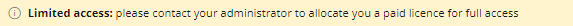
If the Provider does not currently have a licence, a warning will appear when attempting to link an invoice to that Provider:
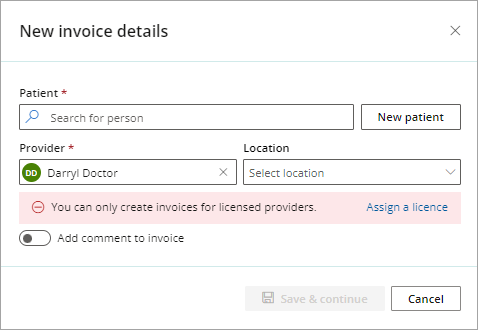
Assign a licence to a Provider
-
Navigate to Settings > Users. You can search for the Provider to assign a licence to, or purchase additional licences if you have none to assign.
-
Locate the Provider you want to assign a licence to. Select the ellipsis
> Omni Licences > Assign Allied licence.
- Assign the Contributor business user role for Licensed workflows under User role & security permissions.
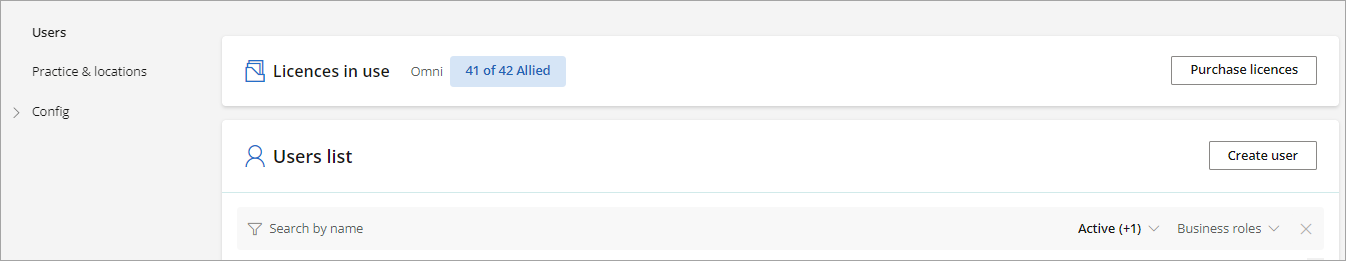
To purchase additional licences or update card details, contact our Sales team.
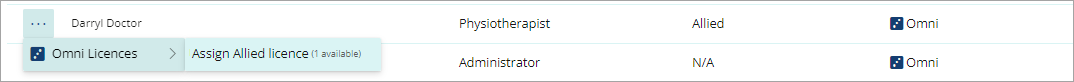
An available licence can also be assigned from the providers User role and security permissions by selecting Assign from the yellow banner.
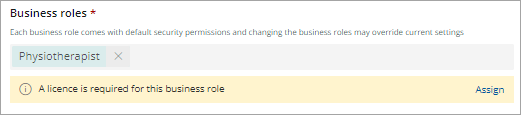
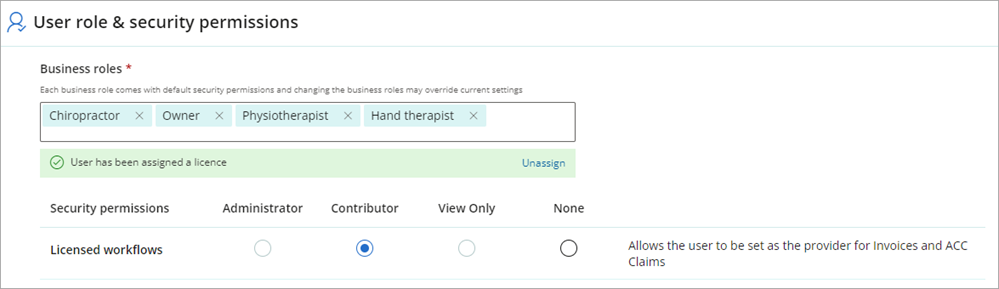
New users
When creating a new provider account, Omni will automatically assign a licence if there is one available to do so. New providers created without a licence will have limited access until granted a licence.
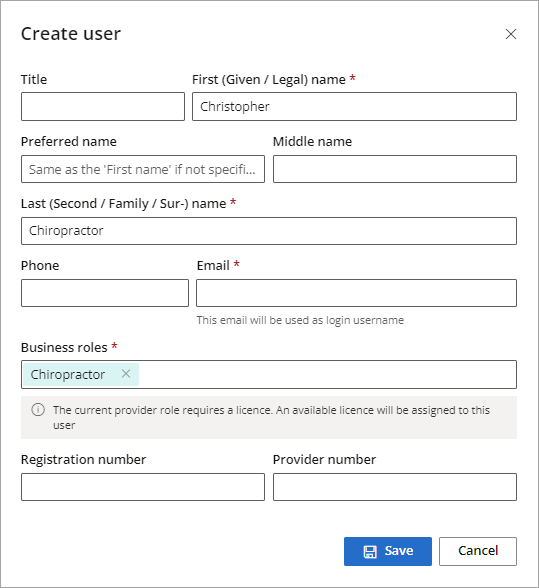
Related topics
- View the clinical record, start a consult, or record an update encounter
- Bp Omni Clinical Tools
- Finalise Consult Notes and Services
Last updated: 12 July 2024