This article explains how to get the most out of the search bar. Bp Omni offers a comprehensive search experience to find patients or clients by name, date of birth, mobile phone number or demographic details.
The search bar in the navigation menu can be used to search for patients or clients in the following ways:
- First name
- Surname
- Preferred name, e.g. surname, preferred name
- Combination of surname and first name
- Date of birth
- Mobile phone number
These search methods can also be used to find patients in the New appointment dialog and the patient search in the Address book.
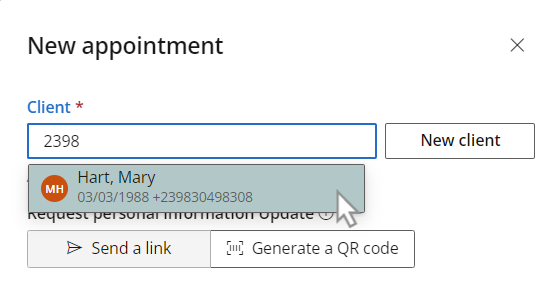
Search for Patients by first name, surname or preferred name
Enter the name of the patient you're searching for into the search bar from any screen. The search bar will suggest patients with details that match the search term when entering either a first name, surname or preferred name.
For example, the following suggestions will all yield results for this patient:
- Hart
- Mary
- Mary Hart
- Hart, Mary
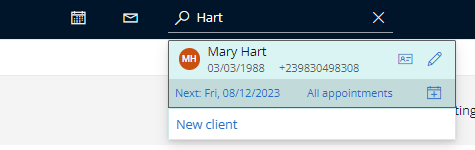
Selecting the pencil icon will allow you edit the patient's demographics, selecting the icon to the left of the pencil will allow you to view the patients clinical record, and selecting the appointment icon below the pencil will allow you to create a new appointment for this patient or client.
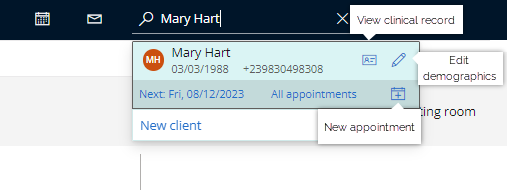
Beneath the patients demographic details shows the next appointment for the patient, and all appointments for this patient or client. Recent searches will also appear beneath the search bar.
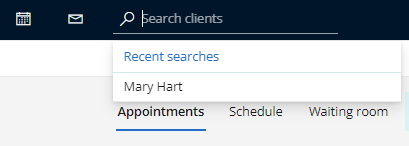
Search for Patients by date of birth
If you are searching for a patient by date of birth, you must use the format DD/MM/YYYY. Between the date, month and year, a forward slash / must be used. Full stops and dashes will yield no search results.
For example, 01/1/98 will not show the patient as the format does not match, but if you instead were to type 01/01/1998 the search will find the matching patient to the birth date correctly.
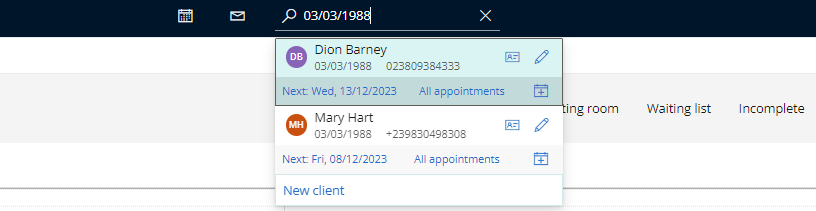
Search for Patients by phone number
To search for a patient by phone number, you must enter the first 5 digits minimum to have the corresponding patients name appear in the search results.
For example, a number such as '+614' will not yield results.
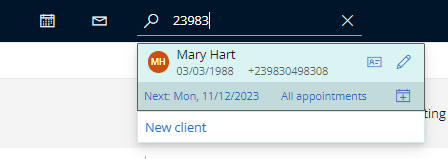
Adding patients via search
If no patient or client is found from the search terms, Bp Omni will present the option to add the name in the search bar as a new client.
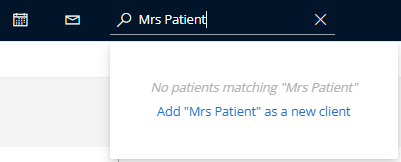
Last updated 02 May 2024