Reminder schedules must be set up on the Bp Premier server.
- Log in to the Bp Premier server. Select Setup > Configuration > Bp Service.
- Tick Use BP Service for sending automated appointment reminders and click Configure Appointment Reminders.
- The Automated Appointment Schedules screen shows a list of your current schedules.
- Click Add. The Add/Edit Appointment Book Reminder Schedule screen will appear.
- The options on the left-hand side set the criteria to select appointments to send automated reminders for: how far into the future to look, and which doctors, appointment types, and locations to include. This screen is very similar to the Appointment Reminders screen used to send reminders to bulk patients. See Send Bp Comms appointment reminders for more information.
- The options on the right hand side determine when you want the reminders to be sent out, and which appointment reminder template to use.
- Press OK to confirm the schedule. Reminders will be automatically sent out at the next specified time.
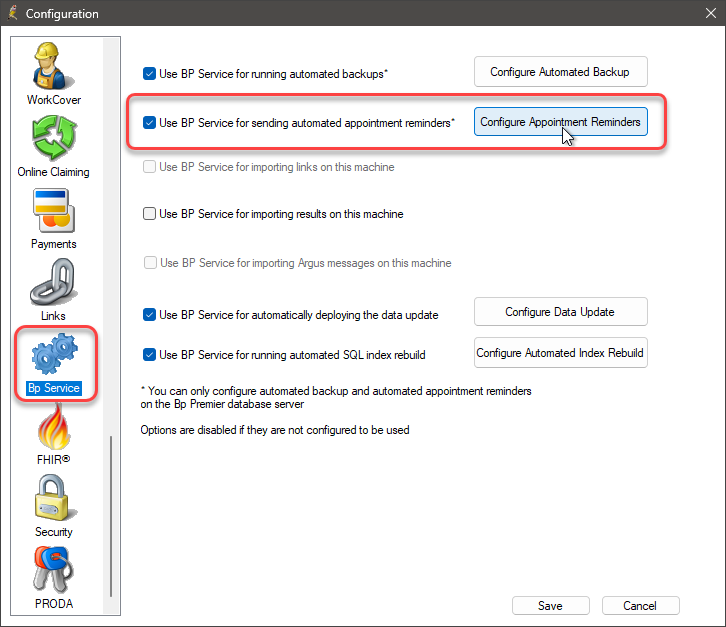
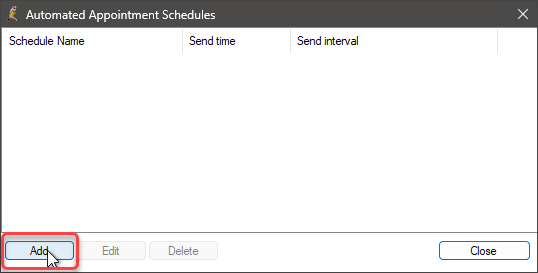
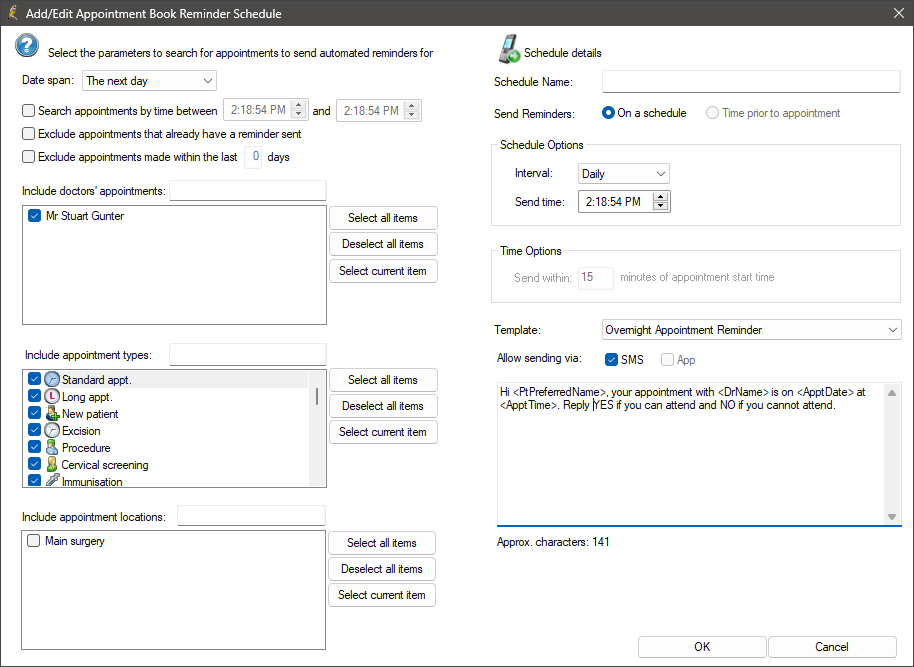
In the example, reminders will be sent out for appointments in the current week for two providers, for all appointment types at the Greenslopes Clinic.
Schedule reminders to send at a particular time
To schedule an appointment reminder to send at a particular time and regularity, select On a schedule on the right-hand side of the screen.
Select the interval and the time at which the reminders will send under Schedule options.
In the example, reminders will be sent out 9am each Monday using the 'Overnight Appointment reminder' template.
Schedule reminders by time prior to appointment
To schedule an appointment reminder to send a certain amount of time prior to the appointment start time, change the Date span to The current day. The Time prior to appointment option on the right hand side of the screen will be enabled.
Select Time prior to appointment and enter the number if minutes before the appointment start time you would like the reminder to be sent under Time Options.
Related topics
Last updated: 29 May 2024.