This article includes the questions asked by Bp Premier users during a recording of the BeInTheKnow in Partnership with HealthShare: Practice Efficiency sessions delivered by Best Practice Software on 13 February 2024.
It only takes up to 5 minutes, and HealthShare will also provide quick online training for your GPs.
For more information on BetterConsult, visit the HealthShare website.
Being a user of Bp Premier grants you access to all of our integrated tools without any charge.
HealthShare functionality is available in Bp Premier by default. However, you may need to set a user's preference before the user can use Healthshare fact sheets. See HealthShare Fact Sheets for more information.
- From the patient record, select Current Rx from the tree on the left hand side. Click Add above the list to the right. The New Rx screen will appear.
- Click Favourites.
- Click to highlight the drug name and then click the Delete button on your keyboard.
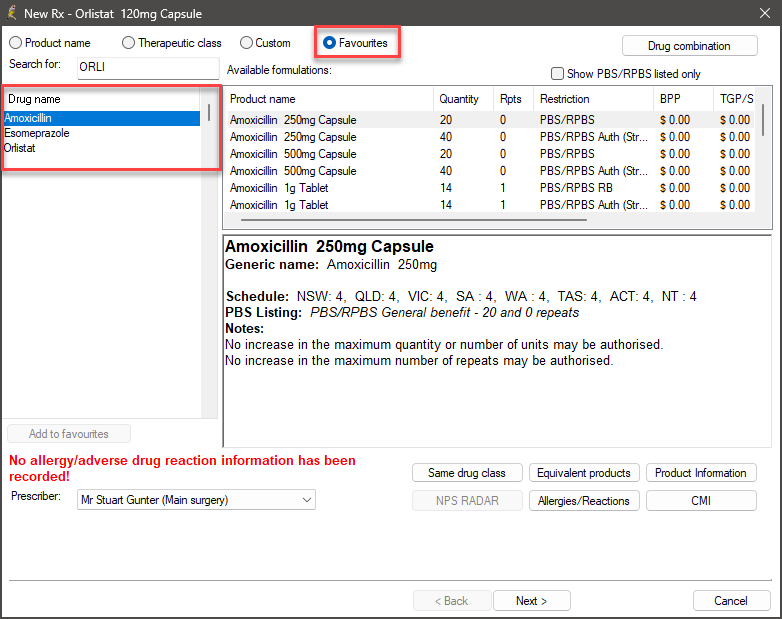
The email function may not be configured, see Configure Bp Premier to Use Email for more information.
Yes. The user can choose whether the PIN check box is enabled or disabled by default in Configuration > Preferences > General > Default to PIN protected patient emails. See Setting User Preferences for more information.
No, the recall and reminder notifications feature has been in Bp Premier for quite some time.
In the Notifications box in the patient record, if a patient has been arrived for a recall appointment and the visit has been started, the appointment will appear in the notifications list with a yellow highlight to remind the provider a recalled patient is ready for consultation. The reminder will only appear on the day of the appointment.
Last updated: 15 February 2024.