Download PDF Infographic: MyMedicare Practice Registration
The following infographic shows the steps involved in adding your practice and providers to the Organisation Register in HPOS so that the MyMedicare program becomes available for selection.
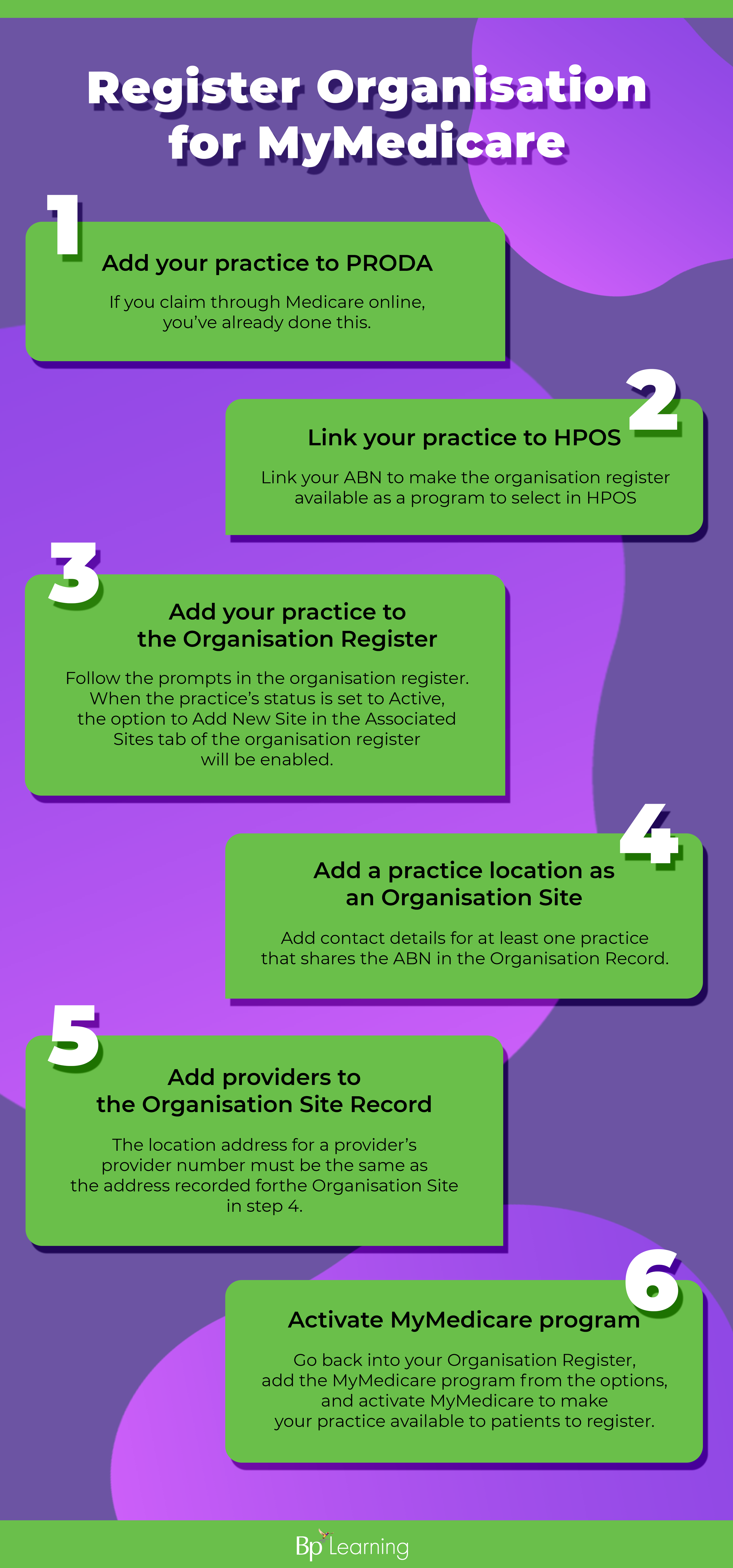
PRODA attributes for MyMedicare
After you have registered with the Organisation Register and added the MyMedicare program, a new PRODA attribute will become available to your organisation to govern access to the MyMedicare program in HPOS: HPOS-MyMedicare-Program.
Members of your practice organisation who are Directors or have been assigned the Owner-Access attribute will automatically be assigned this attribute.
Other members of your practice organisation in PRODA will need this attribute assigned so they can access MyMedicare to initiate patient registrations from the practice side and manage incoming registrations from patients.
If you have more than one practice location, you can use subsidiary organisations to restrict access to MyMedicare to members of a subsidiary organisation only. This way you can decide who manages patient registrations on a per-clinic basis.
Related topics
- Record the patient's MyMedicare registration status
- MyMedicare FAQ
- MyMedicare Patient Registration
- Patients who can benefit from MyMedicare
- MyMedicare Awareness and Bp Comms
- Retrieve MyMedicare Documents from My Health Record
Last updated: 18 October 2023