This article describes how to indicate when a patient does not wish for their investigation report to be uploaded to My Health Record for Australian practices, and how to update your request templates to add the checkbox Do not send reports to My Health Record.
How do I indicate that a patient has not given permission?
The field Do not send reports to My Health Record appears at the bottom of the Pathology Order and Radiology Order screens. The checkbox indicates that a patient has not given permission to automatically upload an investigation report to the patient's My Health Record.
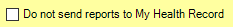
The provider must tick this checkbox if the patient has indicated that they do not wish their investigation report to be uploaded to their My Health Record. The checkbox does not carry forward the selection; if you issue another investigation request for the same patient, you must retick the checkbox to indicate that they do not wish their investigation report to be uploaded.
Update request templates
Ensure your Request autotemplates include the Send to My Health Record lookup field.
- Select Setup > Auto Templates from the Bp VIP.net menu.
- Select the first request template you need to update and click Modify.
- Create a space for the indication of consent on the template, for example, in a bordered box near the patient details.
- From the list of fields on the right hand side, insert the field Investigations / Chosen Order / Send to My Health Record.
- The field will be inserted at the template location.
- If you haven't already, assign the template to the appropriate lab in the Organisation Details > Investigations Provider Details tab.
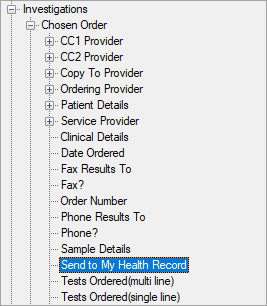
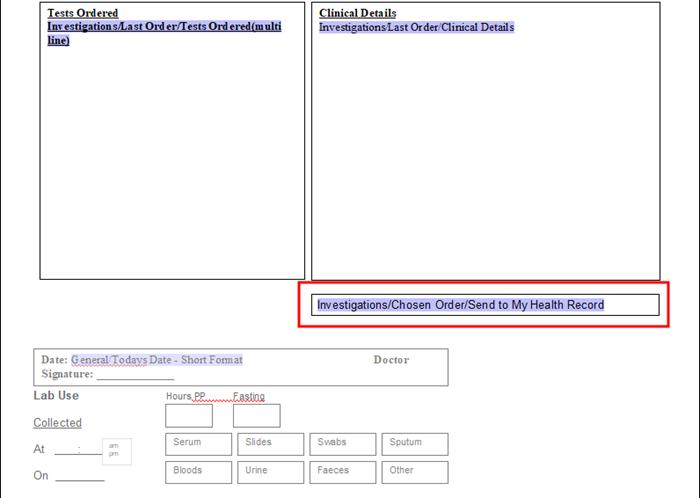
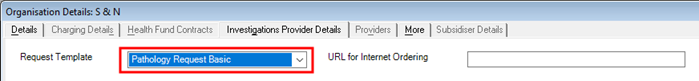
When you print the request from the Pathology Order or Radiology Order screen, the ticked or unticked checkbox will be printed on the request form:
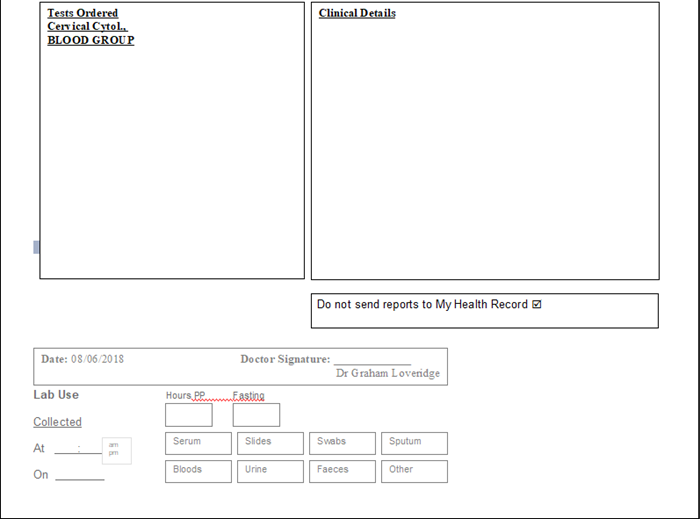
Last modified: July 2022